Phoca Restaurant Menu is used worldwide and it is therefore necessary to use numbers in a single default format. Default format for decimal point is a point (.) which is not same for some countries like e.g. Germany, etc. (there the comma (,) is used). Computers and information systems are working with point (.) too.
Adding raw numbers (in default format) has many advantages and it is systematic.
Example: you want to display the following price in your menu: ... 5,55 EUR
First set your price settings in parameters:
Price Settings
- Price Format
- (Price) (Currency Symbol)
- (Price)(Currency Symbol)
- (Currency Symbol)(Price)
- (Currency Symbol) (Price)
- Price Currency Symbol - e.g. €, $, ...
- Price Decimal Symbol
- Price Decimals
- Price Thousands Separator
- Price Suffix
- Price Prefix
You set Price Format to: (Price) (Currency Symbol), Price Currency Symbol to: €, Price Decimal Symbol to: comma (,), Price Decimals to: 2, Price Thousands Separator to: space or point, Price Suffix to: nothing and Price Prefix to: ...
While adding prices to menu items just add the following raw number to the price item: 5.55
Phoca Restaurant automatically transforms this price to: ... 5,55 EUR (all formats will be converted while outputting the price).
Why?
- it is more systematic
- you save the database resources as only pure number is stored to database (not whole formatted string)
- you can every time change the format to other without changing all the price items (e.g. you will change the EUR to USD in parameters and then all the price items will include USD. Changing all the price items step by step will be very hard)
- saving pure numbers in the database gives the possibility to format the price to every format you will need in the future without overwriting price items step by step
If you are used to entering the decimal comma instead of decimal point, enable parameter Replace Comma with Point in Phoca Restaurant Menu Options, so your commas will be automatically replaced with points.
FAQ:
- I have set Price Decimal Symbol to: comma (,) and Price Decimals to: 2, but my price items are rounded down?
E.g. from 1,95 EUR to 1,00 EUR (or 1 95 EUR to 1 EUR)
See above, the price was added with wrong format into price item form field:
Was added as: 1,95 (or 1 95) but should be added as 1.95
- I want to hide displaying of ... prefix
You can set the price prefix in parameters, to display nothing, just set empty space (with space bar) or add the following value:

which represents empty space.
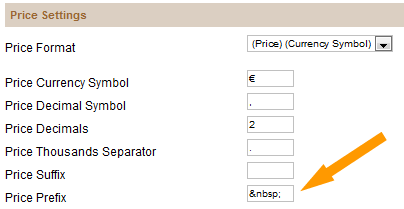 Setting an empty space as price prefix in Phoca Restaurant Menu
Setting an empty space as price prefix in Phoca Restaurant Menu