Created menu can be sent to customers via Email function. You can set the Email Settings in Global Configuration in Joomla! If you are able to send emails from your site and you have created some menu in Phoca Restaurant Menu, go to Components - Phoca Restaurant Menu - e.g. Daily Menu. Click on Email icon which you can find in Toolbars.
 Phoca Restaurant Menu - Daily Menu - Toolbar buttons
Phoca Restaurant Menu - Daily Menu - Toolbar buttons
In Send Email view, you can fill the following field items:
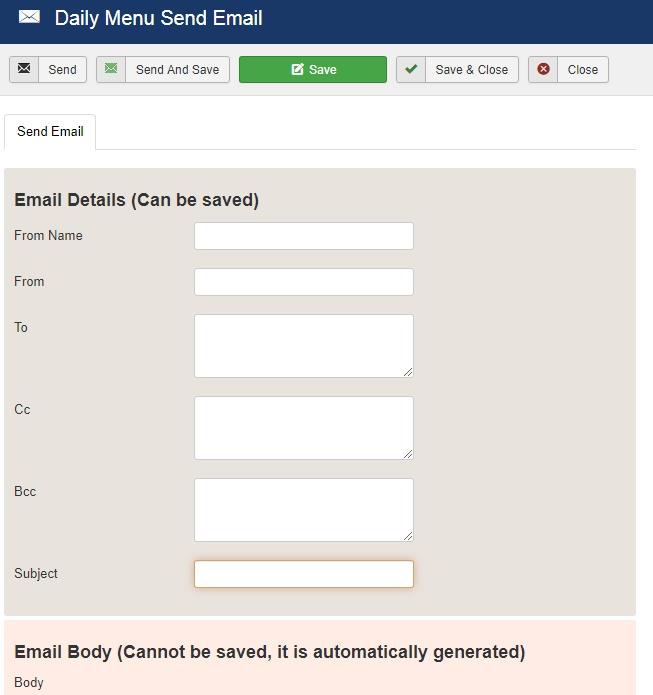 Send email menu to customers
Send email menu to customers
- Email Detail - this information can be saved for the specific menu (e.g. for Daily Menu):
- From Name - set name which will be displayed as "From"
- From - set "From" email address
- To - set "To". Set recipient(s). You can add more than one recipient here. Separate each recipient (email address) with comma (,)
- Cc - set "Cc". Set recipient(s). Recipient(s) listed in this field receive(s) a copy of this email. All other recipients can see that the email was sent to recipients listed in this field. You can add more than one recipient here. Separate each recipient (email address) with comma (,)
- Bcc - set "Bcc". Set recipient(s). Recipient(s) listed in this field receive(s) a hidden copy of this email. It means, all other recipients cannot see that the email was sent to other recipients listed in this field. You can add more than one recipient here. Separate each recipient (email address) with comma (,)
- Subject - set "Subject" for the email message.
- Email Body - this information cannot be saved here as it is automatically generated from the menu. It is the main menu text which will be sent to customers.
Toolbars
- Send and Save - send the email with menu and save the Email Settings (From Name, From, To, Cc, Bcc, Subject)
- Send - send the email with menu (without saving Email Settings)
- Save - save the Email Settings (From Name, From, To, Cc, Bcc, Subject) and leave this view
- Apply - save the Email Settings (From Name, From, To, Cc, Bcc, Subject) and don't leave this view
- Close - leave this view
- Help - URLs to Phoca Restaurant Menu guide, main site and support site will be displayed in Help window.