XML Feed for Users (RSS Icon)
XML feed for users can be enabled in menu link: Menu link to e.g. Daily Menu - Options tab - RSS Icon parameter.
![]() RSS Icon - parameter
RSS Icon - parameter
The icon to such feed is displayed at the top of the menu. It is available in Daily Menu and Weekly Menu.
![]() RSS Icon - frontend
RSS Icon - frontend
XML Feed for external services
In Phoca Restaurant Menu Pro you can create XML Feed for Daily Menu which can be read by external services. There are web services that collect menus from individual restaurants and publish them on their website. They get that information from XML Feed.
Each such service may have a different XML format and therefore the XML feed output for the Daily Menu is stored in a file that can be overwritten using a template.
components/com_phocamenu/views/dailymenu/tmpl/default_feed.php
Before we can use such a service, we need to set a few parameters. Go to Phoca Restaurant Menu Options and see the section XML Feed Settings. We need to define date format, define XML tags used in the XML Feed and add possible note to the XML Feed. See following image, it is an example setup for one special external service:
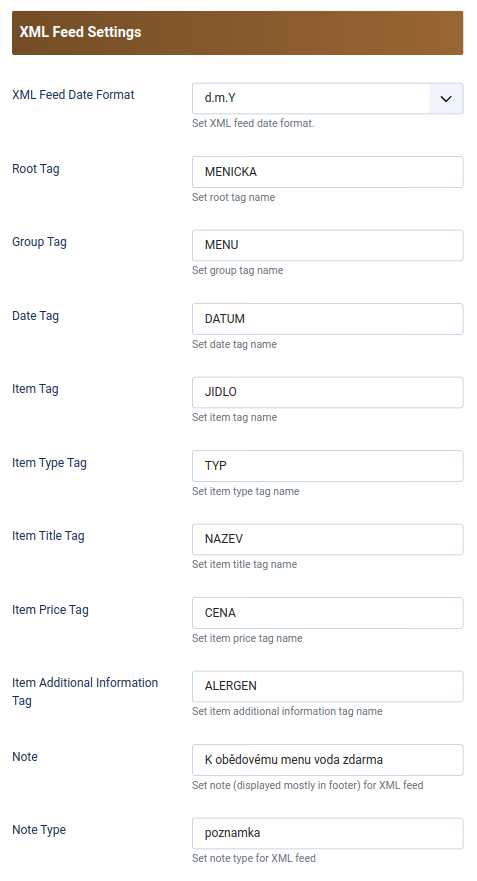 Setting XML Feed Tags
Setting XML Feed Tags
When we have finished the setup, we create a menu link to the Daily Menu - XML Feed. The link is the same as the Daily Menu link, but in the Format parameter we choose the value XML
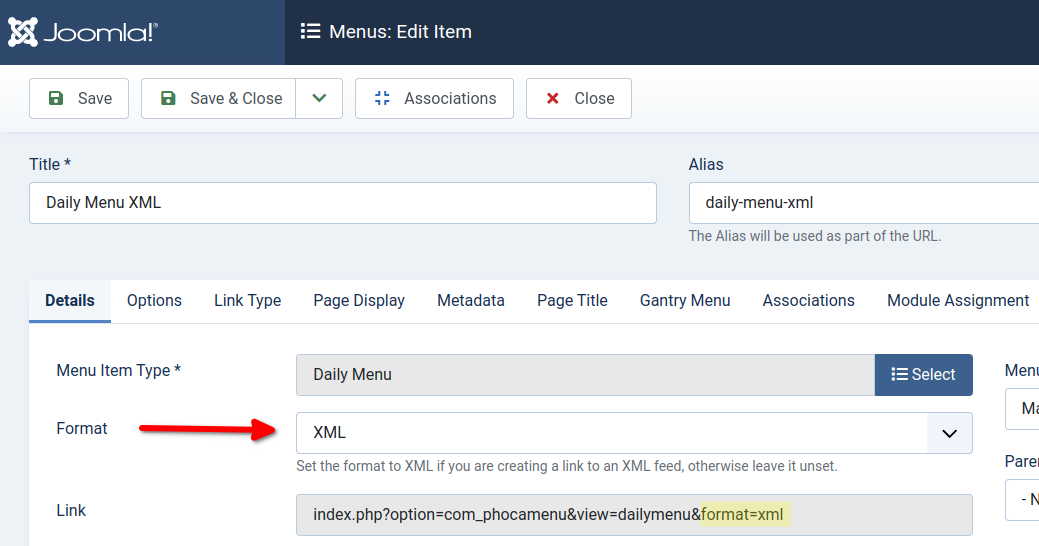 Setting Menu Link to XML Feed
Setting Menu Link to XML Feed
Our external service has special tags. A type for the group and a special field for displaying allergens for food. Allergens can be stored in Additional Information field of each menu item.
Group Type
Group type can be set for each group in administration.
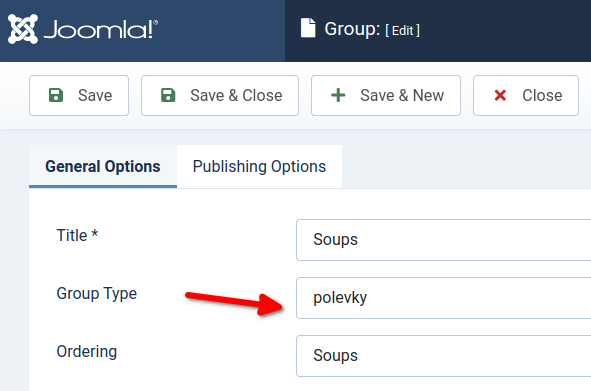 Group Type
Group Type
Additional Information
Additional information can be set for each item in administration.
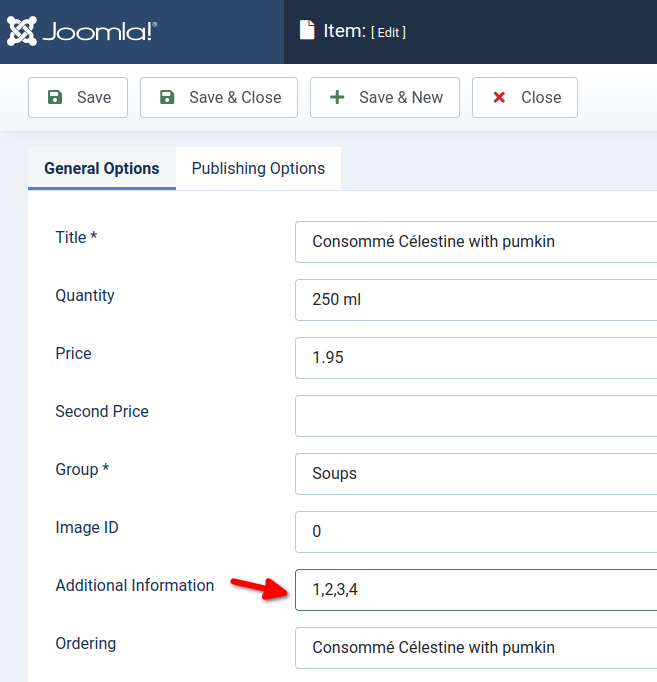 Additional Information
Additional Information
If we have set values and a menu link to the XML Feed, then nothing prevents us from publishing the menu link and sending it to an external service. In our example, the output will be as follows:
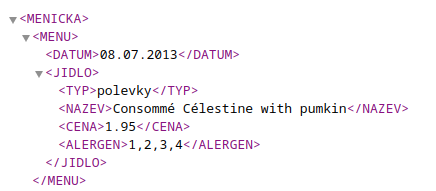 XML Feed Output - Header
XML Feed Output - Header
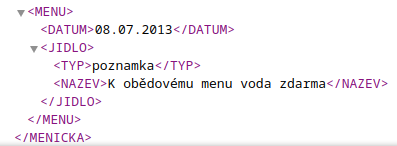 XML Feed Output - Footer
XML Feed Output - Footer