Phoca Gallery version 2.7.2 Stable has been released (Phoca Gallery Component).
Download: Phoca Gallery download site.
Changelog:
- Added Margin: auto CSS rule to phocagallery-box-file-first class to center the thumbnail in some non standard templates
- Fixed bug with not correctly displaying of Comment Icon in Category View
- Added new code into PhocaGalleryRoute (trying to find same Itemid of View which is on current site)
- Fixed syntax error in administrator/components/com_phocagallery/views/phocagallerylinkimg/tmpl/default_slideshow.php
- Added some missing language strings
- If Mulitple Add creates a folder for a category this will be saved as User folder (Category folder) so it needs not to be created in case frontend uploading is used.
Phoca Gallery 3.0.0 Alpha2 has been released.
Download: Phoca Gallery download site.
Changelog (major changes from old version 3.0.0 Alpha1):
- Added Multiple Upload feature to frontend and backend. Plupload library is used. The following methods are supported:
- Flash Uploader (with or without Chunk feature)
- Gears Uploader
- Silverlight Uploader
- HTML 4 Uploader
- HTML 5 Uploader
- Browserplus Uploader
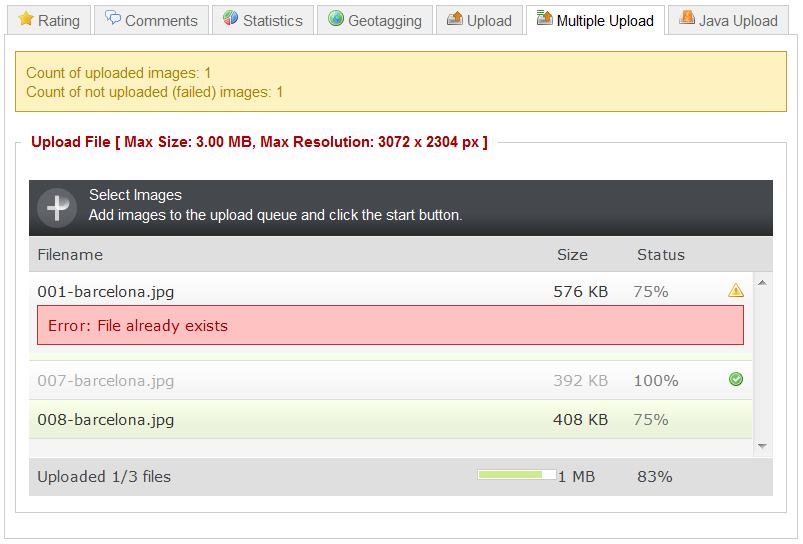
Learn more about the methods and properties that are supported by each browser on Plupload site.
- Changed and added language strings
- Updated Slimbox library
- Added new CSS rules to not conflict with Beez template.
Check out Phoca Gallery 3.0.0 Alpha1 article, where you get useful information to test Joomla! 1.6 Beta2 and Phoca Gallery 3.0.0 Alpha2.
Phoca Gallery 3.0.0 Alpha1 has been released. This version is designed for Joomla! 1.6 Beta1. Be aware, this version (Alpha1) is early release of Phoca Gallery and should be used for testing only (on test servers). There are many new features in Joomla! 1.6 framework, so large parts of the code in Phoca Gallery had to be rewritten (including all language strings). Please don't translate the language strings because this will be much changed in the future.
Known issues:
- There is no upgrade function, only installation
- Seems like there are some problems with SEF (don't use SEF for testing)
- Flash Upload doesn't work
- Default values for published and authorized fields are set to NO (but in XML default is set to YES)
- Not all setting parameters are transformed for the frontend
- Save and New doesn't redirect to New in case thumbnails are created in image edit view
- Not all depreciated methods changed so this can cause problems
What is needed primarily to test:
- Language strings (if they are correctly set: they should have prefix: COM_PHOCAGALLERY, if they are included in language file, etc.)
- ACL in administration (if all functions are checked by ACL)
- Checking all differnt settings for frontend, etc.
Some useful tips for testing Phoca Gallery 3.0.0 Alpha1 and Joomla! 1.6 Beta:
- If no Phoca Gallery tables will be created while installation, run SQL queries located in file:
administrator/components/com_phocagallery/install.bak.sql - If now Phoca Gallery folders (images/phocagallery/ and images/phocagallery/avatars) will be created, please create them manually
- If no menu items will be created in administration for the Phoca Gallery after installation, try to run this SQL query in your database (e.g. in phpMyAdmin):
UPDATE `jos_menu` SET `published` = '1', `component_id` = ( SELECT extension_id FROM `jos_extensions` WHERE element = 'com_phocagallery' ) WHERE `title` LIKE '%phocagallery%';
The prefix is set to jos_ (change it to your own if needed).
- If you get the following error message while saving options in Phoca Gallery:
Could not save data. Error: JTableAsset::store failed
Duplicate entry '' for key 'idx_asset_name' SQL=INSERT INTO `jos_assets` (`rules`,`parent_id`,`level`,`lft`,`rgt`) VALUES ('{\"core.admin\":[],\"core.manage\":[],\"core.create\":[],\"core.delete\":[],\"core.edit\":[],\"core.edit.state\":[]}','0','0','143','144')
go to:
libraries/joomla/database/table/asset.php
line cca 74
and add the following code to this line:
//Temporary arrangements for testing
if ($assetId == 0) {
return false;
}
//Temporary arrangements for testing
- If you get this notice in the frontend (which is repeated many times):
Notice: Undefined property: stdClass::$componentid in libraries/joomla/application/menu.php on line 210
go to:
libraries/joomla/application/menu.php
line cca 210
and change the following code:
FROM:
if ($item->$attributes[$i] != $values[$i]) {
$test = false;
break;
}
TO:
//Temporary arrangements for testing
if (isset($item->$attributes[$i])) {
if ($item->$attributes[$i] != $values[$i]) {
$test = false;
break;
}
}
//Temporary arrangements for testing
Download: Phoca Gallery download site.
Please report all bugs to Phoca Forum. Thank you.
Phoca Guestbook version 1.4.1 stable has been released.
Download: Phoca Guestbook download site.
Changelog:
- Added New Parameter: Enable Captcha - Users - set if Captcha should be displayed for all users or only for not registered (in case Captcha is enabled)
- IP Ban Field changed - now you can ban parts of IP addresses - e.g. if you set "240.240" then all IPs which value begins with "240.240 ..." will be banned.
- Fixed strtolower($user->usertype)
Phoca Gallery version 2.7.1 Stable has been released (Phoca Gallery Component, Phoca Gallery Plugin, Phoca Gallery Search Plugin, Phoca Gallery Slideshow Plugin, Phoca Gallery Button Plugin, Phoca Gallery Image Module, Phoca Gallery Menu Module, Phoca Gallery Tree Module).
Download: Phoca Gallery download site.
Changelog:
- Added new detail method - Slimbox - Slimbox demo
- Added new parameter - Switch Fixed Size - If landscape and portrait images are displayed in Switch effect, switch fixed size should be disabled
- Fixed bug in language file (to -> too)
- ALT tag is cleaned by htmlspecialchars and addslashes functions
- TINYINT database type changed to INT by count value
- Changed Picasa loading function loadDataByAddress to select the right method correctly (cURL, allow_url_fopen)
- Picasa Albums - now unlisted albums can be loaded with help of adding the authentication key - authentication key field added to Category options
- Added new parameter - Show Categories - categories which will be displayed in the categories tree, other categories will be hidden.
- Added new values to Category Ordering
- Vote count Ascending
- Vote count Descending
- Vote average Ascending
- Vote average Descending