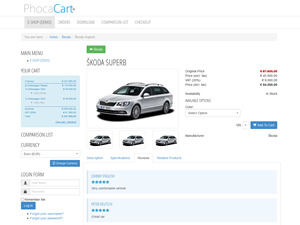
Phoca Cart component development version 3.0.0 Beta1 has been released.
Changelog (in comparison to Alpha3):
- Added Payment Log feature
- Added new parameter: Enable Logging
- Added Payment view - displaying form of payment service variables to process the payment
- Added Info view - displaying different info messages (thank you message after payment, order, displaying download link in case user ordered and paid downloadable item, etc ...)
- Added displaying amounts in currency which was set by placing and order in Order view
- Added new administration view - Syste Log
- Added new administration view - Statistics
- Implemented Joomla! Global Configuration "Include Site Name in Page Titles" parameter
- Added new parameter: Number of columns in Category View
- Added new parameter: Number of columns in Categories View
- Added new parameter: Image height in Categories View
- Added new parameter: Image width in Categories View
- Added new parameter: Image height in Category View
- Added new parameter: Image width in Category View
- Added new parameter: Number of displayed subcategories in Categories View
- Added new parameter: Number of displayed subcategories in Category View
- Added new parameter: Meta Keywords
- Added new parameter: Meta Description
- Added new parameter: Load Bootstrap
- Added new parameter: Display Back Button
- Added new parameter: Display Navigation Button in Item View (next and previous button)
- Added new parameter: Display Add To Cart Button
- Fixed language typo errors
- Added new payment plugin: Cash On Delivery
- Added new payment plugin: PayPal Standard, see: Phoca Cart Payment - PayPal Standard
Be aware, Phoca Cart is a Beta version and it is still in development.
If you find any bug or you have some feature request idea, please post a topic to Phoca Forum. Thank you.
Screenshots: Phoca Cart screenshots site.
Demo: Phoca Cart demo site.
Download:
Phoca Cart component download site.
Phoca Cart download site.
To test Phoca Cart, you need to run Joomla! 3 and template with Bootstrap 3 design, see Phoca Gweld:
Inside Phoca Gweld installation package you will find Phoca Upgrade plugin - install this plugin and enable it in your Plugin Manager - it is a system plugin which tries to change Bootstrap 2 design (rendered by Joomla! 3) to Bootstrap 3 design.
See this article: How to install sample data in Phoca Cart to easily test the component.