Stock
There are three different methods how stock will be handled:
a) Main Product - all product variations will be handled as one product
b) Product Variations - each product variation is handled as solitary product
c) Advanced Stock Management - each product variation is handled as solitary product - combination of different product variations is enabled
| Quantity (the number of pieces in stock) | |
|---|---|
| Product 1 | 10 |
| Product 1 – Attribute A | 5 |
| Product 1 – Attribute B | 5 |
| Product 1 – Attribute A + Attribute B | 10 |
| Ordered products | Stock change method | ||
|---|---|---|---|
| a) Main Product | b) Product Variations | ||
| Product 1 | 1 | 10 – 4 = 6 | 10 – 1 = 9 |
| Product 1 – Attribute A | 1 | 5 – 1 = 4 | 5 – 1 = 4 |
| Product 1 – Attribute B | 1 | 5 – 1 = 4 | 5 – 1 = 4 |
| Product 1 - Attribute A + Attribute B | 1 | 10 - 1 = 9 | 10 - 1 = 9 |
| Sum (ordered products) | 4 | ||
a) Main product - Product with different variations is still one product. In this example, 4 pieces of Product 1 were ordered.
b) Product variations - Each variation of one product is product. In this example, 4 different products were ordered: Product 1, Product 1 – Attribute A, Product - 1 Attribute B, Product - 1 Attribute A + Attribute B
c) Advanced Stock Management - Works the same way like b) but combination of different product variations is enabled
Minimum Quantity
The same applies to checking of minimum ordered amount of products:
a) Main Product
b) Product Variations
c) Advanced Stock Management
Example: Minimum quantity of ordered products is: 10
| Ordered products | Stock change method | ||
|---|---|---|---|
| a) Main Product | b) Product Variations | ||
| Product 1 | 3 | OK | NOT OK (+7 needed) |
| Product 1 – Attribute A | 3 | OK | NOT OK (+7 needed) |
| Product 1 – Attribute B | 2 | OK | NOT OK (+8 needed) |
| Product 1 – Attribute A + Attribute B | 2 | OK | NOT OK (+8 needed) |
| Sum (ordered products) | 10 | ||
Advanced Stock Management
In advanced stock options stock quantity of combination of different product variations can be set. It depends on attribute settings which combination will be enabled. It can be changed when:
a) select box is used (only one selected option) and attribute is required (the attribute must be always selected)
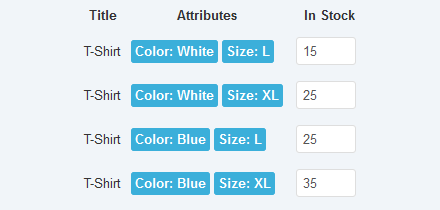 Product - select box - attribute required
Product - select box - attribute required
b) check box is used (attribute can have more option values selected) and attribute is required
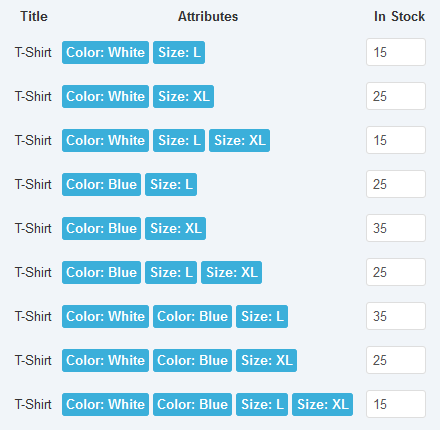 Product - select box - attribute required
Product - select box - attribute required
c) select box is used but attribute is not required (attribute option can be empty - not selected)
 Product - select box - attribute not required
Product - select box - attribute not required
d) check box is used and attribute is not required
 Product - check box - attribute not required
Product - check box - attribute not required
Example with T-Shirts is theoretical example, in practice, some variants are inapplicable - such variants are applicable for other product types. This example demonstrate the possibility of product attribute combinations.
See real example of T-Shirt attribute combination:
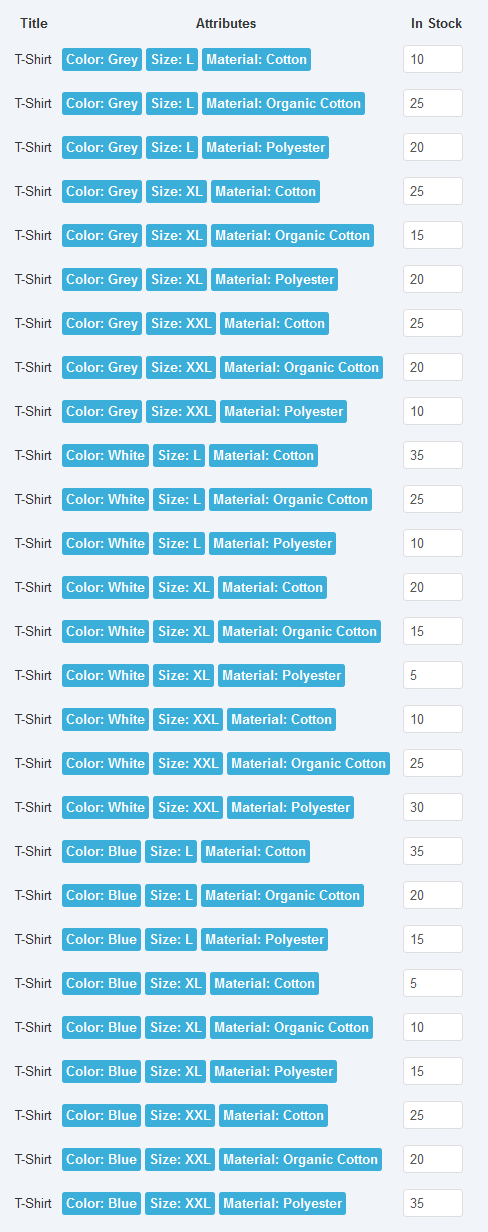 Product - select box - 3 attributes required
Product - select box - 3 attributes required
Interactive Change (Stock)
If you enable Interactive Change (Stock) in Options, the stock amount will be changed based on settings of attributes. See image:
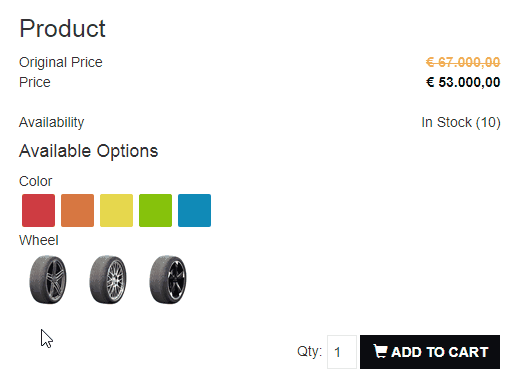 Product options - interactive change
Product options - interactive change
Be aware: Use right stock calculation method. For example, if you use stock calculation Product Variations and your product has more than one attribute, this can cause displaying of wrong amount of stock items in the frontend. Such information will be displayed in log (in case you have enabled logging):
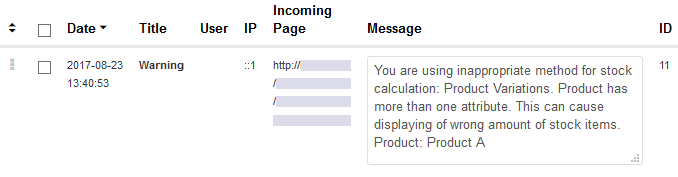 Product variations - warning
Product variations - warning