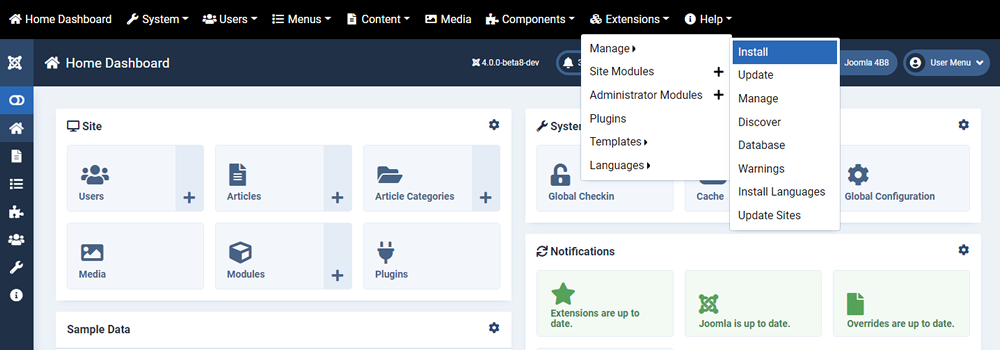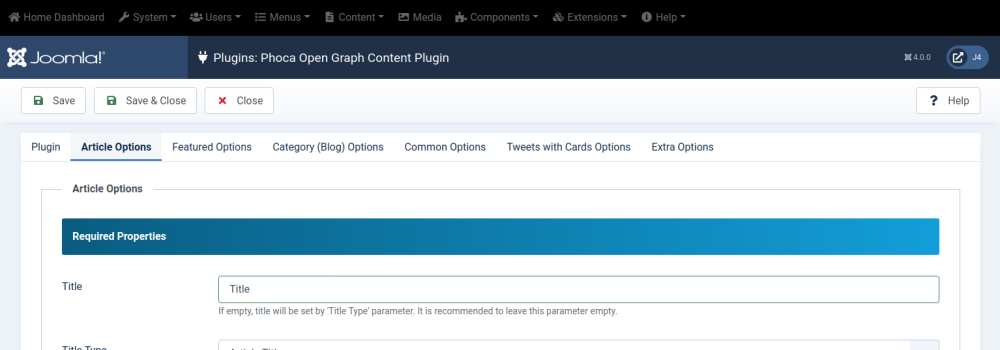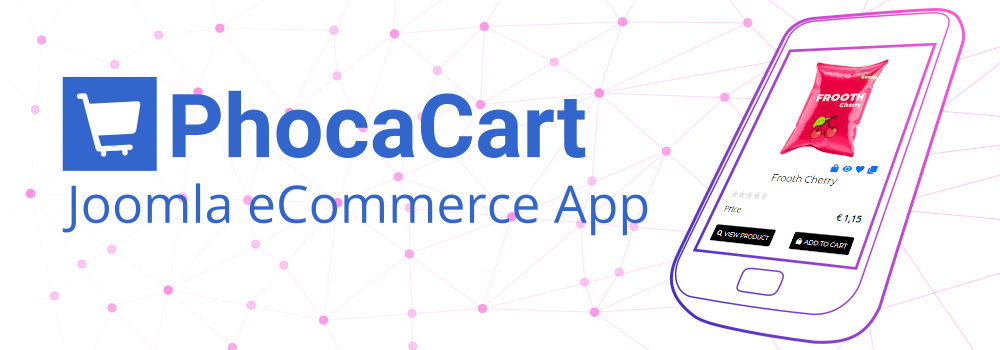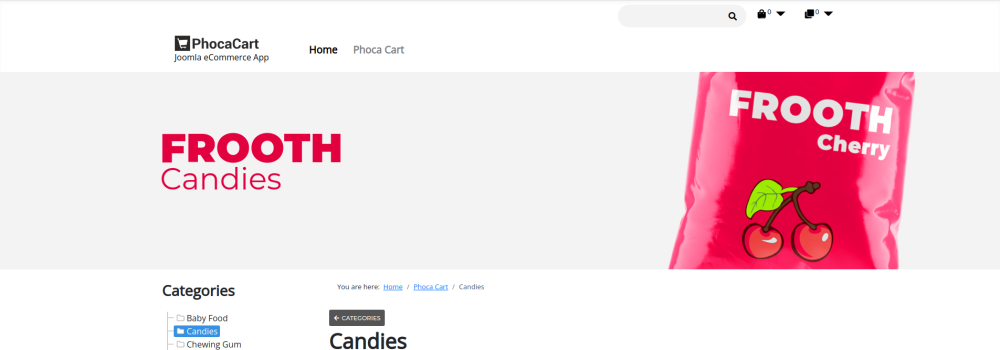Phoca Top Menu module displays horizontal top menu in Joomla! 4 administration.
Changelog:
- Ready for Joomla 4
- Replaced non-existing CSS variables (Joomla 4.0.4)
Documentation:
Phoca Top Menu module documentation site
Download:
Phoca Top Menu module download site
Video:
If you find any bug, please report it to Phoca Forum. Thank you.
- Implemented cleanImageURL feature
Documentation:
Phoca Open Graph Content plugin documentation site
Phoca Open Graph System plugin documentation site
Download:
Phoca Open Graph Content plugin download site
Phoca Open Graph System plugin download site
Demo:
Phoca Open Graph and Site plugin demo site.
If you find any bug, please report it to Phoca Forum. Thank you.
Changelog:
- Ready for Joomla 4
Download: Phoca Cart download site
If you find any bug or you have some feature request idea, please post it to Phoca Forum. Thank you.
Phoca Top Menu module displays horizontal top menu in Joomla! 4 administration.
Changelog:
- Added new parameter: Sticky Navbar
- Added CSS display:none for mobile view
Documentation:
Phoca Top Menu module documentation site
Download:
Phoca Top Menu module download site
Video:
If you find any bug, please report it to Phoca Forum. Thank you.
- Ready for Joomla 4
- Ready for PHP 8
Documentation:
Phoca Carousel module documentation site
Download:
Phoca Carousel module download site
Demo:
Phoca Carousel module demo site.
If you find any bug, please report it to Phoca Forum. Thank you.