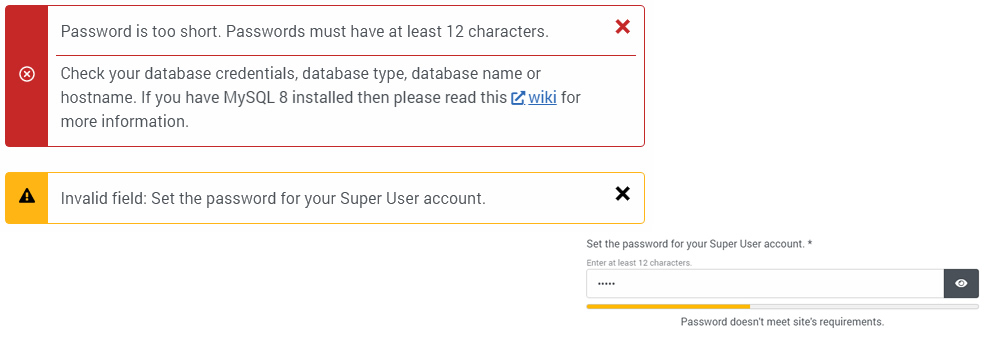I assume that anyone who can read and install a system like Joomla! CMS is aware that the following tutorial can only be applied to test pages, to localhost. Please do not apply this guide to a publicly accessible server under any circumstances.
Imagine that you regularly test development versions of Joomla! CMS on localhost, and when the installation script asks you for a login name and password, you simply enter 'admin' as the name and 'admin' as the password. This is how it worked in Joomla! 3. But since version 4, you need to enter a 12-digit password. This can be quite annoying for testing.
The following instructions describe how to remove this rule, and I repeat, do not do this on a production or public test page, as this would compromise your security.
After copying the installation files and folders to your localhost, open the following file:
installation/forms/setup.xml
and change the following line in this block
<field
name="admin_password"
type="password"
label="INSTL_ADMIN_PASSWORD_DESC"
description="INSTL_ADMIN_PASSWORD_LENGTH"
id="admin_password"
required="true"
autocomplete="new-password"
validate="password"
strengthmeter="true"
force="on"
filter="raw"
/>
FROM:
validate="password"
TO:
validate=""
Then you will be able to enter your test name and password in the usual way.
Ang again - never do this on a publicly accessible server, only on your localhost.