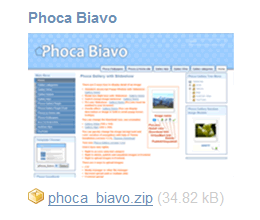You can change the icon which is displayed next to file name. Go to Components » Phoca Download » Files. Click on New button or on Edit button for editing some file name. You are now in Phoca Download Edit View. Click on Icon button and select the icon for the file name. The icon's size should be 16 x 16 px. E.g. if you select some icon (e.g. Czech flag), then this icon will be displayed next to file name:
![]()
If you want to display larger image above the file name, your image needs to contain the following string in its name:
- phocathumbnail e.g. (phocathumbnail-biavo.png)
You will select the image the same way as icon. If the selected image (icon) will contain the phocathumbnail string, then the image will be not displayed next to file name but above this name. The standard icon will be displayed next to file name. E.g. the phocathumbnail-biavo.png will be displayed above the file name: