I've installed mod_phocagallery_image_v4.4.0 (using Joomla v4.3.2 and Phoca Gallery v4.5.3) but when I try to open the module I'm getting this error(s).
Is the Phoca Gallery module not yet ready for Joomla4 / PHP 8.2?




Yes, that's right. Jan has written an article on this topic: How to display Phoca Gallery Images in module position with help of Phoca Gallery Plugin.Is the Phoca Gallery module not yet ready for Joomla4 / PHP 8.2?


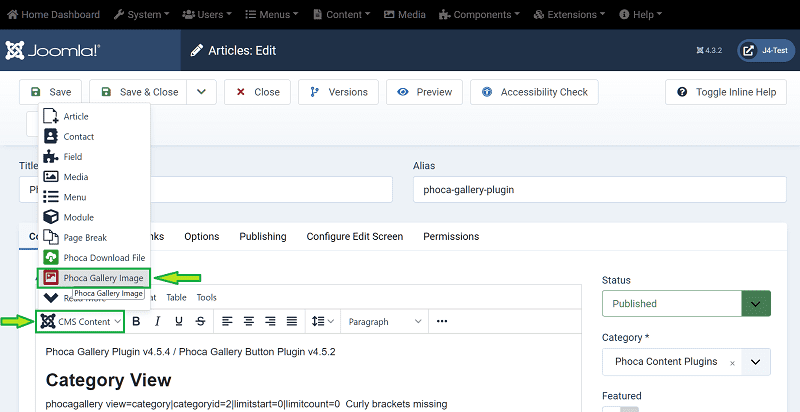
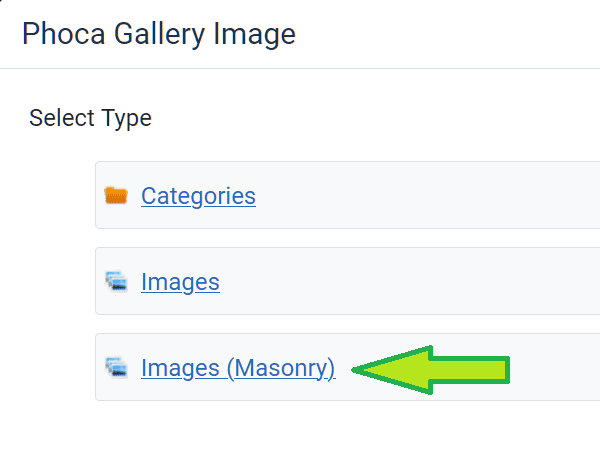
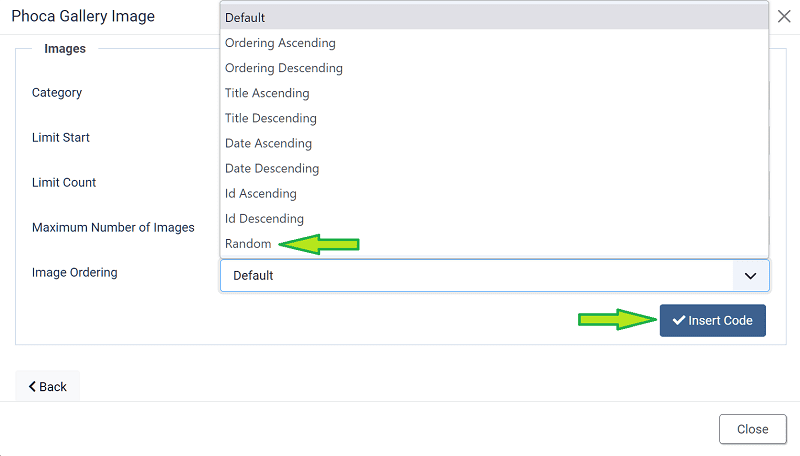

Code: Select all
{phocagallery view=category-masonry|categoryid=5|limitstart=0|limitcount=17|max=9|imageordering=9}



