Hi Team :-)
I use phoca premiere template and phoca cart
https://thefoilhouse.com/index.php/home-2
- In this Home 2 page, as trial, i want this landing page with the categories shown in the main area. I tried to add a picture for each, so i go in phoca cart, category, i clic on Front wings category , i saw general options, then select image. When i clic on the select image button, nothing happened. The category picture must be shown only on the main, not in the left sidebar
- As trial also, i wanted for the page « home », to have in the main area : categories displayed, but 3 columns with Front Wings 3 pictures, under 3 columns for masts 3 pictures, under 3 columns for Stabilizers and another under for Fuselages. How to set up parameters in the admin, menu, Type of link = Products View (Product list layout).?
- For both trial pages, I do not want to have displayed shopping cart in the main area just above the categories.
Thx for your help, we'll still need some :-)
Pierre
Following Novice :-)
- Jan
- Phoca Hero

- Posts: 49125
- Joined: 10 Nov 2007, 18:23
- Location: Czech Republic
- Contact:
Re: Following Novice :-)
Hi,
1) just go to categories, edit a category and select image for the category.
2) If you want to display categories, the base option is to set the link to categories view and if you need other parts on the same view, such then needs to be added e.g. by module. As default in categories view - categories are displayed. In category view - the product list. So there is base view with base items and if other parts need to be added to the same view, module needs to be used.
3) Usually, shopping cart is displayed at the top, see example:
https://www.phoca.cz/phocacartdemo/premiere/
Jan
1) just go to categories, edit a category and select image for the category.
2) If you want to display categories, the base option is to set the link to categories view and if you need other parts on the same view, such then needs to be added e.g. by module. As default in categories view - categories are displayed. In category view - the product list. So there is base view with base items and if other parts need to be added to the same view, module needs to be used.
3) Usually, shopping cart is displayed at the top, see example:
https://www.phoca.cz/phocacartdemo/premiere/
Jan
If you find Phoca extensions useful, please support the project
-
Pierre34
- Phoca Member

- Posts: 13
- Joined: 11 Jan 2025, 12:34
Re: Following Novice :-)
Hi Jan,
Thanks for your reply.
1/ yes that's what i tried to explain, "just go to categories"( talking about product categories in Phoca cart)...i clic on "select image", nothing happened :-(! no window to choose a picture.
here the link and a screen shot ( sorry can not send you here a picture)
https://thefoilhouse.com/administrator/ ... form_image
2/ Yes i guess i manage to have at top. I want it not to be displayed in the main area above "ITEMS"...i look every where and test, ..Can not find the exact window to remove it :-(
3/ MAy be a Page Builder could help me, like sp page builder, Quix, T4 Page Builder...what do you advise ?
i want something simple and easy. Is that compatible with Phoca Premiere and Phoca cart ?
Thanks
Pierre
https://thefoilhouse.com/
Thanks for your reply.
1/ yes that's what i tried to explain, "just go to categories"( talking about product categories in Phoca cart)...i clic on "select image", nothing happened :-(! no window to choose a picture.
here the link and a screen shot ( sorry can not send you here a picture)
https://thefoilhouse.com/administrator/ ... form_image
2/ Yes i guess i manage to have at top. I want it not to be displayed in the main area above "ITEMS"...i look every where and test, ..Can not find the exact window to remove it :-(
3/ MAy be a Page Builder could help me, like sp page builder, Quix, T4 Page Builder...what do you advise ?
i want something simple and easy. Is that compatible with Phoca Premiere and Phoca cart ?
Thanks
Pierre
https://thefoilhouse.com/
- Benno
- Phoca Hero

- Posts: 9956
- Joined: 04 Dec 2008, 11:58
- Location: Germany
- Contact:
Re: Following Novice :-)
Hi,
1/ [..]here the link and a screen shot ( sorry can not send you here a picture)
https://thefoilhouse.com/administrator/ ... form_image
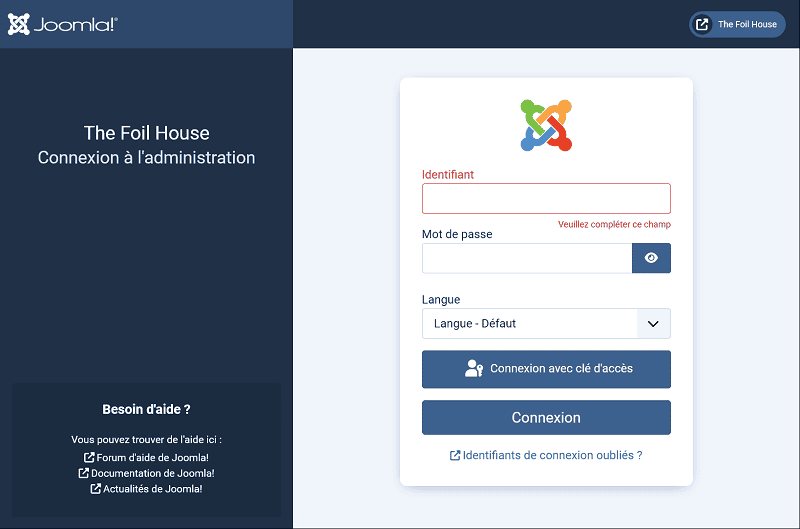

Kind regards,
Benno
1/ [..]here the link and a screen shot ( sorry can not send you here a picture)
https://thefoilhouse.com/administrator/ ... form_image
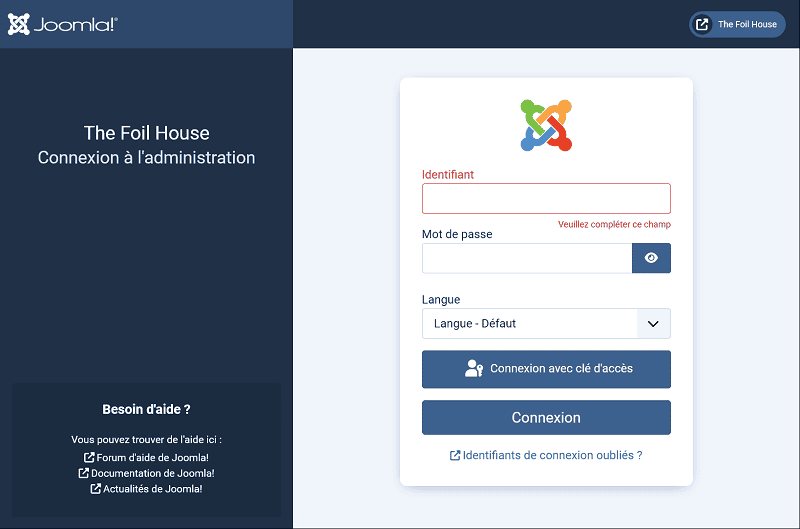
Kind regards,
Benno
-
Pierre34
- Phoca Member

- Posts: 13
- Joined: 11 Jan 2025, 12:34
Re: Following Novice :-)
Hi Benno,
Thanks for your trial ;-), i knew i sent the link of the admin, it was to show the URL as reply to Jan.
I wish it was easy to add a picture for the category product in phoca cart ( displayed in the main area, not in the left slidebar): go to category, then general option, select image...
When i clic on the select image button, nothing happened ...no new window/ pop up to choose the image;-(
Thanks for your trial ;-), i knew i sent the link of the admin, it was to show the URL as reply to Jan.
I wish it was easy to add a picture for the category product in phoca cart ( displayed in the main area, not in the left slidebar): go to category, then general option, select image...
When i clic on the select image button, nothing happened ...no new window/ pop up to choose the image;-(
- Jan
- Phoca Hero

- Posts: 49125
- Joined: 10 Nov 2007, 18:23
- Location: Czech Republic
- Contact:
Re: Following Novice :-)
Hi, if you get problems when opening modal window in your administration (select image buttons just opens modal window where you can select images) then try to see the browser javascript console, maybe on your site, there is some javascript error which prevents you from opening modal window. 
Jan
Jan
If you find Phoca extensions useful, please support the project
-
Pierre34
- Phoca Member

- Posts: 13
- Joined: 11 Jan 2025, 12:34
Re: Following Novice :-)
Hi Jan,
Thanks for your reply.
Here what i manage to get as infos, sorry i'm really not "programmer", only work with my hands and sometimes using my brain
Uncaught TypeError: bootstrap.Modal is not a constructor
phRenderModalWindow https://thefoilhouse.com/media/com_phoc ... ?3909f1:56
<anonymous> https://thefoilhouse.com/media/com_phoc ... 3909f1:228
jQuery 2
dispatch
handle
For all others; like select image for products, thumbs, module particles pictures, etc...select image by openning modal window works fine.
Thanks
Pierre
Thanks for your reply.
Here what i manage to get as infos, sorry i'm really not "programmer", only work with my hands and sometimes using my brain
Uncaught TypeError: bootstrap.Modal is not a constructor
phRenderModalWindow https://thefoilhouse.com/media/com_phoc ... ?3909f1:56
<anonymous> https://thefoilhouse.com/media/com_phoc ... 3909f1:228
jQuery 2
dispatch
handle
For all others; like select image for products, thumbs, module particles pictures, etc...select image by openning modal window works fine.
Thanks
Pierre
- Jan
- Phoca Hero

- Posts: 49125
- Joined: 10 Nov 2007, 18:23
- Location: Czech Republic
- Contact:
Re: Following Novice :-)
Which version of Phoca Cart do you run?
Jan
Jan
If you find Phoca extensions useful, please support the project
-
Pierre34
- Phoca Member

- Posts: 13
- Joined: 11 Jan 2025, 12:34
Re: Following Novice :-)
Hi Jan,
I use Joomla 5.2.3 and phoca cart 4.0.11.
Phoca cart module, compare, filter... are 4.0.9
On Firefox 115.20 or safari 13.1.1
Pierre
I use Joomla 5.2.3 and phoca cart 4.0.11.
Phoca cart module, compare, filter... are 4.0.9
On Firefox 115.20 or safari 13.1.1
Pierre
- Nidzo
- Phoca Professional

- Posts: 478
- Joined: 07 Nov 2018, 14:55
Re: Following Novice :-)
For Joomla 5 use Phoca Cart 5
https://github.com/PhocaCz/PhocaCart/re ... eta102.zip
And this Phoca Cart modules
https://github.com/PhocaCz/PhocaCart/re ... Beta89.zip
https://github.com/PhocaCz/PhocaCart/re ... eta102.zip
And this Phoca Cart modules
https://github.com/PhocaCz/PhocaCart/re ... Beta89.zip