I created a menu item for the Gallery to show a list of images in a category. The menu item is PUBLIC, but when someone clicks it, they are taken to a login page. That is not correct. They should just go to the images.
I am sure that this is something in the setup options but I do not know where to fix it. I have tried al kinds of access settings and nothing changes. I am sure I am missing something.
Anyone have a solution?
Thanks
Gallery menu item
- Benno
- Phoca Hero

- Posts: 10065
- Joined: 04 Dec 2008, 11:58
- Location: Germany
- Contact:
Re: Gallery menu item
Hi,
category access ist set to public?

Kind regards,
Benno
category access ist set to public?

Kind regards,
Benno
-
ghardin
- Phoca Member

- Posts: 17
- Joined: 25 Aug 2024, 07:21
Re: Gallery menu item
Yes. But I think it is the caches on the server an Joomla pulling in old data. turned off ALL caches and it works as planned.
Thanks
Thanks
- Benno
- Phoca Hero

- Posts: 10065
- Joined: 04 Dec 2008, 11:58
- Location: Germany
- Contact:
Re: Gallery menu item
You're welcome!
Kind regards,
Benno
Kind regards,
Benno
-
ghardin
- Phoca Member

- Posts: 17
- Joined: 25 Aug 2024, 07:21
Re: Gallery menu item
Ok. That solved the LOGIN page problem, But I want to make a menu item to show images to the public. When I do that the user panel is there at the bottom. I don't want the public to be able to add images, only registered users. I would think this is again an ACL setting but I don't know where to set it?
Also when I set a menu item for users to access the control panel to upload images, I only want them to upload to 1 category byt default. I don't see how to set the user panel to only upload to one category.
Also when I set a menu item for users to access the control panel to upload images, I only want them to upload to 1 category byt default. I don't see how to set the user panel to only upload to one category.
- Benno
- Phoca Hero

- Posts: 10065
- Joined: 04 Dec 2008, 11:58
- Location: Germany
- Contact:
Re: Gallery menu item
Hi,
If I have understood you correctly, you do not need a menu item 'User Control Panel' for your requirement.
It is sufficient to assign appropriate rights for the category to which registered users are allowed to upload.
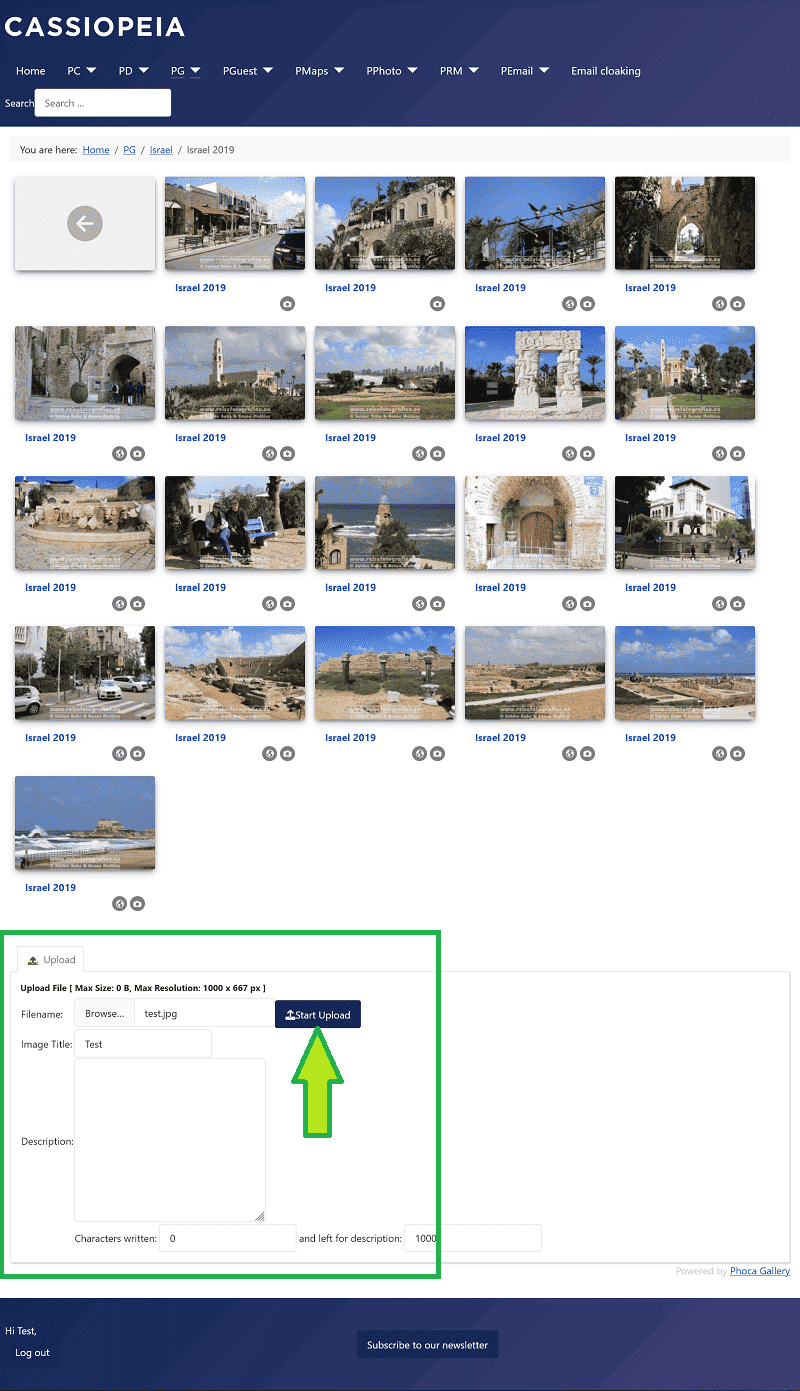
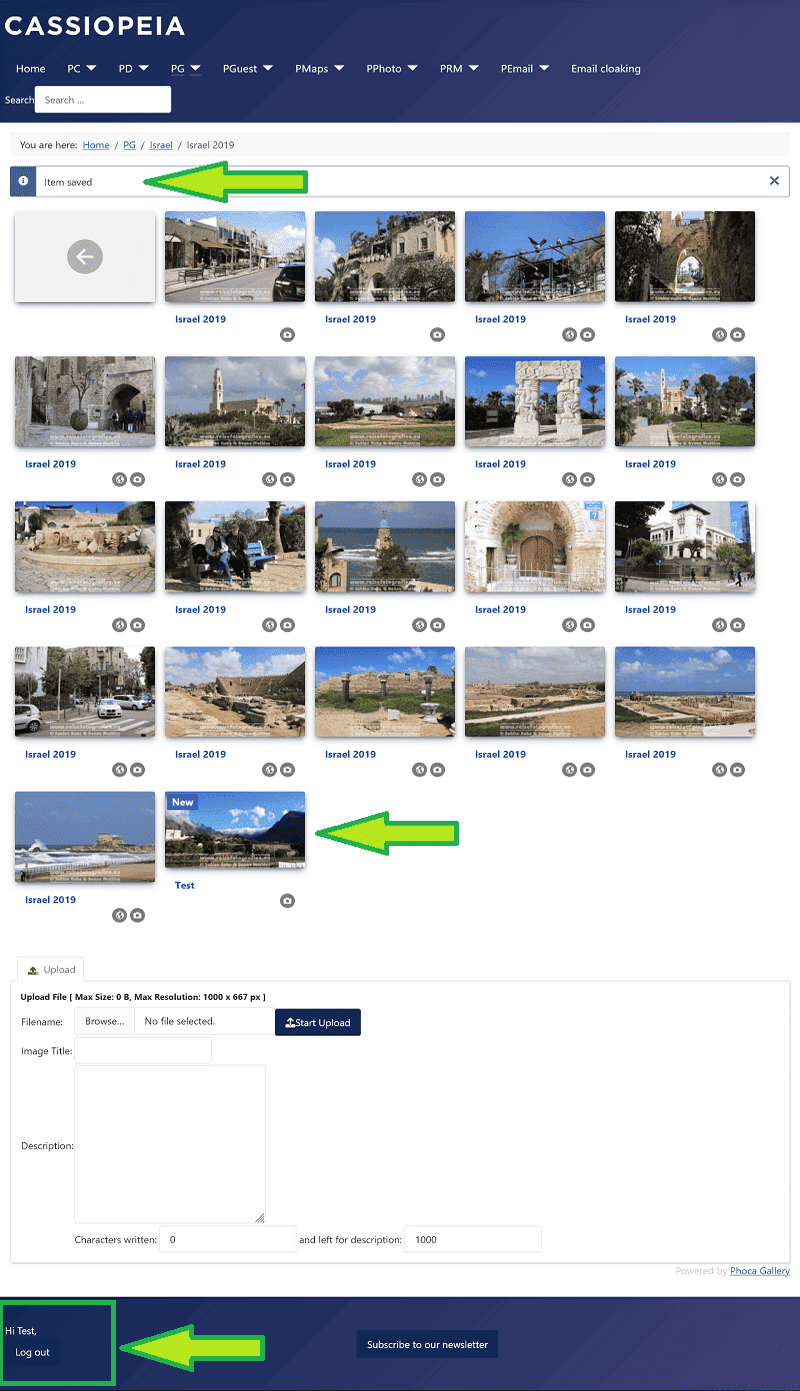
All visitors who are not logged in/not registered can also see all images in this category but not the upload form.
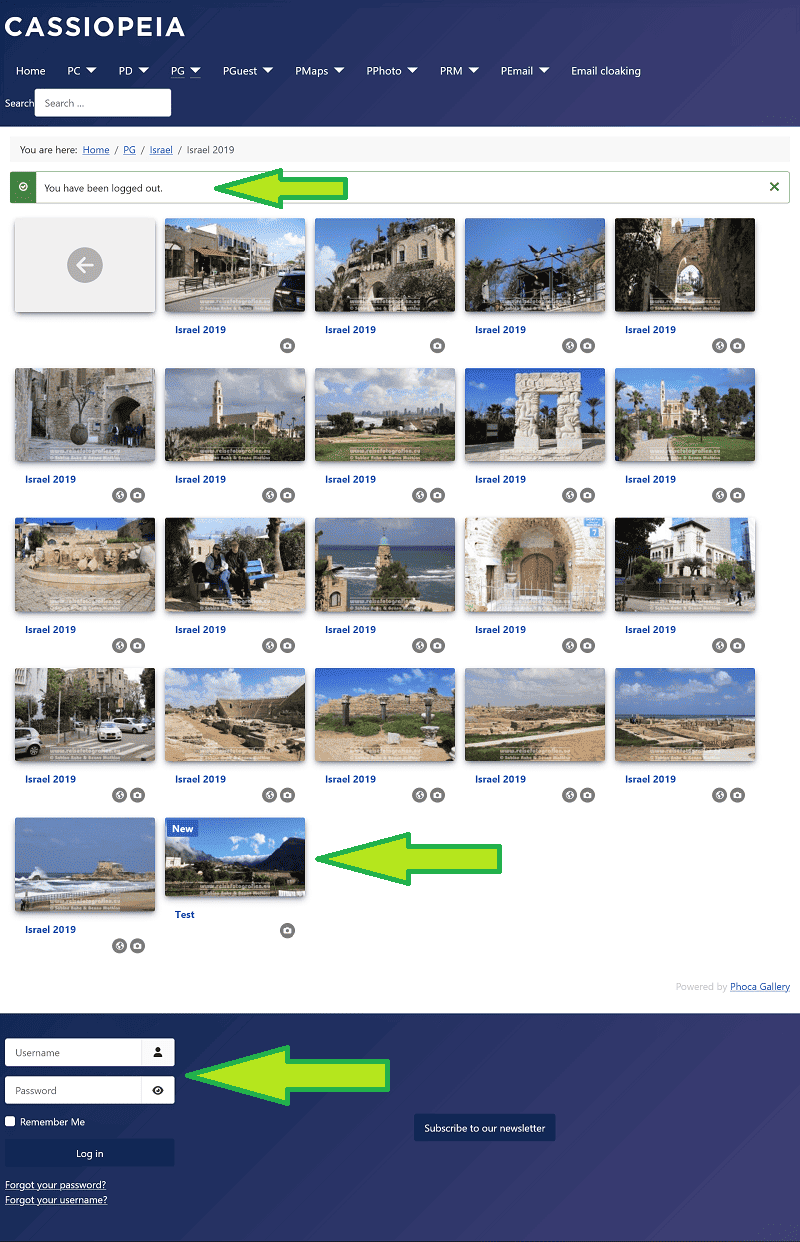
These settings are important in the category:
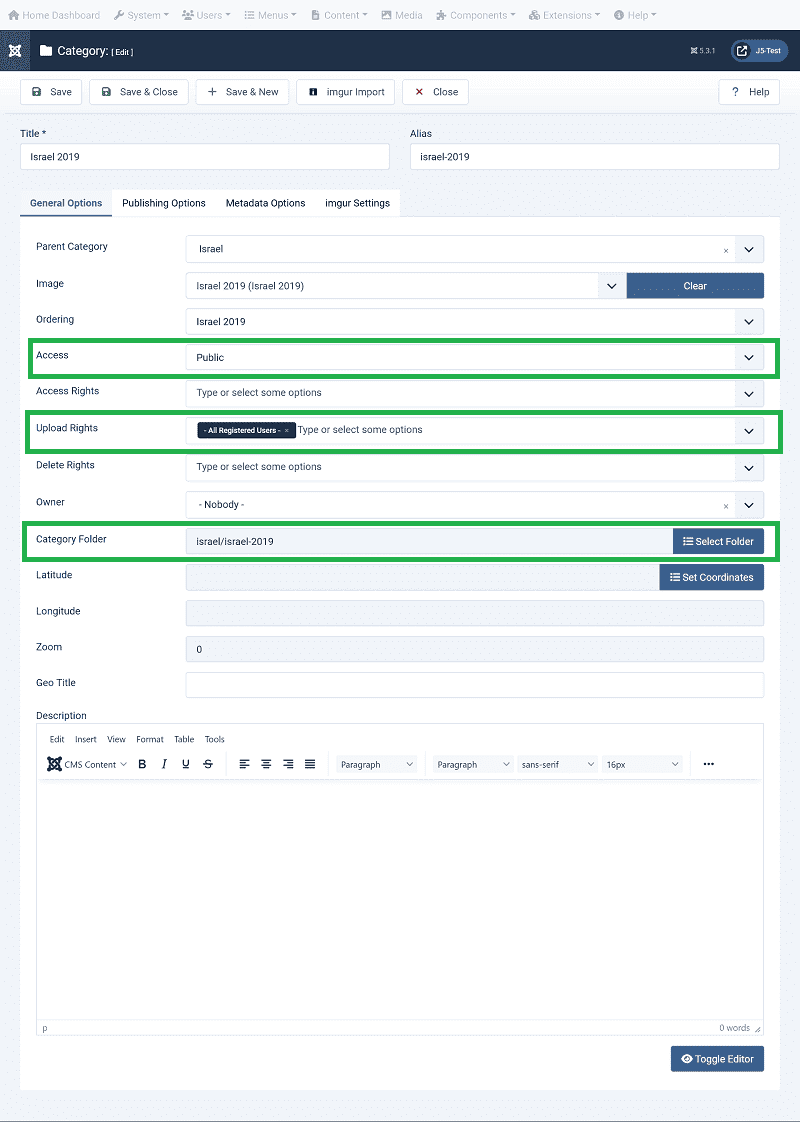
And these in the Phoca Gallery options:
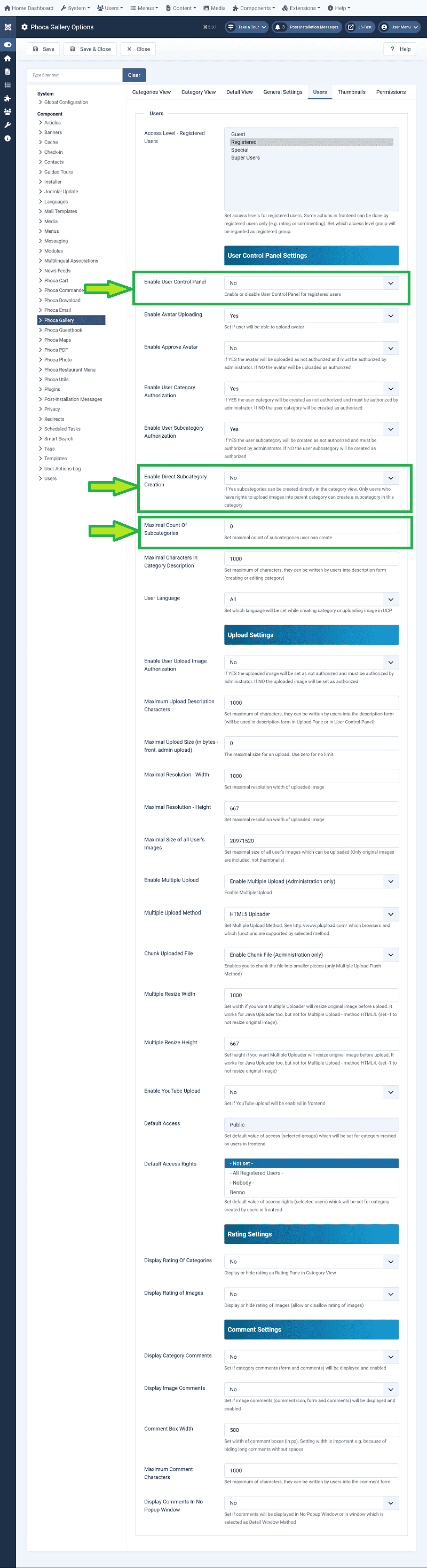
Kind regards,
Benno
If I have understood you correctly, you do not need a menu item 'User Control Panel' for your requirement.
It is sufficient to assign appropriate rights for the category to which registered users are allowed to upload.
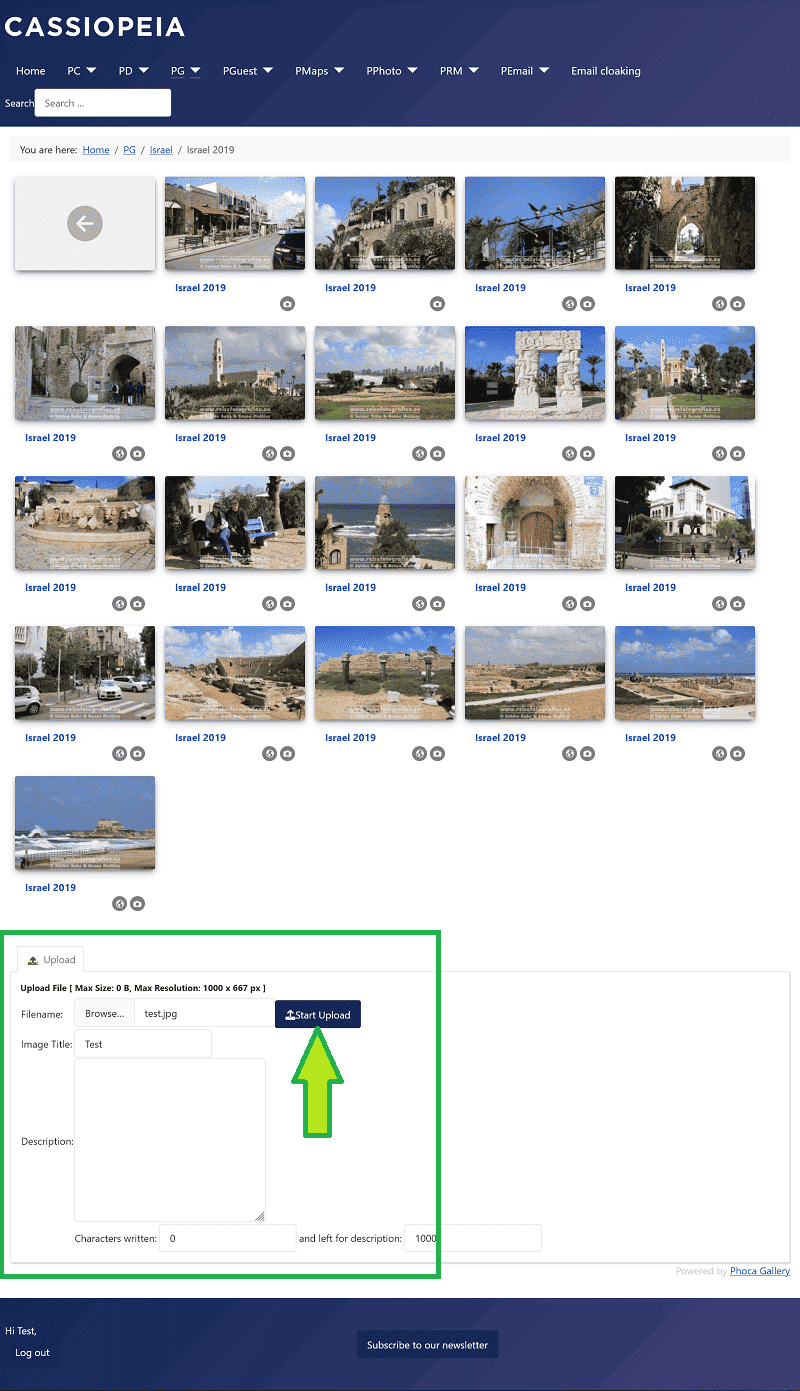
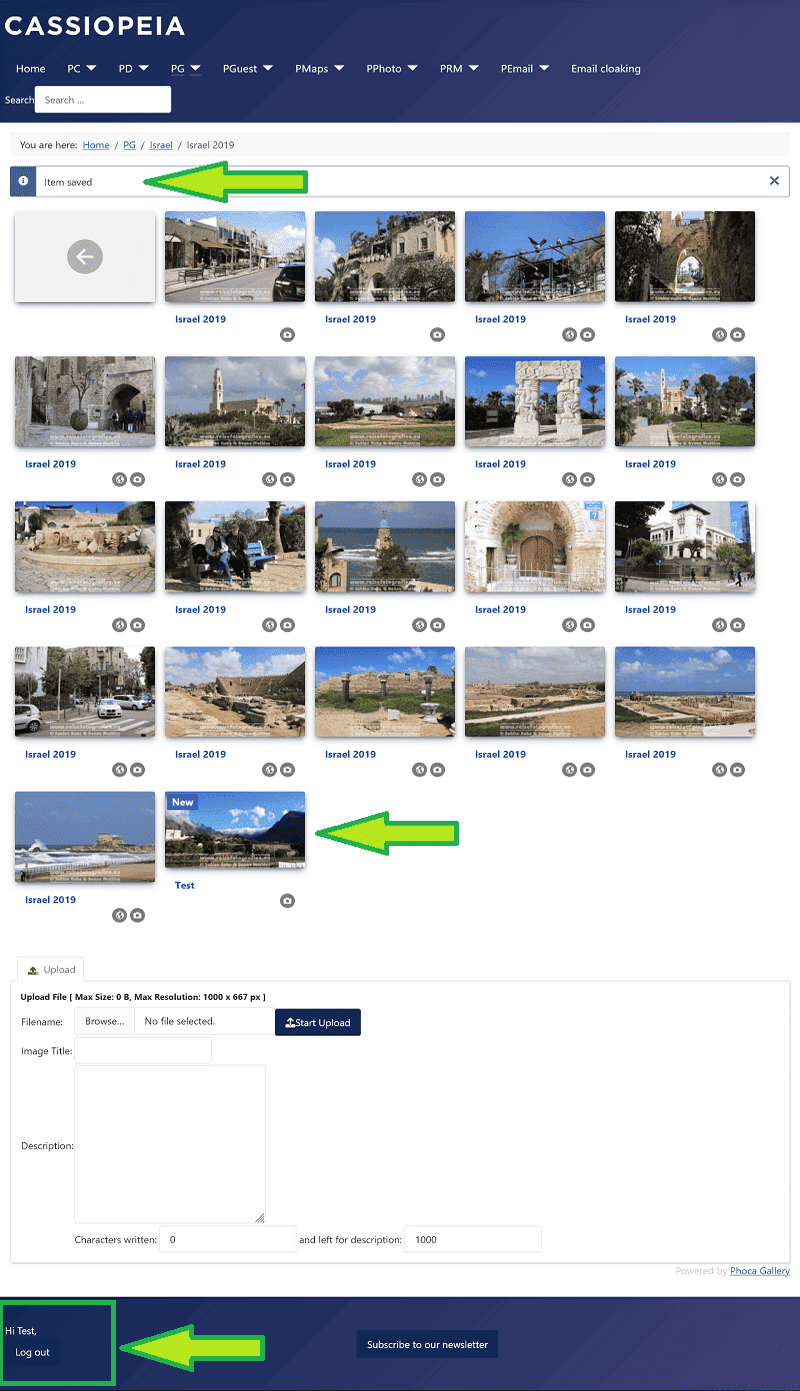
All visitors who are not logged in/not registered can also see all images in this category but not the upload form.
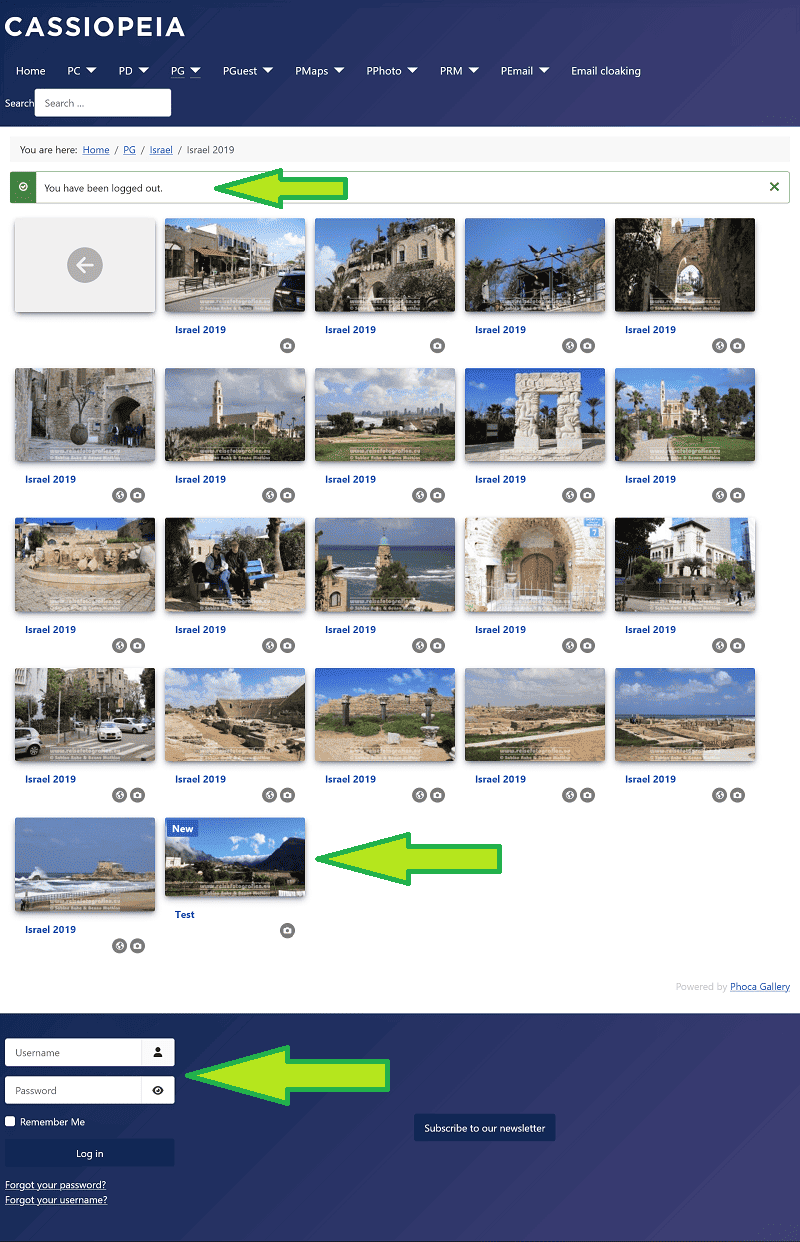
These settings are important in the category:
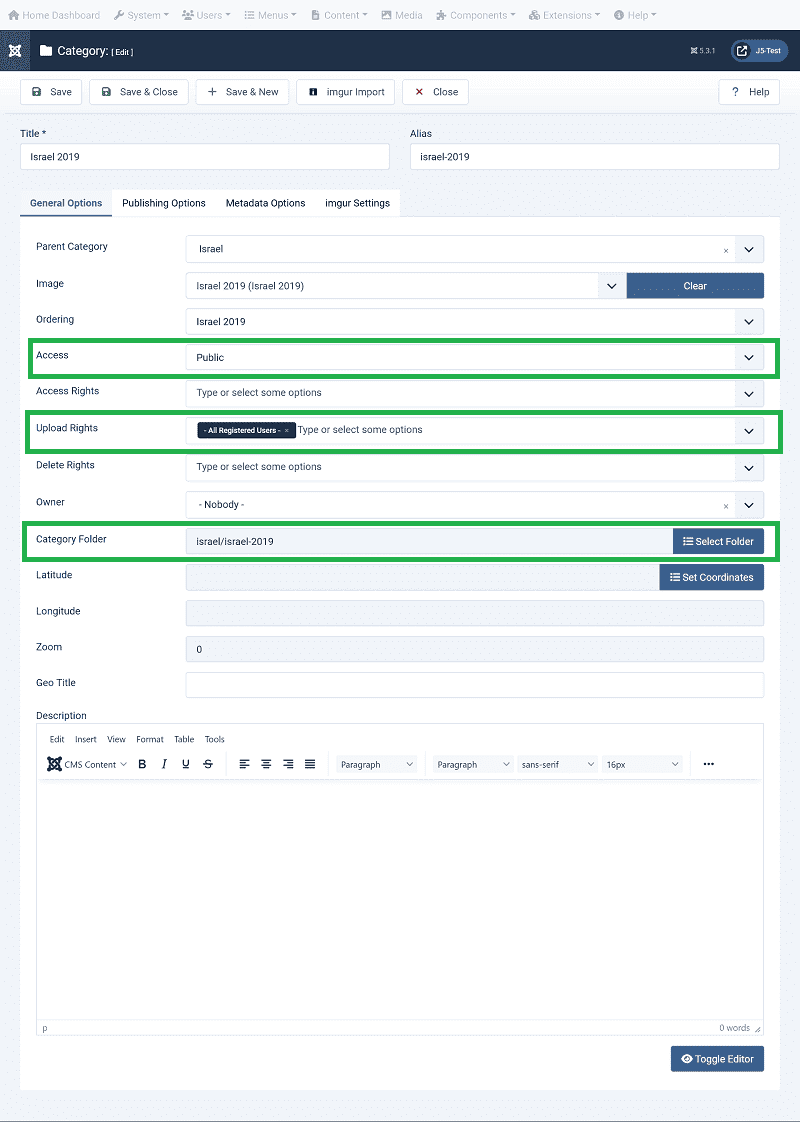
And these in the Phoca Gallery options:
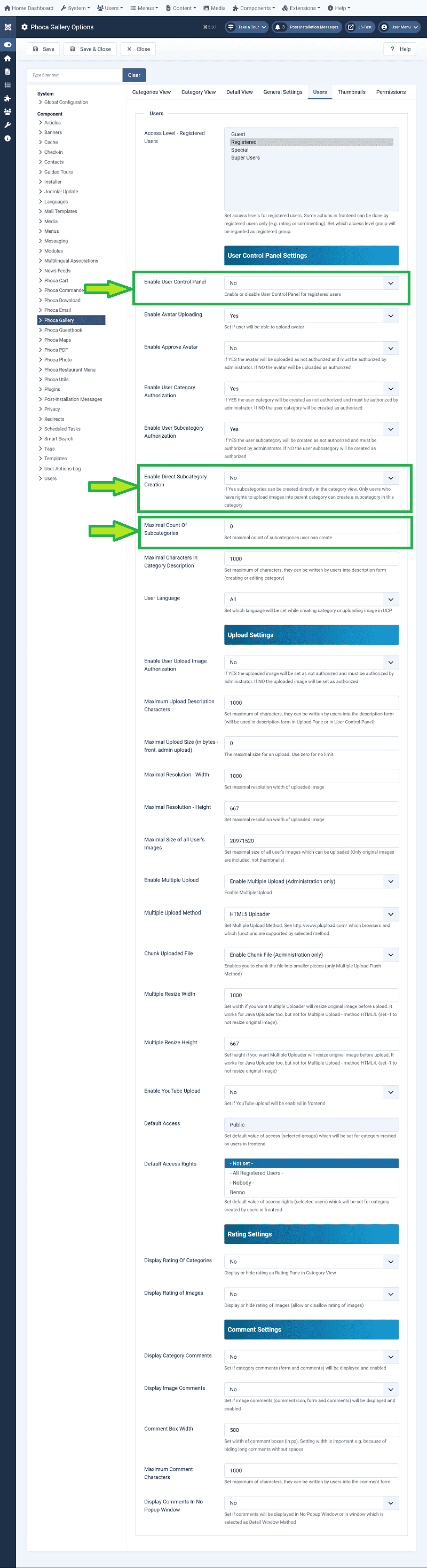
Kind regards,
Benno