I am using PG already for more than 10 years without problems but since I changed into J4 something has changed which I have not seen before. Horizontal photos (I think in English you call them landscape photos) are always displayed correctly on the live website. However vertical photos (I think in English called portrait photos) rotate one time to the left and therefore are displayed incorrectly. They ly down on their side. You can rotate them back on the image page of PG where you see the thumbnails. But you have to do that by hand, it takes time and I noticed that the following day the changes had disappeared. Is there any option in PG where you can change this? I have not been able to find one. Thank you in advance for your help.
Kind fregards
Niko Tetteroo
Phoca Gallery 4.5.3
- Benno
- Phoca Hero

- Posts: 9962
- Joined: 04 Dec 2008, 11:58
- Location: Germany
- Contact:
Re: Phoca Gallery 4.5.3
Hi,
check 'EXIF Rotate' settings 'Yes'/'No' in Phoca Gallery Options:
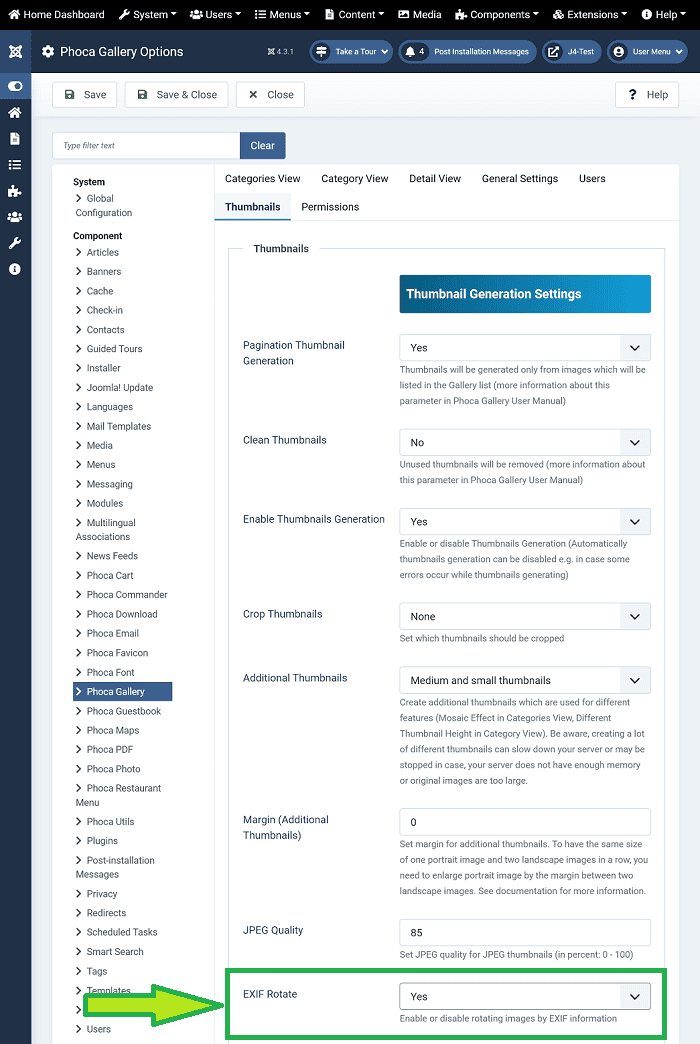
Kind regards,
Benno
check 'EXIF Rotate' settings 'Yes'/'No' in Phoca Gallery Options:
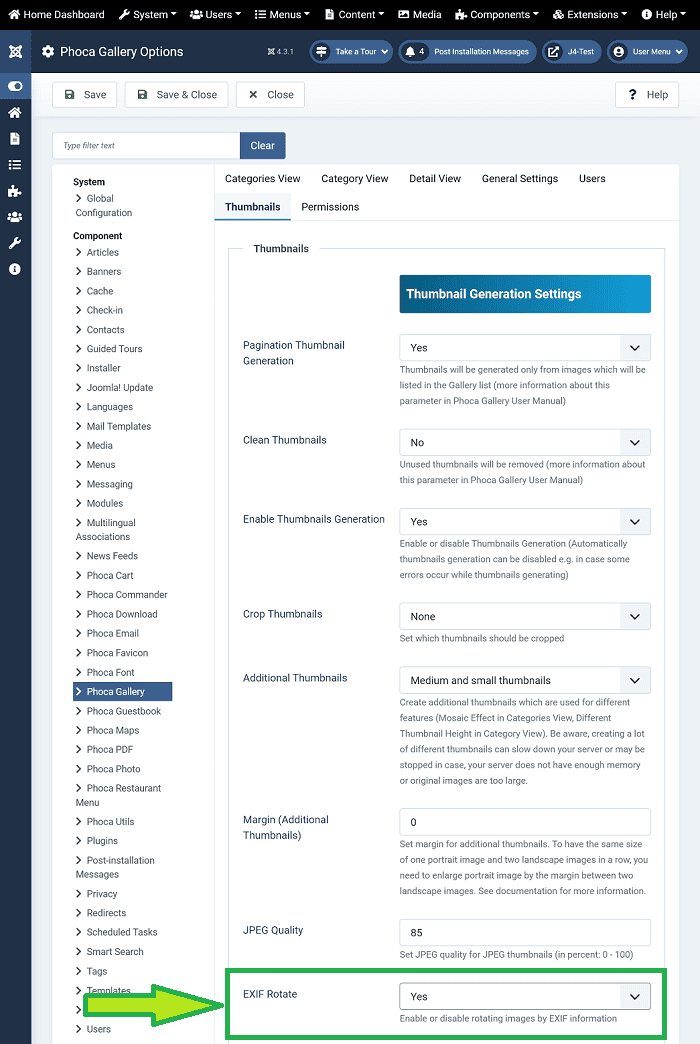
Kind regards,
Benno
-
Niko74
- Phoca Newbie

- Posts: 2
- Joined: 14 May 2023, 18:50
Re: Phoca Gallery 4.5.3
Dear Benno, thank you for your reply. It worked!! all the photos are now displayed correctly. The problem is now solved, but I do not know how to indicate this in the topic. It is my first time here.
Kind regards,
Niko Tetteroo
Kind regards,
Niko Tetteroo
- Benno
- Phoca Hero

- Posts: 9962
- Joined: 04 Dec 2008, 11:58
- Location: Germany
- Contact:
Re: Phoca Gallery 4.5.3
You're welcome!
Kind regards,
Benno
Kind regards,
Benno