Hi everyone
I installed Phoca gallery in Joomla 4 and I have been following a video tutorial about it and learning something new every day.
The tutorial points to this website as a reference point which I also replicated:
https://techruzz.com/joomla4site/index.php/our-gallery
I was wondering if there is a way to add descriptions to the images.
There is actually an EDIT button which is enabled if you select a photo and among other options there is a description field down below where you can put a description as you can see in the screenshot below:
https://imgbox.com/7gn6ZxMP
However, I can't see it anywhere if you click on the image and open it
Could you please help me figure it out?
Thanks
I can't add descriptions to photos
-
twinjohn
- Phoca Newbie

- Posts: 4
- Joined: 05 May 2023, 09:00
- Benno
- Phoca Hero

- Posts: 10065
- Joined: 04 Dec 2008, 11:58
- Location: Germany
- Contact:
Re: I can't add descriptions to photos
Hi,
to display image descriptions, you must first enable this feature in Phoca Gallery Options.
For Category View: backend --> Components --> Phoca Gallery --> Control Panel --> Options --> Category View Settings --> Display Image Description In Box='Yes' or 'Yes(HTML)'
For Detail View: backend --> Components --> Phoca Gallery --> Control Panel --> Options --> Detail View Settings --> Description Settings --> Display Description In Detail View='Show (Standard)' or 'Show (Lightbox)'
Kind regards,
Benno
to display image descriptions, you must first enable this feature in Phoca Gallery Options.
For Category View: backend --> Components --> Phoca Gallery --> Control Panel --> Options --> Category View Settings --> Display Image Description In Box='Yes' or 'Yes(HTML)'
For Detail View: backend --> Components --> Phoca Gallery --> Control Panel --> Options --> Detail View Settings --> Description Settings --> Display Description In Detail View='Show (Standard)' or 'Show (Lightbox)'
Kind regards,
Benno
-
twinjohn
- Phoca Newbie

- Posts: 4
- Joined: 05 May 2023, 09:00
Re: I can't add descriptions to photos
I made the changes but here is what I see now:Benno wrote: 05 May 2023, 10:52 Hi,
to display image descriptions, you must first enable this feature in Phoca Gallery Options.
For Category View: backend --> Components --> Phoca Gallery --> Control Panel --> Options --> Category View Settings --> Display Image Description In Box='Yes' or 'Yes(HTML)'
For Detail View: backend --> Components --> Phoca Gallery --> Control Panel --> Options --> Detail View Settings --> Description Settings --> Display Description In Detail View='Show (Standard)' or 'Show (Lightbox)'
Kind regards,
Benno
https://fotovetrina.altervista.org/inde ... ur-gallery
A description in the preview box (image 1), and no description in the detail view, which is not what I was after.
How comes?
Thanks
- Benno
- Phoca Hero

- Posts: 10065
- Joined: 04 Dec 2008, 11:58
- Location: Germany
- Contact:
Re: I can't add descriptions to photos
Hi,
Then it should look like this:
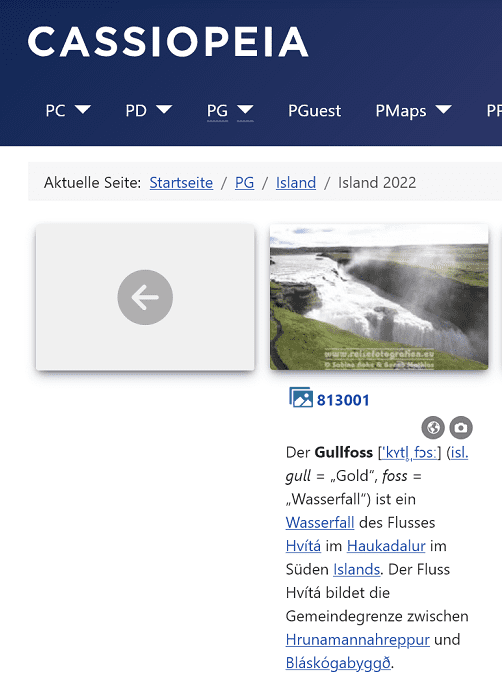
Then it should look like this:
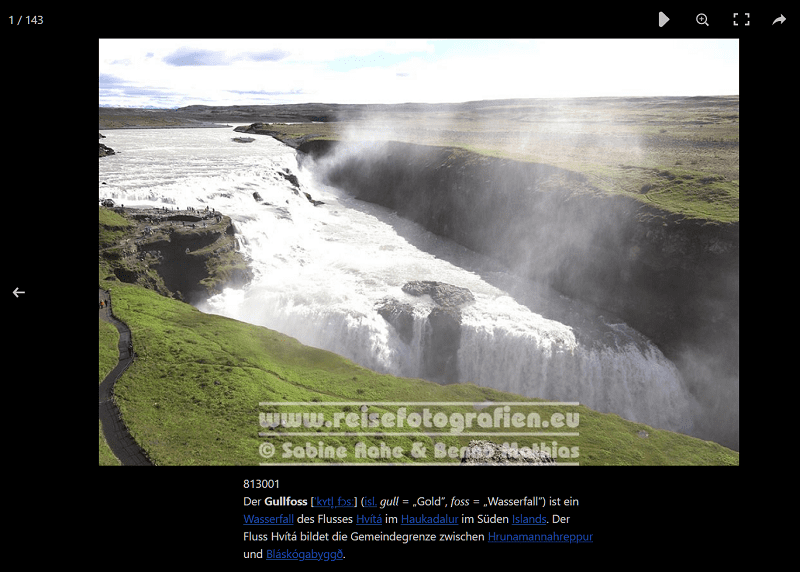
Kind regards,
Benno
Perhaps you should switch from Phoca Gallery Theme Simple to Phoca Gallerey Theme Standard:A description in the preview box (image 1),
Then it should look like this:
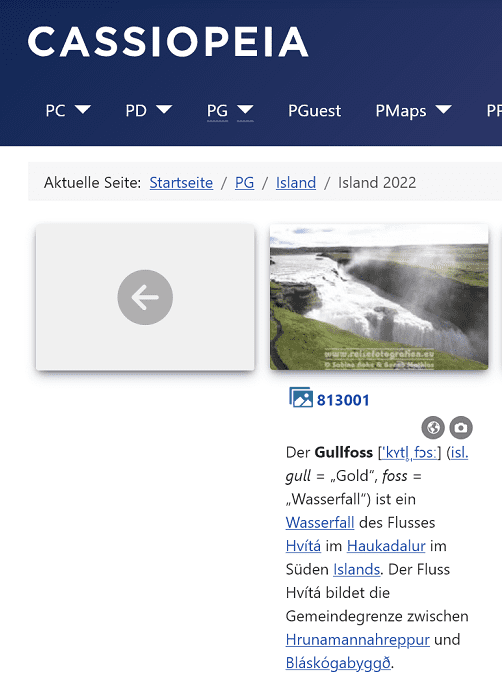
Ok, use the Detail View Photoswipe, and set: Photoswipe Settings --> Display Caption='Title and description'and no description in the detail view
Then it should look like this:
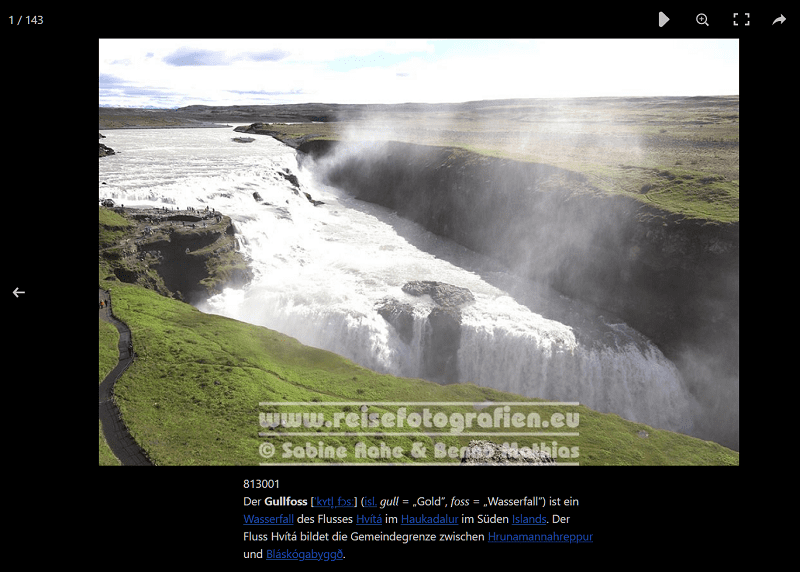
Kind regards,
Benno
-
twinjohn
- Phoca Newbie

- Posts: 4
- Joined: 05 May 2023, 09:00
Re: I can't add descriptions to photos
YES!!!!! Thank you very much indeed.Benno wrote: 05 May 2023, 15:55
Ok, use the Detail View Photoswipe, and set: Photoswipe Settings --> Display Caption='Title and description'
Kind regards,
Benno
John
- Benno
- Phoca Hero

- Posts: 10065
- Joined: 04 Dec 2008, 11:58
- Location: Germany
- Contact:
Re: I can't add descriptions to photos
You're welcome!
Kind regards,
Benno
Edit: Since I just made a screenshot, how and where the Phoca Gallery Styles can be changed, I attach it here:
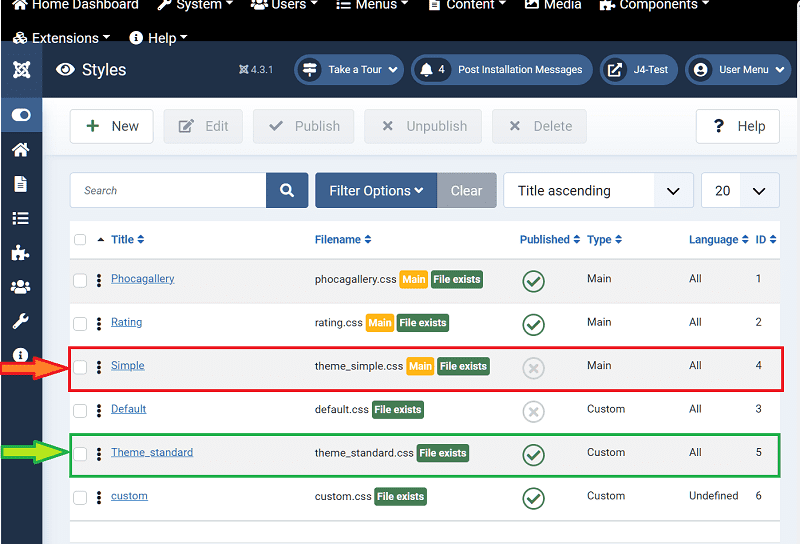
Kind regards,
Benno
Edit: Since I just made a screenshot, how and where the Phoca Gallery Styles can be changed, I attach it here:
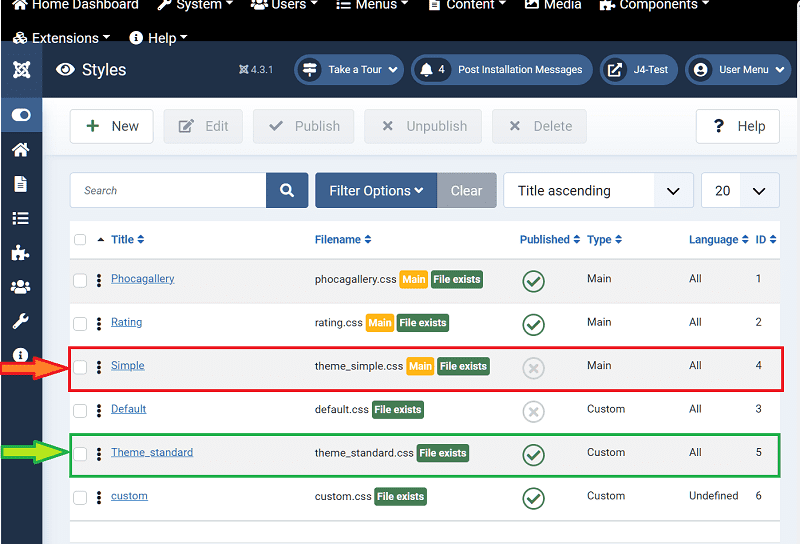
-
twinjohn
- Phoca Newbie

- Posts: 4
- Joined: 05 May 2023, 09:00
Re: I can't add descriptions to photos
thanks again
- Benno
- Phoca Hero

- Posts: 10065
- Joined: 04 Dec 2008, 11:58
- Location: Germany
- Contact:
Re: I can't add descriptions to photos
You're welcome!
Kind regards,
Benno
Kind regards,
Benno