Hello
I love the idea of Phoca Commander.... but unfortunately it's hard to use properly because you can't see the content properly. Just like the motto 'white eagle on a white background' ;-)
https://imgur.com/a/mDo9qgY
Bye
Mansaylon
Poor contrast
- Benno
- Phoca Hero

- Posts: 9428
- Joined: 04 Dec 2008, 11:58
- Location: Germany
- Contact:
Re: Poor contrast
Hi,
You are probably using the Joomla! 5 Dark Mode. If this is the case, you should set:
BE--> Components --> Phoca Commander --> Options --> Theme=Default
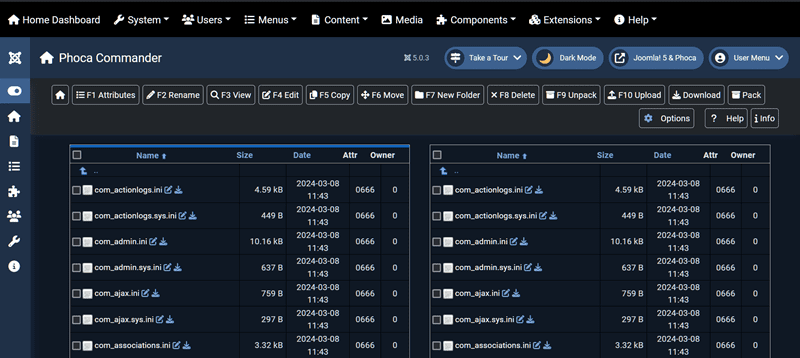
Kind regards,
Benno
You are probably using the Joomla! 5 Dark Mode. If this is the case, you should set:
BE--> Components --> Phoca Commander --> Options --> Theme=Default
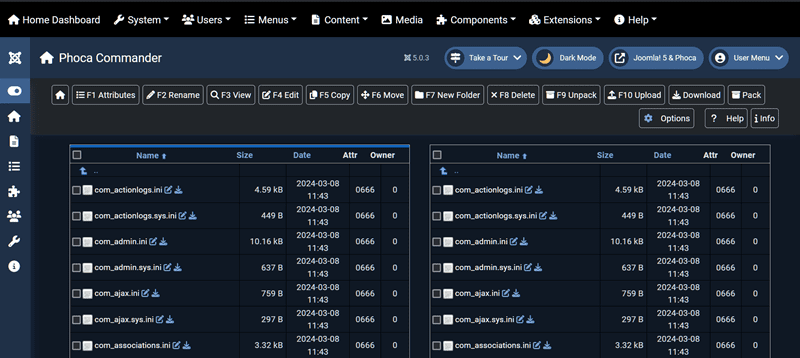
Kind regards,
Benno
-
christine
- Phoca Hero

- Posts: 2810
- Joined: 28 Nov 2010, 17:20
Re: Poor contrast
Hallo,
da Du im Forum.de bist, können wir Deutsch sprechen.
Hallo Benno
Hatte es vorhin ausprobiert, da war aber Dein Post noch nicht, schreibe es dennoch jetzt her:
Du hast Dark Mode eingeschaltet. Nur temporär bei mir probiert. Bezieht sich auf Standard Atom Template.
Davor eine user.css im Atom anlegen. Diesen Code eingeben:
wäre dann so:

Mehr habe ich mir nicht angeschaut, da ev. ausbaufähig, wenn erwünscht.
War jetzt nur auf die Schnelle, bin dann weg.
Sehe gerade den screenshot von Benno. Wenn das SO geht, kann man meine CSS vergessen
Liebe Grüße
Christine
da Du im Forum.de bist, können wir Deutsch sprechen.
Hallo Benno
Hatte es vorhin ausprobiert, da war aber Dein Post noch nicht, schreibe es dennoch jetzt her:
Du hast Dark Mode eingeschaltet. Nur temporär bei mir probiert. Bezieht sich auf Standard Atom Template.
Davor eine user.css im Atom anlegen. Diesen Code eingeben:
Code: Select all
.ph-box-o table.ph-table tr td {
background: #000;
}
Mehr habe ich mir nicht angeschaut, da ev. ausbaufähig, wenn erwünscht.
War jetzt nur auf die Schnelle, bin dann weg.
Sehe gerade den screenshot von Benno. Wenn das SO geht, kann man meine CSS vergessen
Liebe Grüße
Christine
- Mansaylon
- Phoca Newbie

- Posts: 5
- Joined: 27 Feb 2013, 20:13
Re: Poor contrast
Wunderbar.... Dark mode funktioniert ;)
Dankeschön
Dankeschön