I'm new to Phoca and have successfully installed v5 on my Joomla 5 site and uploaded and imported a zip file of images to a new gallery and it works fine thank you. However, when I try to upload and add additional images, from the Administrator back end, to the existing gallery, the files upload OK (I can see them in my file manager) but the new images are not listed on the 'Images' page and they are not in the Phoca database.
Can you help me, please?
New images don't appear in existing gallery
-
naughtygrandma
- Phoca Member

- Posts: 13
- Joined: 11 Feb 2024, 13:41
- Benno
- Phoca Hero

- Posts: 9122
- Joined: 04 Dec 2008, 11:58
- Location: Germany
- Contact:
Re: New images don't appear in existing gallery
Hi,
check if 'Enable Thumbnails Generation' parameter is set to 'Yes' in: backend --> Components --> Phoca Gallery --> Control Panel --> Options --> Thumbnails Generation Settings --> Thumbnails
Also ckeck if all parameters are marked green except the first in: backend --> Components --> Phoca Gallery --> Control Panel --> Info
Kind regards,
Benno
check if 'Enable Thumbnails Generation' parameter is set to 'Yes' in: backend --> Components --> Phoca Gallery --> Control Panel --> Options --> Thumbnails Generation Settings --> Thumbnails
Also ckeck if all parameters are marked green except the first in: backend --> Components --> Phoca Gallery --> Control Panel --> Info
Kind regards,
Benno
-
naughtygrandma
- Phoca Member

- Posts: 13
- Joined: 11 Feb 2024, 13:41
Re: New images don't appear in existing gallery
Hi Benno,
All 19 lines on the Info page are green, however, you said "Also check if all parameters are marked green except the first", does that mean "Enable Thumbnail Generation" should be Red? If not, which line should be red, please?
Thank you,
Andy
All 19 lines on the Info page are green, however, you said "Also check if all parameters are marked green except the first", does that mean "Enable Thumbnail Generation" should be Red? If not, which line should be red, please?
Thank you,
Andy
- Benno
- Phoca Hero

- Posts: 9122
- Joined: 04 Dec 2008, 11:58
- Location: Germany
- Contact:
Re: New images don't appear in existing gallery
Hi,
As I wrote above:
Benno
Yes, it should be red. This means "Enable Thumbnail Generation" is set to 'Yes' and you are able to create the missing thumbnails."Enable Thumbnail Generation" should be Red?
As I wrote above:
Kind regards,check if 'Enable Thumbnails Generation' parameter is set to 'Yes' in: backend --> Components --> Phoca Gallery --> Control Panel --> Options --> Thumbnails Generation Settings --> Thumbnails
Benno
-
naughtygrandma
- Phoca Member

- Posts: 13
- Joined: 11 Feb 2024, 13:41
Re: New images don't appear in existing gallery
Thanks, Benno,
My "Enable Thumbnails Generation" is definitely set to Yes, but it is GREEN on the Info page, not RED as you said, so I am confused. Surely if it is enabled it should be green? Everything on the Info page is green, but I still can't add new images to my existing gallery.
Is there any way to post a screenshot of the Upload page? This page DOESN'T show any newly uploaded files that are not in the Phoca database, which is, I think, what the the manual says I should see. It says "select an image from the list" - but I don't see a list of files. That seems to be why I can't complete the upload/import process.
I'm sorry to be such a nuisance,
Thank you,
Andy
My "Enable Thumbnails Generation" is definitely set to Yes, but it is GREEN on the Info page, not RED as you said, so I am confused. Surely if it is enabled it should be green? Everything on the Info page is green, but I still can't add new images to my existing gallery.
Is there any way to post a screenshot of the Upload page? This page DOESN'T show any newly uploaded files that are not in the Phoca database, which is, I think, what the the manual says I should see. It says "select an image from the list" - but I don't see a list of files. That seems to be why I can't complete the upload/import process.
I'm sorry to be such a nuisance,
Thank you,
Andy
- Benno
- Phoca Hero

- Posts: 9122
- Joined: 04 Dec 2008, 11:58
- Location: Germany
- Contact:
Re: New images don't appear in existing gallery
Hi,
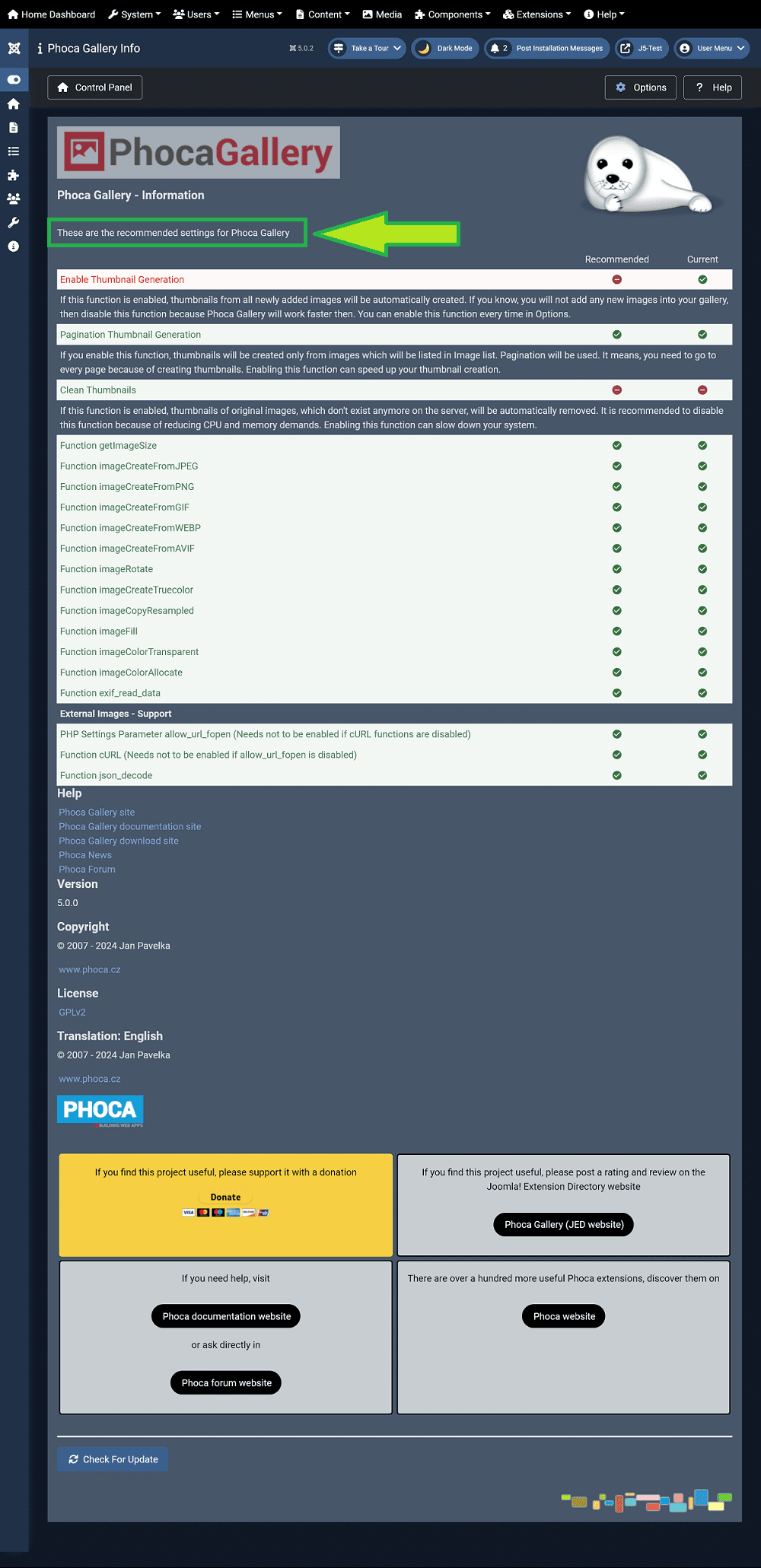
/images/phocagallery/
and use 'Multiple Add' function to create the thumbnails.
I always do it like this myself.
Kind regards,
Benno
The line is marked in red because it is recommended to set the 'Enable Thumbnails Generation' to 'Yes' only if required, because see the description of this parameter:Surely if it is enabled it should be green?
See image:If this function is enabled, thumbnails from all newly added images will be automatically created. If you know, you will not add any new images into your gallery, then disable this function because Phoca Gallery will work faster then. You can enable this function every time in Options.
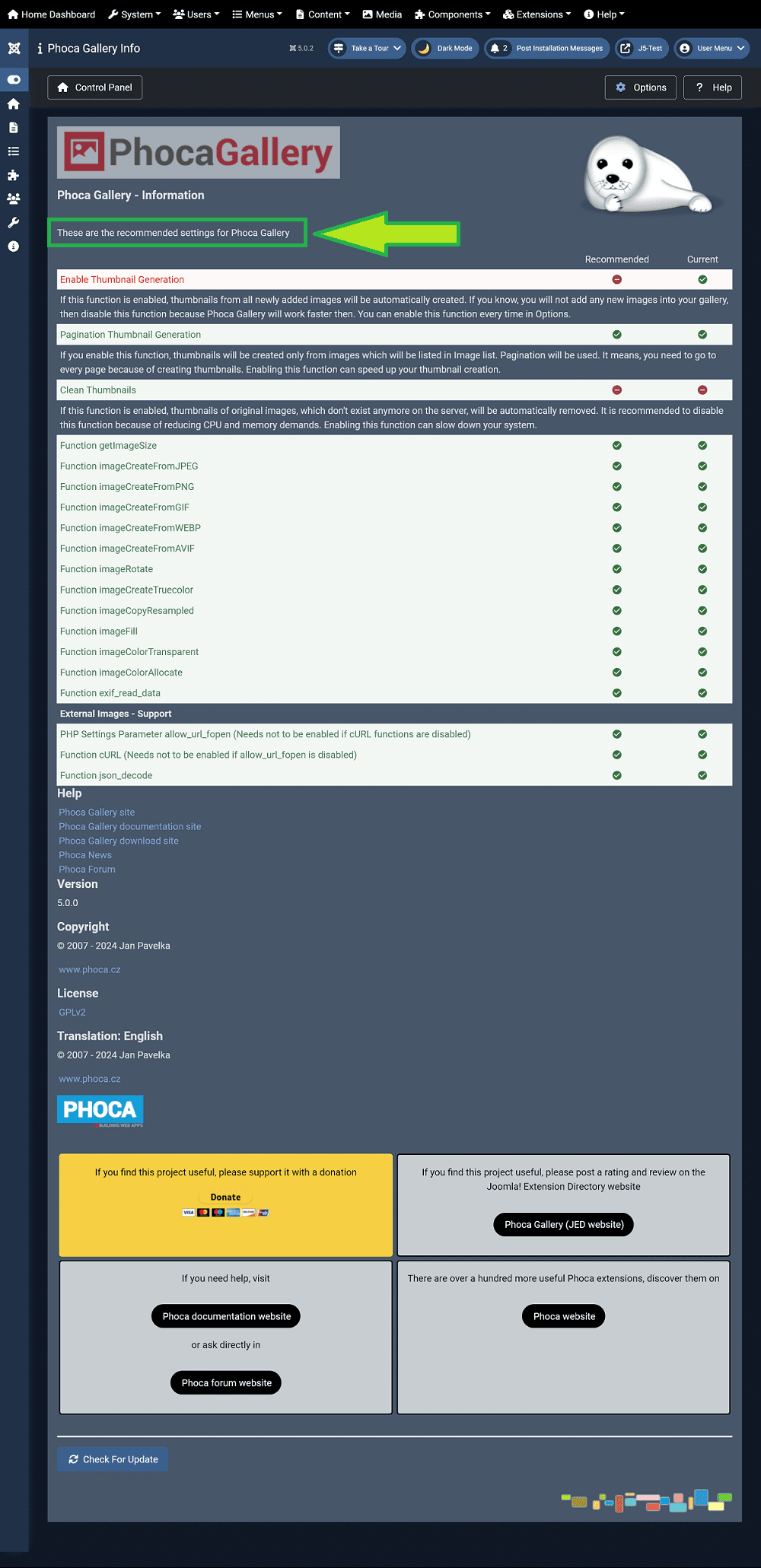
Ok, then try (for testing only) to upload your images via FTP into:but I still can't add new images to my existing gallery.
/images/phocagallery/
and use 'Multiple Add' function to create the thumbnails.
I always do it like this myself.
Kind regards,
Benno
-
naughtygrandma
- Phoca Member

- Posts: 13
- Joined: 11 Feb 2024, 13:41
Re: New images don't appear in existing gallery
Hi Benno,
Thank you for your advice. I have done what you said and can upload images now bt am still having problems creating galleries properly. I found that my original problem was caused by having blank spaces between the image file names and I have corrected this.
I am still getting in a mess, trying to create galleries and sub-folders etc. Is there a good step-by-step video showing what to do for version 5, please? The written instructions seem to be out-of-date, as they are for earlier versions, so I am very confused. I know how to do most things in Joomla 5 but Phoca 5 seems to be trial-and-error for me.
Thank you for continuing to help an old man.
Andy
Thank you for your advice. I have done what you said and can upload images now bt am still having problems creating galleries properly. I found that my original problem was caused by having blank spaces between the image file names and I have corrected this.
I am still getting in a mess, trying to create galleries and sub-folders etc. Is there a good step-by-step video showing what to do for version 5, please? The written instructions seem to be out-of-date, as they are for earlier versions, so I am very confused. I know how to do most things in Joomla 5 but Phoca 5 seems to be trial-and-error for me.
Thank you for continuing to help an old man.
Andy
- Benno
- Phoca Hero

- Posts: 9122
- Joined: 04 Dec 2008, 11:58
- Location: Germany
- Contact:
Re: New images don't appear in existing gallery
Hi,
And yes, do not use spaces or special characters in file and category names in your web space and if possible only use lower case letters. However, this has nothing to do with Joomla! 5 or Phoca Gallery 5, but with the settings of your server, which are usually made by your web hosting provider.
In Phoca Gallery file and category names, spaces, lower case letters, and special characters can be used.
Kind regards,
Benno
The easiest way is to have an identical structure of directories on the server (inside /images/phocagallery/) and Phoca Gallery categories. In my opinion this helps a lot to keep the overview. Take a look at my site, where this is implemented in exactly the same way. https://www.reisefotografien.eu/reisefotografienI am still getting in a mess, trying to create galleries and sub-folders etc
And yes, do not use spaces or special characters in file and category names in your web space and if possible only use lower case letters. However, this has nothing to do with Joomla! 5 or Phoca Gallery 5, but with the settings of your server, which are usually made by your web hosting provider.
In Phoca Gallery file and category names, spaces, lower case letters, and special characters can be used.
Kind regards,
Benno
-
naughtygrandma
- Phoca Member

- Posts: 13
- Joined: 11 Feb 2024, 13:41
Re: New images don't appear in existing gallery
Thank you for your help, Benno. I have got it working now and it looks a lot like your excellent galleries.
- Benno
- Phoca Hero

- Posts: 9122
- Joined: 04 Dec 2008, 11:58
- Location: Germany
- Contact:
Re: New images don't appear in existing gallery
You're welcome!
Kind regards,
Benno
Kind regards,
Benno