Hello Jan,
Still learning but made some little steps :-)
Here my questions:
About my starting website:
http://thefoilhouse.com/index.php
- The products thumbs are cut, i look in the folder thumb in phoca cart product admin, the one named with « l » is fine, full size, but not the « m » and « s » it’s resized in the middle for each.
How to modify to keep proportions thumb when i add a picture in the phoca cart product ?
- When i select one category on the left filter module front end, it does not filter, all products remain same
- In the comparison displayed page, No need availability, description, only features. The window comparison is not really detached from the background, it’s confusing, how to have this as pop up window with a clear frame ? and how to change this balance icon to another ?
- How to have the logo « the foil house » align above the slide bar left…Actually it’s fully left. I clic on the template style in admin, i guess it’s in there, do not understand where to change and avoid mistake !
- How to have the main menu aligned above the slider right ? same for the logo :-)
- Is there something like SP Page builder or Quix compatible with phoca cart ou any other easy to use with full access to see how it’s really works ? ( not a limited free trial)
- As next improvement for my website, i’d like to have similar search as price using a cursor ( called « text range » in the price filter module) , but for Wingspan in cm/inches, Area as cm2/sqm, Thickness mm/inches, Volume cm3 = is that using like attributes or spécifications search ?
- How to set up a second hand products area to allow people to publish in there ?
Thanks,
Pierre
Following Novice :-)
- Benno
- Phoca Hero

- Posts: 9693
- Joined: 04 Dec 2008, 11:58
- Location: Germany
- Contact:
Re: Following Novice :-)
Hi,
and set: Crop Thumbnails=None
Save & Close
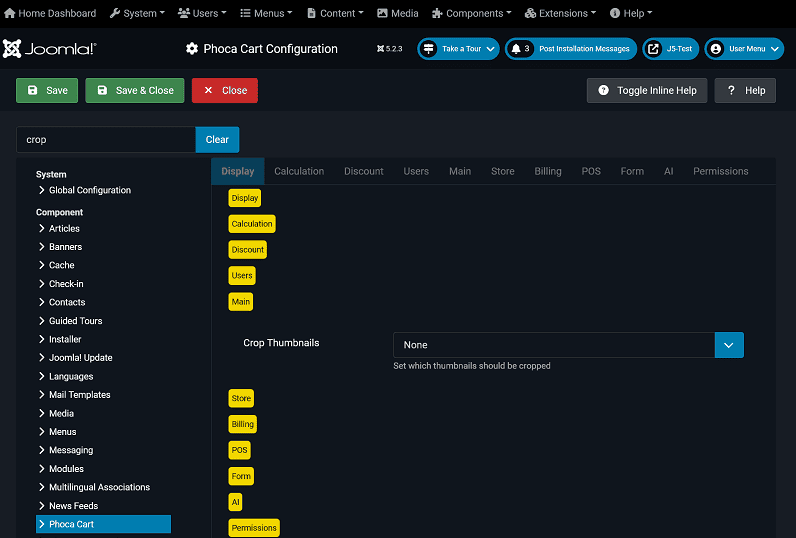
Then delete all /thumbs/ folders via FTP within:
/images/phocacartproducts/
and recreate the thumbnails again.
Kind regards,
Benno
Go to: Backend --> Components --> Phoca Cart --> Control Panel --> Options --> Main -->- The products thumbs are cut, i look in the folder thumb in phoca cart product admin, the one named with « l » is fine, full size, but not the « m » and « s » it’s resized in the middle for each.
How to modify to keep proportions thumb when i add a picture in the phoca cart product ?
and set: Crop Thumbnails=None
Save & Close
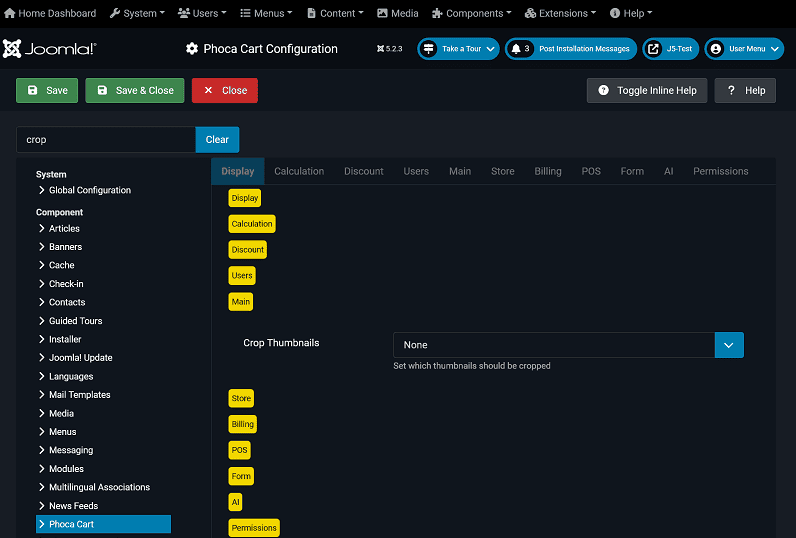
Then delete all /thumbs/ folders via FTP within:
/images/phocacartproducts/
and recreate the thumbnails again.
Kind regards,
Benno
-
Pierre34
- Phoca Member

- Posts: 13
- Joined: 11 Jan 2025, 12:34
Re: Following Novice :-)
Hi Benno,
Thanks for this tips :-)
Thanks for this tips :-)
- Benno
- Phoca Hero

- Posts: 9693
- Joined: 04 Dec 2008, 11:58
- Location: Germany
- Contact:
Re: Following Novice :-)
You're welcome!
Kind regards,
Benno
Kind regards,
Benno
-
Pierre34
- Phoca Member

- Posts: 13
- Joined: 11 Jan 2025, 12:34
Re: Following Novice :-)
Hi Again Benno,
I follow each step of your help..., look in the back end in phoco cart module, it's not called option but parameter for me, can not find any "crop" or "resize" area :-(
I use 5.2.3 Joomla, latest phoca cart module...
i'm really confused how to find it..seems to be "easy" :-)
Any screen shots from the phoca cart parameter to access "crop" set up will be helpfull !
thanks
Pierre
I follow each step of your help..., look in the back end in phoco cart module, it's not called option but parameter for me, can not find any "crop" or "resize" area :-(
I use 5.2.3 Joomla, latest phoca cart module...
i'm really confused how to find it..seems to be "easy" :-)
Any screen shots from the phoca cart parameter to access "crop" set up will be helpfull !
thanks
Pierre
- Benno
- Phoca Hero

- Posts: 9693
- Joined: 04 Dec 2008, 11:58
- Location: Germany
- Contact:
Re: Following Novice :-)
Hi,
1.)
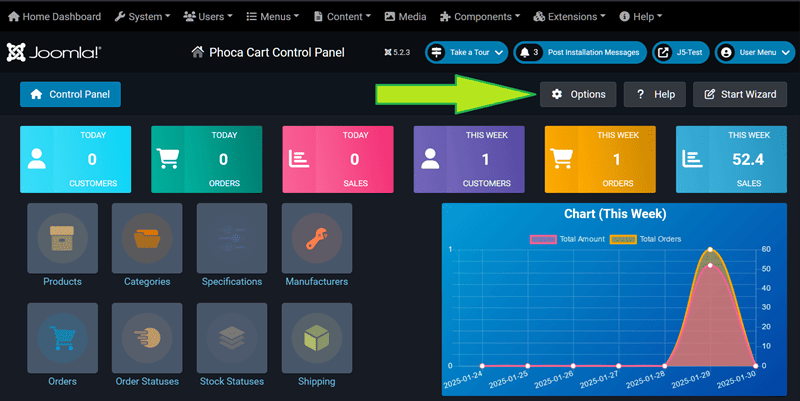
2.)
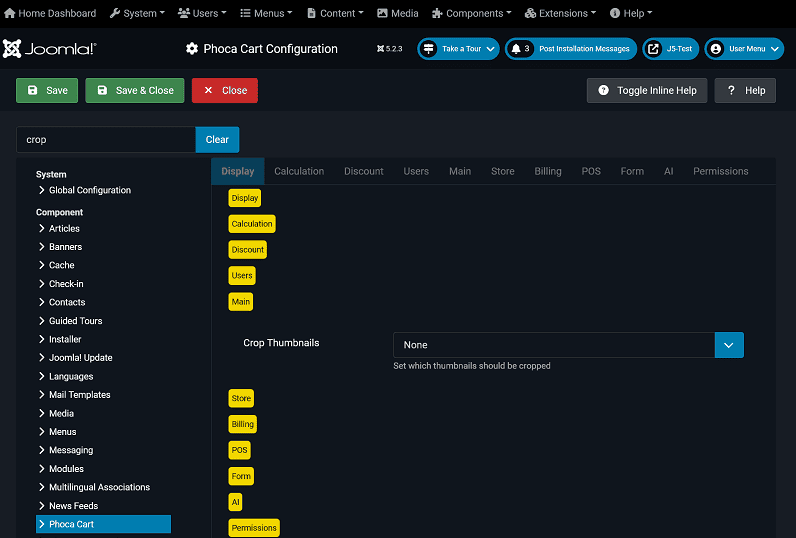
Kind regards,
Benno
Not options of a Phoca Cart Module, but options of Phoca Cart Component:I follow each step of your help..., look in the back end in phoco cart module, it's not called option but parameter for me, can not find any "crop" or "resize" area
:Go to: Backend --> Components --> Phoca Cart --> Control Panel --> Options --> Main -->
and set: Crop Thumbnails=None
Save & Close
1.)
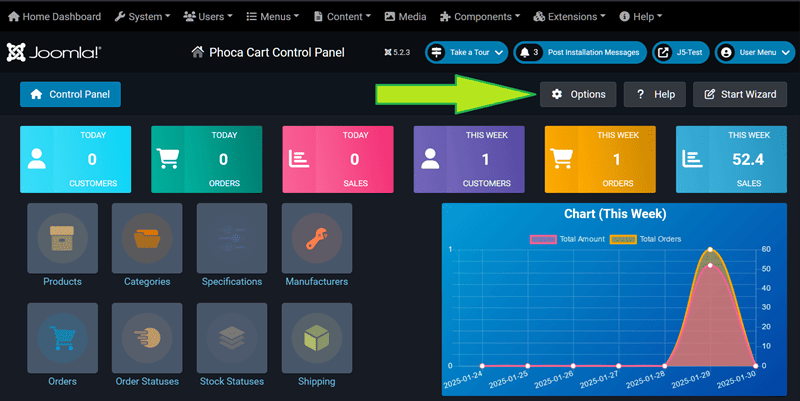
2.)
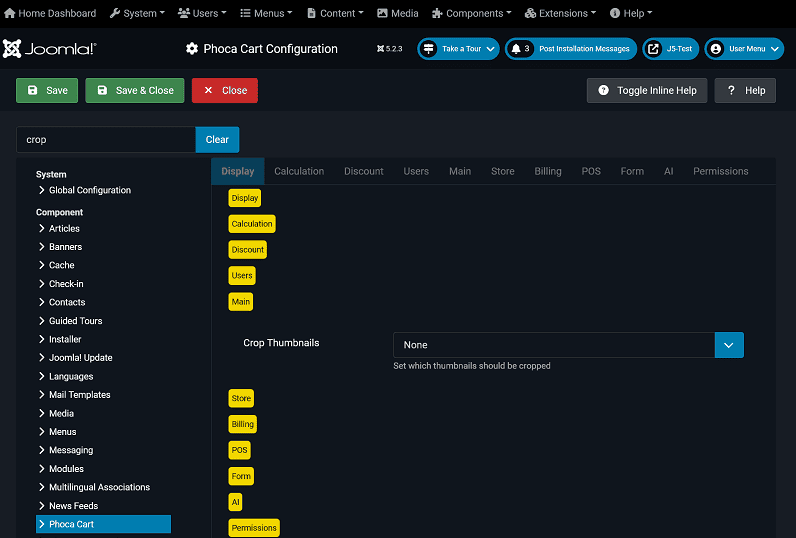
Kind regards,
Benno
-
Pierre34
- Phoca Member

- Posts: 13
- Joined: 11 Jan 2025, 12:34
Re: Following Novice :-)
oooh yeees coool find it;-)
Many Thx !! - Danké :-)
AArr complicate to be novice, but need to learn !
Any idea also why in the Home page front end, in the letf sidebar if a select one category, like front wings, the items are not filtered, all are still shown :-(
Tuss
Pierre
Many Thx !! - Danké :-)
AArr complicate to be novice, but need to learn !
Any idea also why in the Home page front end, in the letf sidebar if a select one category, like front wings, the items are not filtered, all are still shown :-(
Tuss
Pierre
- Benno
- Phoca Hero

- Posts: 9693
- Joined: 04 Dec 2008, 11:58
- Location: Germany
- Contact:
Re: Following Novice :-)
Hi,
Settings of my Phoca Cart Filter Module:
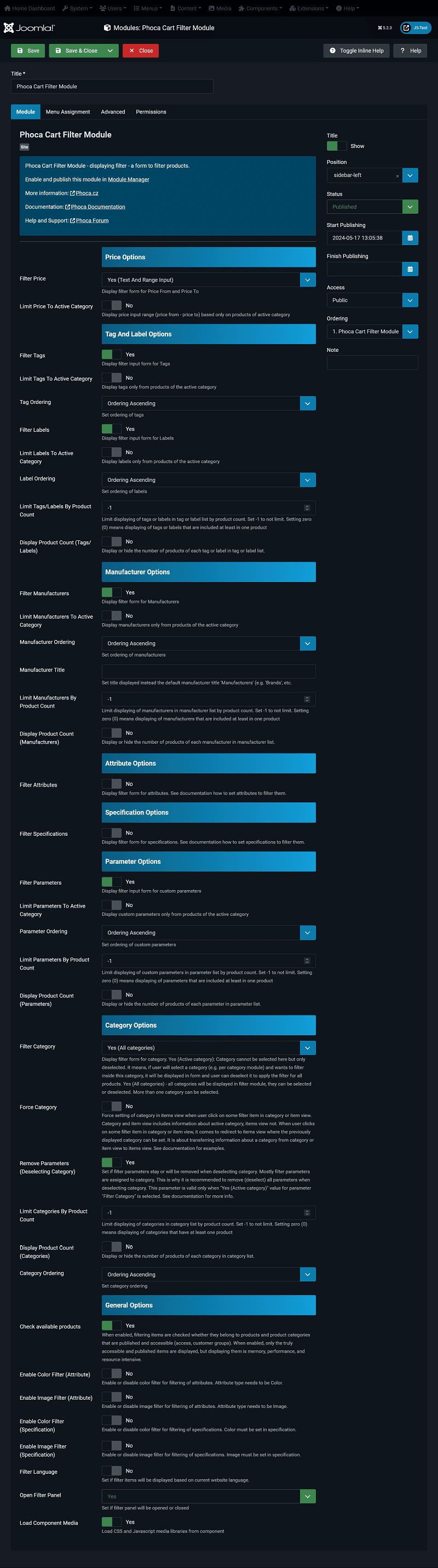
Settings of my Phoca Cart Component Options:
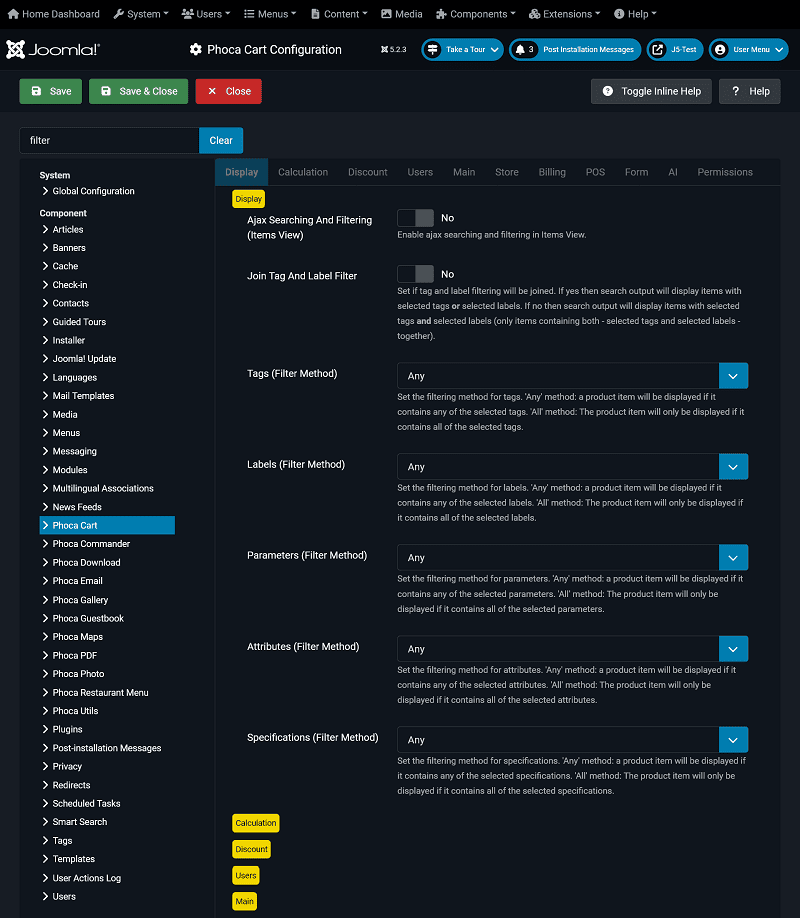
If this is not successful, Nidzo and Jan can certainly help you. I'm not really a Phoca Cart expert myself, as I don't run a Phoca Cart store, just a few test sites...
Kind regards,
Benno
Have you adjusted the parameters of the Phoca filter module according to your wishes? The same applies to the filter settings in the Phoca Cart Component Options.Any idea also why in the Home page front end, in the letf sidebar if a select one category, like front wings, the items are not filtered, all are still shown
Settings of my Phoca Cart Filter Module:
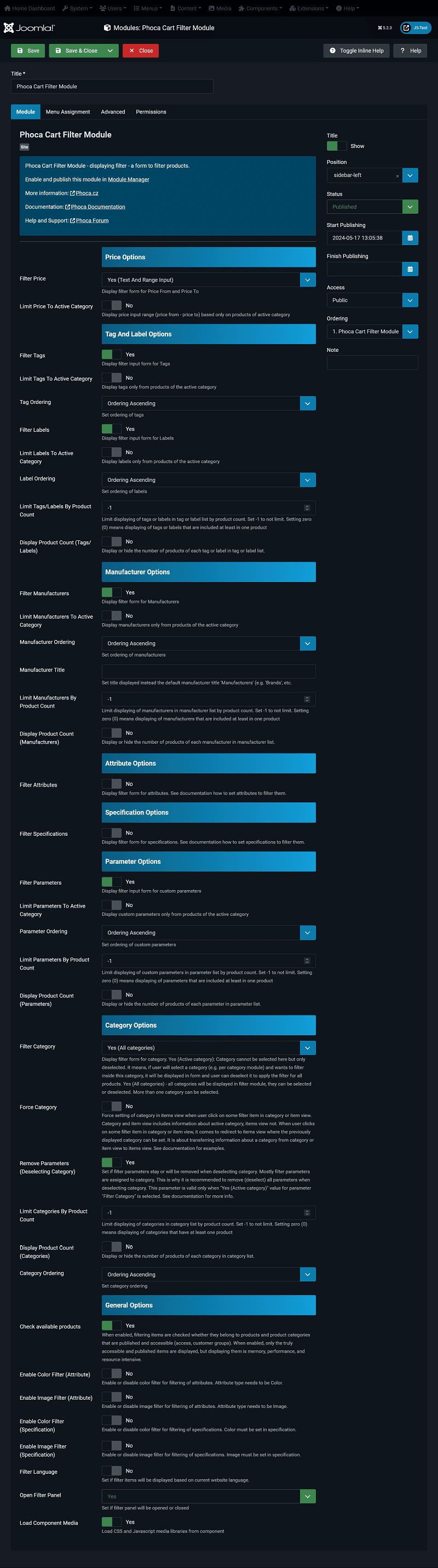
Settings of my Phoca Cart Component Options:
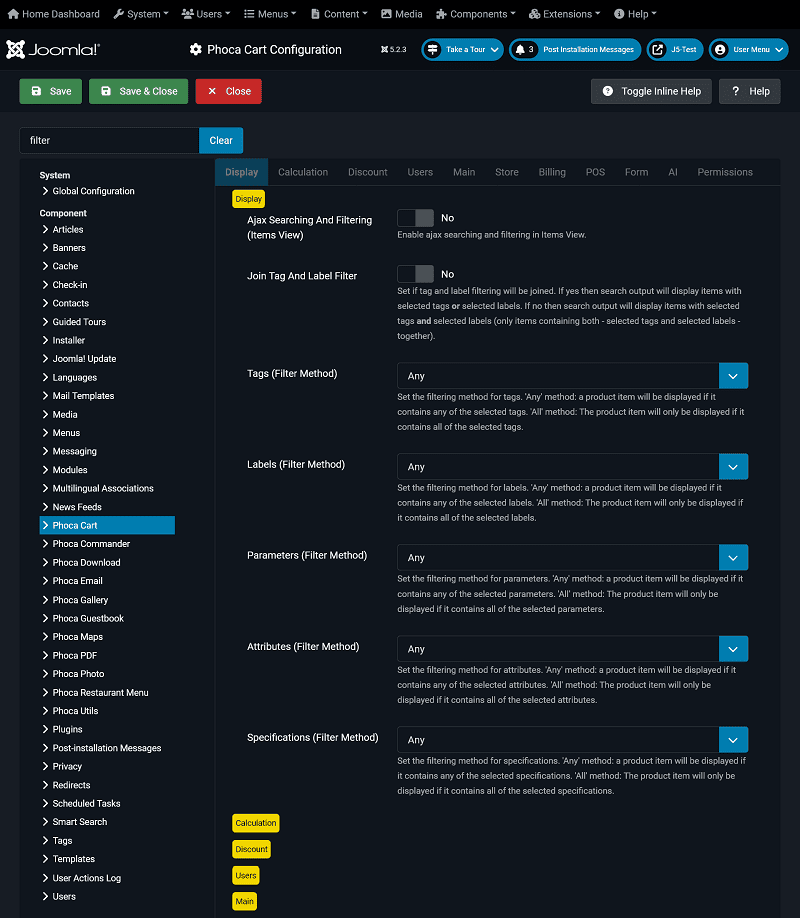
If this is not successful, Nidzo and Jan can certainly help you. I'm not really a Phoca Cart expert myself, as I don't run a Phoca Cart store, just a few test sites...
Kind regards,
Benno
-
Pierre34
- Phoca Member

- Posts: 13
- Joined: 11 Jan 2025, 12:34
Re: Following Novice :-)
oki will check then, need to understand when i select one option in the back, what is the result in the front end...so many options :-)
anyway even not expert, many thanks for your quick support :-)
Tchuss
Pierre
anyway even not expert, many thanks for your quick support :-)
Tchuss
Pierre
- Benno
- Phoca Hero

- Posts: 9693
- Joined: 04 Dec 2008, 11:58
- Location: Germany
- Contact:
Re: Following Novice :-)
Tschüss Pierre! 
Kind regards,
Freundliche Grüße,
Benno
Kind regards,
Freundliche Grüße,
Benno