I have inserted the code below into an article. I've confirmed the correct id (that's the category, right) The plugin is enabled and published
Sadly, all I get is the text of the braced command. Any idea what I'm missing?
{pgslideshow id=16|width=128|
height=128|delay=3000|image=M}
slideshow plugin
- Benno
- Phoca Hero

- Posts: 9122
- Joined: 04 Dec 2008, 11:58
- Location: Germany
- Contact:
Re: slideshow plugin
Hi,
which version of Phoca Gallery Component and Phoca Gallery Slideshow Plugin do you use?
Do you use the plugin inside an joomla! article made by com_content or do you use an extern extension to create articles?
Kind regads,
Benno
which version of Phoca Gallery Component and Phoca Gallery Slideshow Plugin do you use?
Do you use the plugin inside an joomla! article made by com_content or do you use an extern extension to create articles?
Kind regads,
Benno
-
cousinjay
- Phoca Enthusiast

- Posts: 54
- Joined: 27 Jul 2008, 17:01
Re: slideshow plugin
the component is 4.3.4
I use the internal editor to create my articles. I'm pretty sure there's a setting somewhere that I've missed, but I sure haven't been able to figure where it is.
By the way, I tried inserting the code using the button at the bottom of the editor and that didn't work,(the code was exactly the same as what I typed, but guess what? Using the button to insert a category seems to work fine
I use the internal editor to create my articles. I'm pretty sure there's a setting somewhere that I've missed, but I sure haven't been able to figure where it is.
By the way, I tried inserting the code using the button at the bottom of the editor and that didn't work,(the code was exactly the same as what I typed, but guess what? Using the button to insert a category seems to work fine
- Benno
- Phoca Hero

- Posts: 9122
- Joined: 04 Dec 2008, 11:58
- Location: Germany
- Contact:
Re: slideshow plugin
Hi,
again: Which version of Phoca Gallery Slideshow Plugin & Phoca Gallery Button Plugin do you use?
Kind regards,
Benno
again: Which version of Phoca Gallery Slideshow Plugin & Phoca Gallery Button Plugin do you use?
Kind regards,
Benno
-
cousinjay
- Phoca Enthusiast

- Posts: 54
- Joined: 27 Jul 2008, 17:01
Re: slideshow plugin
Where do I find that information? Looking at these items in the plugin manager, I don't see any version numbers. If it helps, I just downloaded the plugins, and the gallery last week, so I assume I have the latest versions.
- Benno
- Phoca Hero

- Posts: 9122
- Joined: 04 Dec 2008, 11:58
- Location: Germany
- Contact:
Re: slideshow plugin
Hi,
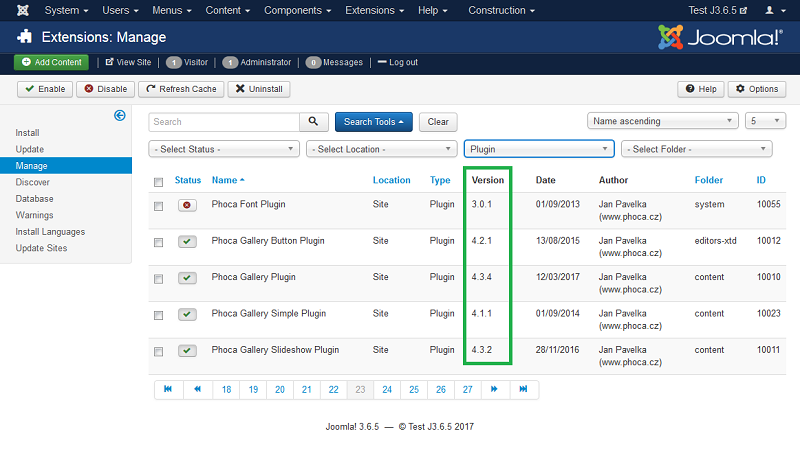
Kind regards,
Benno
backend --> Extensions --> Manage --> ManageWhere do I find that information?
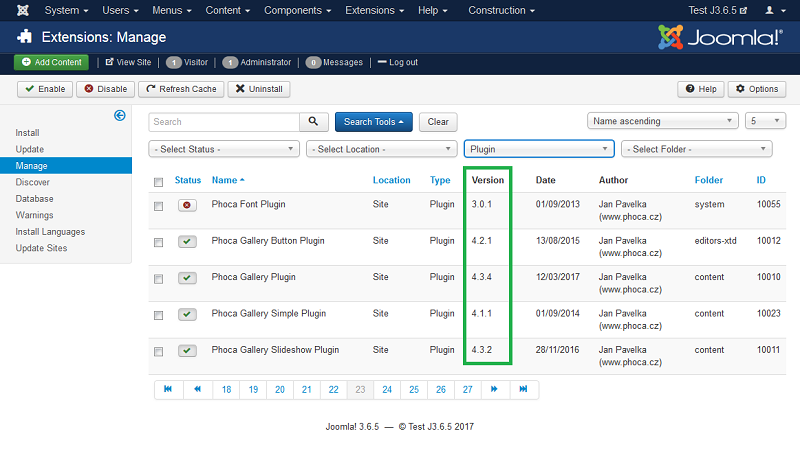
Kind regards,
Benno
-
cousinjay
- Phoca Enthusiast

- Posts: 54
- Joined: 27 Jul 2008, 17:01
- Benno
- Phoca Hero

- Posts: 9122
- Joined: 04 Dec 2008, 11:58
- Location: Germany
- Contact:
Re: slideshow plugin
Ok.
Install the current Phoca Gallery Plugin v4.3.4 and Phoca Gallery Slideshow Plugin v4.3.2
Then it should work as expected.
Kind regards,
Benno
Install the current Phoca Gallery Plugin v4.3.4 and Phoca Gallery Slideshow Plugin v4.3.2
Then it should work as expected.
Kind regards,
Benno
-
cousinjay
- Phoca Enthusiast

- Posts: 54
- Joined: 27 Jul 2008, 17:01
making progress
Thanks. I really assumed that I had the lastest, but I guess we all know what AssUme really means
So, the slide show is now working and I'm figuring out a lot about configuring tables in joomla's editors.
On to the next problem I haven't figured out:
I have about 100 photos that need to go into a gallery for a slide show. I've tried just about every upload process I can see, but I have yet been able to get those pictures into the correct category. I've looked at the documentation and I thought I was doing what it said, but the photos are not there.
I see them in the media manager, but they are not in the phocagallery tree. As tedious as it is, i'm going to have to delete all 100 out of the pictures folder one at a time (unless you can point me to some type of mass tagging process) and then attempt to upload through the phoca gallery.
- Benno
- Phoca Hero

- Posts: 9122
- Joined: 04 Dec 2008, 11:58
- Location: Germany
- Contact:
Re: slideshow plugin
Hi,
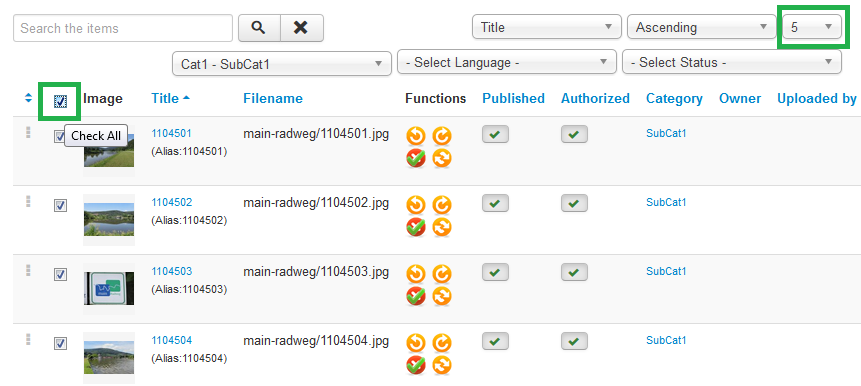
Uploading (I only use FTP for Upload):
see: https://www.phoca.cz/documents/2-phoca-g ... images#ftp
Kind regards,
Benno
It is not necessary to delete pictures one by one. Use the 'Check All' check box to delete image pages. This is much faster. (See picture) And, of course, you can also display more than 5 images on one page and delete them.As tedious as it is, i'm going to have to delete all 100 out of the pictures folder one at a time (unless you can point me to some type of mass tagging process) and then attempt to upload through the phoca gallery.
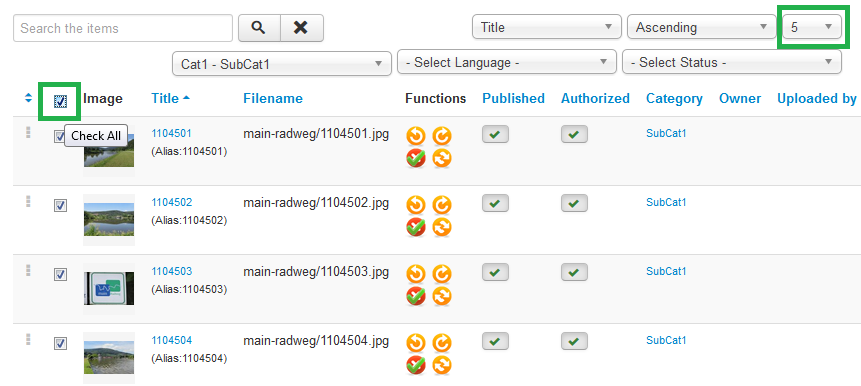
Uploading (I only use FTP for Upload):
see: https://www.phoca.cz/documents/2-phoca-g ... images#ftp
Very Important: Enable Thumbnails Generation must be set to Yes in Phoca Gallery Options!You need to upload images into the images/phocagallery directory in your server. Phoca Gallery will automatically create thumbnails of these images when you add them to a category.
Ideally, put your photos into separate folders within images/phocagallery. e.g. images/phocagallery/holidays, because adding images to different categories will be easier then.
There can be problems with image names (folder names) on some servers. Before you upload your images into a server, please check the image names (folder names). They shouldn't contain spaces or some bad characters (', ", #, ...), diacritics or special national characters.
Kind regards,
Benno