Hi,
I have a problem with phoca gallery.
When you load an image, this saw is loaded correctly, however, you do not see.
I tried to look at the permissions on the folder, putting them to CHMOD 777, but the result does not change: the images are loaded correctly, but do not see, you see a gray background but no picture.
Hel me please
Best Regards
Image loaded properly but not seen
-
Morris-the-top
- Phoca Member

- Posts: 14
- Joined: 01 Jul 2015, 08:30
-
christine
- Phoca Hero

- Posts: 2740
- Joined: 28 Nov 2010, 17:20
Re: Image loaded properly but not seen
Hi,
did you enable Thumbnails Generation?:
Kind regards, Christine
did you enable Thumbnails Generation?:
More information: https://www.phoca.cz/documents/2-phoca-g ... e-joomla-3Enable Thumbnails Generation (Yes | No) Enable or disable Thumbnails Generation (Automatically thumbnails generation can be disabled e.g. in case some errors occur while thumbnails generating)
Kind regards, Christine
-
Morris-the-top
- Phoca Member

- Posts: 14
- Joined: 01 Jul 2015, 08:30
Re: Image loaded properly but not seen
hiHello,
currently in:
OPTIONS ---> THUMBNAILS ----> ENABLE THUMBNAILS
ENABLE THUMBNAILS is NO
I tried:
ENABLE THUMBNAILS -> YES
but I get a completely blank page in the backend or an error page with all strange symbols so I had to put it again:
ENABLE THUMBNAILS ----> NO
in this way, however, as I said at the beginning of the post thumbnails and images do not show there is a gray background and that's it.
currently in:
OPTIONS ---> THUMBNAILS ----> ENABLE THUMBNAILS
ENABLE THUMBNAILS is NO
I tried:
ENABLE THUMBNAILS -> YES
but I get a completely blank page in the backend or an error page with all strange symbols so I had to put it again:
ENABLE THUMBNAILS ----> NO
in this way, however, as I said at the beginning of the post thumbnails and images do not show there is a gray background and that's it.
- Benno
- Phoca Hero

- Posts: 9142
- Joined: 04 Dec 2008, 11:58
- Location: Germany
- Contact:
Re: Image loaded properly but not seen
Hi,

As Christine has recommended above, you need to create the thumbnails, because nothing else can be displayed in addition to the gray rectangles.
Kind regards,
Benno
Yes, because you didn't generate the Thumbnails ...in this way, however, as I said at the beginning of the post thumbnails and images do not show there is a gray background and that's it.
As Christine has recommended above, you need to create the thumbnails, because nothing else can be displayed in addition to the gray rectangles.
Kind regards,
Benno
-
Morris-the-top
- Phoca Member

- Posts: 14
- Joined: 01 Jul 2015, 08:30
Re: Image loaded properly but not seen
Hi Benno,
yes, I understand but if I put:
ENABLE THUMBNAILS -> YES
did not charge me the pictures, I get a completely blank page
Best Regards
yes, I understand but if I put:
ENABLE THUMBNAILS -> YES
did not charge me the pictures, I get a completely blank page
Best Regards
- Benno
- Phoca Hero

- Posts: 9142
- Joined: 04 Dec 2008, 11:58
- Location: Germany
- Contact:
Re: Image loaded properly but not seen
Hi,
See: https://www.phoca.cz/documents/16-joomla ... ent-errors
and: https://www.phoca.cz/documents/16-joomla ... rs-on-site
Also check: backend -> Components -> Phoca Gallery -> Info
There should be no variation in comparison to this screenshot: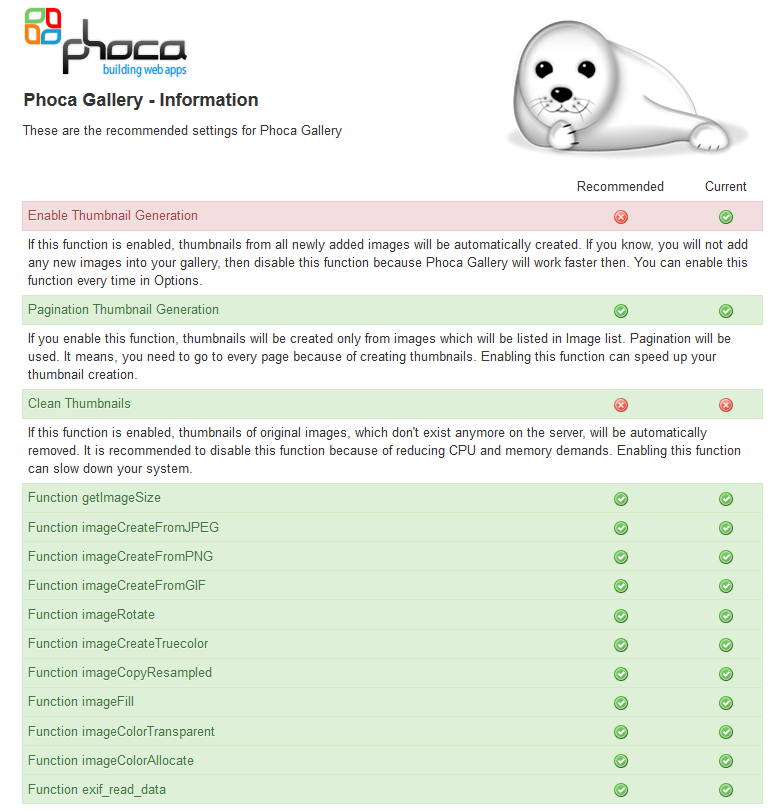
Kind regards,
Benno
Then something either with your Phoca Gallery installation, or with your Joomla! installation is not OK.I get a completely blank page.
See: https://www.phoca.cz/documents/16-joomla ... ent-errors
and: https://www.phoca.cz/documents/16-joomla ... rs-on-site
Also check: backend -> Components -> Phoca Gallery -> Info
There should be no variation in comparison to this screenshot:
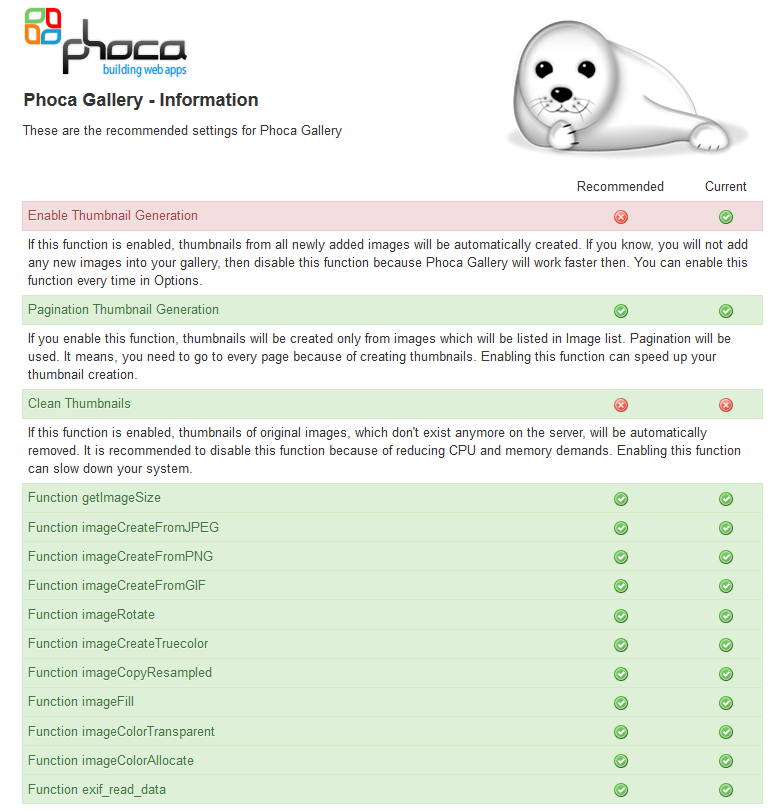
Kind regards,
Benno