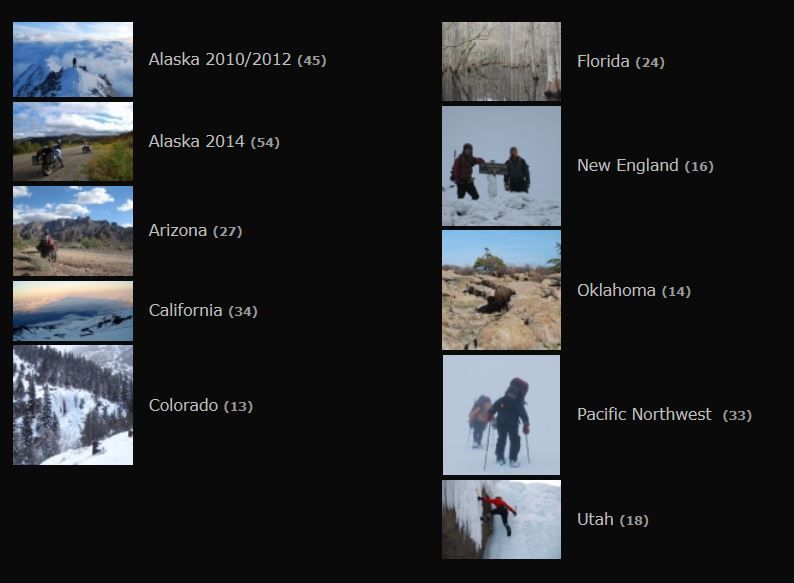
Can you set the Category List row height?
-
heyitsben
- Phoca Member

- Posts: 15
- Joined: 15 Feb 2013, 18:01
Can you set the Category List row height?
I see where to set the column width, but what about the row height? I have a randomly selected image showing for the link, and some images are not the same size. This leads to misaligned row heights. Is there a way to fix this? Thanks!!
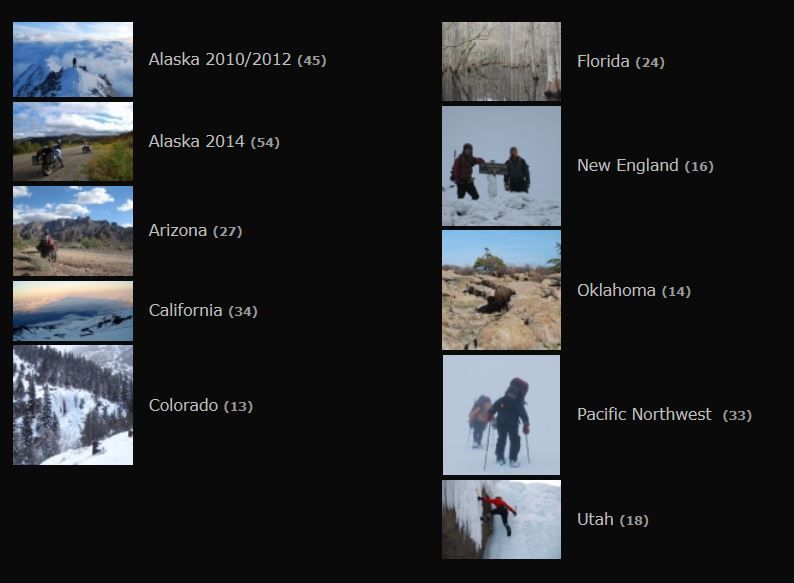
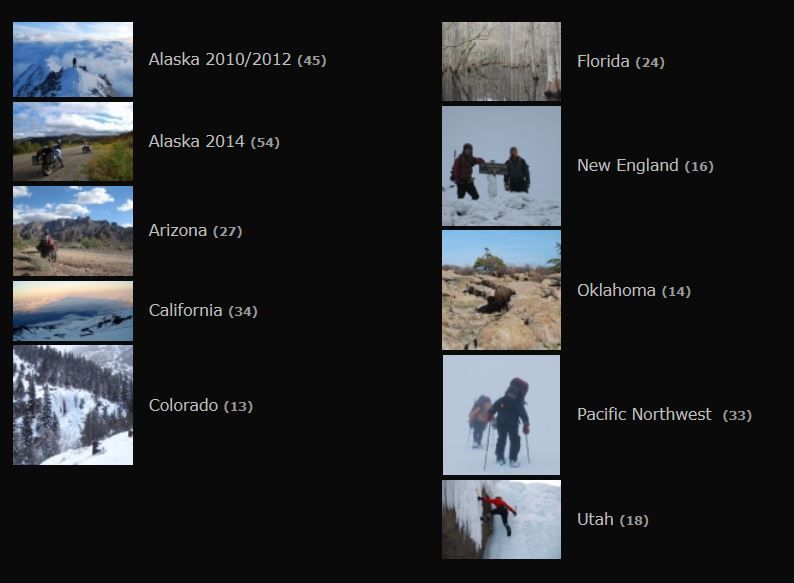
- Benno
- Phoca Hero

- Posts: 9142
- Joined: 04 Dec 2008, 11:58
- Location: Germany
- Contact:
Re: Can you set the Category List row height?
Hi,
can you post the URL please?
Kind regards,
Benno
can you post the URL please?
Kind regards,
Benno
-
heyitsben
- Phoca Member

- Posts: 15
- Joined: 15 Feb 2013, 18:01
Re: Can you set the Category List row height?
Hi, here is a link:
http://www.silverset.net/travel/states
If you keep refreshing the page, the row heights will change when the photo sizes change.
Thanks for the response!
http://www.silverset.net/travel/states
If you keep refreshing the page, the row heights will change when the photo sizes change.
Thanks for the response!
- Benno
- Phoca Hero

- Posts: 9142
- Joined: 04 Dec 2008, 11:58
- Location: Germany
- Contact:
Re: Can you set the Category List row height?
Hi,
/templates/siteground-j15-68/css/template.css
Line 15
Change:
TO:
Kind regards,
Benno
/templates/siteground-j15-68/css/template.css
Line 15
Change:
Code: Select all
body {
color: #c0c0c0;
font-family: Verdana,Tahoma,Arial,sans-serif;
font-size: 13px;
line-height: 1.3em;
margin: 0;
padding: 0;
}Code: Select all
body {
color: #c0c0c0;
font-family: Verdana,Tahoma,Arial,sans-serif;
font-size: 13px;
line-height: 120px;
margin: 0;
padding: 0;
}Benno
-
heyitsben
- Phoca Member

- Posts: 15
- Joined: 15 Feb 2013, 18:01
Re: Can you set the Category List row height?
Hi, this does fix the problem! But it also affects all of the text on the website, so the spacing is very big. Is there another way?
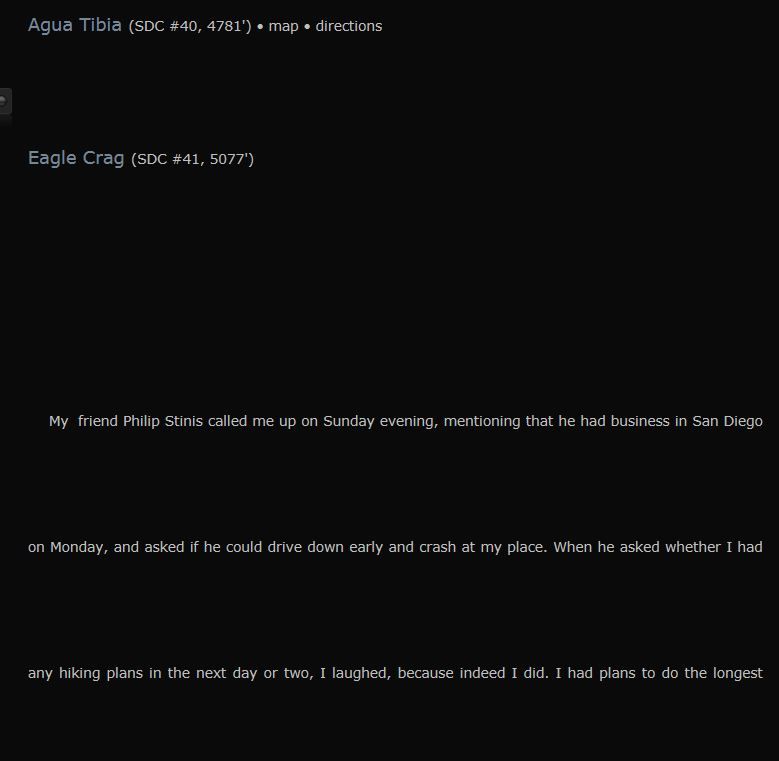
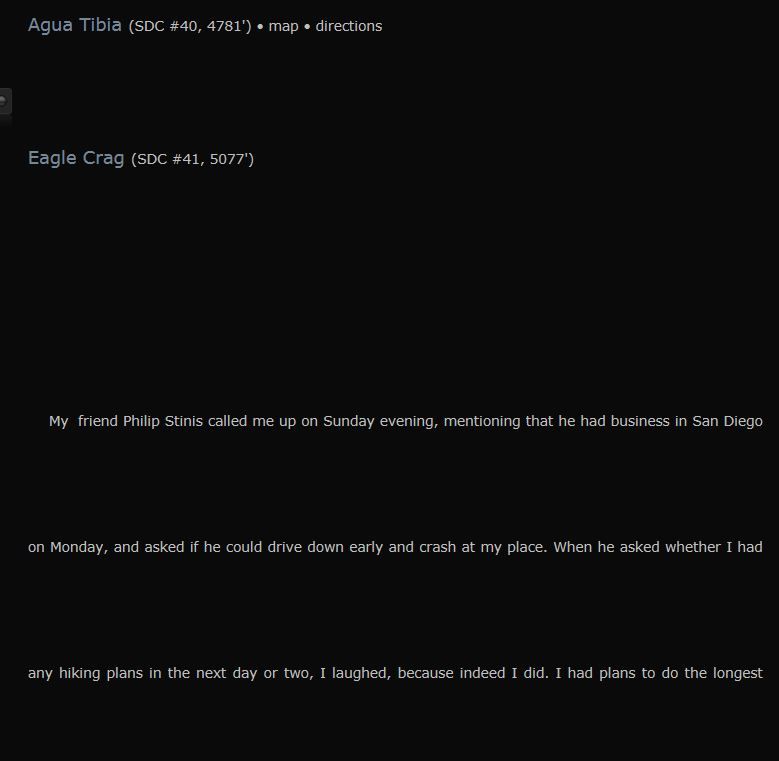
-
heyitsben
- Phoca Member

- Posts: 15
- Joined: 15 Feb 2013, 18:01
Re: Can you set the Category List row height?
Hi Benno, thanks for the response, and sorry for the late reply as I have been traveling.
This solution does work, but it affects the text on the entire website, so all of the text is spaced out very far. Is there another solution, or is there a way to apply this solution to only the Category List pages?
Thanks again,
Ben
This solution does work, but it affects the text on the entire website, so all of the text is spaced out very far. Is there another solution, or is there a way to apply this solution to only the Category List pages?
Thanks again,
Ben
- Benno
- Phoca Hero

- Posts: 9142
- Joined: 04 Dec 2008, 11:58
- Location: Germany
- Contact:
Re: Can you set the Category List row height?
Sorry, I don't know an other way.. 
Kind regards,
Benno
Kind regards,
Benno
-
christine
- Phoca Hero

- Posts: 2740
- Joined: 28 Nov 2010, 17:20
Re: Can you set the Category List row height?
Hi Ben,
it seem to be an old(er) version of phoca.
Try following:
at the end of template.css:
regards, Christine
Hi Benno
it seem to be an old(er) version of phoca.
Try following:
at the end of template.css:
Code: Select all
div#phocagallery {
line-height:120px;
}Hi Benno
- Benno
- Phoca Hero

- Posts: 9142
- Joined: 04 Dec 2008, 11:58
- Location: Germany
- Contact:
Re: Can you set the Category List row height?
Hi Christine 

-
heyitsben
- Phoca Member

- Posts: 15
- Joined: 15 Feb 2013, 18:01
Re: Can you set the Category List row height?
christine wrote:Hi Ben,
it seem to be an old(er) version of phoca.
Try following:
at the end of template.css:regards, ChristineCode: Select all
div#phocagallery { line-height:120px; }
Hi Benno
This worked, thank you!!!