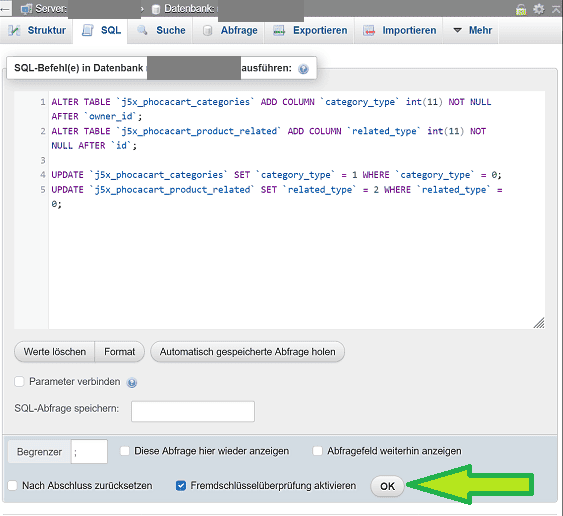Einige Fragen zu V 5.2.2
Posted: 24 Oct 2025, 16:20
Hallo ihr Lieben,
ich versuche gerade von J4 -> J5.4 mit Phoca Cart 4.0.12 -> 5.2.2 zu kommen.
Vorgegangen bin ich so, wie es von J3 -> J4 gehandhabt wurde. Soweit hat auch fast alles funktioniert.
Nach Einstellung vieler Parameter stellte ich dann fest, dass keine Kategorie angezeigt wurde - die Liste war leer. Mit Blick in die Datenbank waren die Kategorien korrekt vorhanden. Dankenswerterweise fand ich den Hinweis auf ein Script:
viewtopic.php?t=66822
Das hat geholfen. Vielen Dank an den Ersteller!
Nun sind noch ein paar Punkte offen:
1)
Die bei den Produkten eingetragenen 'Alternativen Produkte' werden leider nicht dargestellt. Der gesamte TAB, der normalerweise rechts neben der Beschreibung des Produkts auftauchte, erscheint nicht.
Wo kann dies eingestellt werden?
2)
Gibt es bereits das 'Phoca Cart View - Free Shipping Info Plugin' für 5.2.2?
3)
Gibt es bereits das 'Phoca Cart View - Image Zoom Plugin' für 5.2.2?
Nachtrag:
4)
Leider werden keine E-Mails vom Shop versendet? Joomla-Testmails funktionieren.
Danke für eine Info!
Liebe Grüße
Reiner
----------- english version -------
Hello everyone,
I'm currently trying to go from J4 -> J5.4 with Phoca Cart 4.0.12 -> 5.2.2.
I followed the same procedure as from J3 -> J4. So far, almost everything worked.
After setting many parameters, I noticed that no category was displayed - the list was empty. Looking at the database, the categories were correctly present. Thankfully, I found a reference to a script:
viewtopic.php?t=66822
That helped. Many thanks to the creator!
There are still a few issues:
1)
The 'Alternative Products' entered for the products are unfortunately not displayed. The entire tab that normally appears to the right of the product description is missing.
Where can this be configured?
2)
Is the 'Phoca Cart View - Free Shipping Info Plugin' for 5.2.2 already available?
3)
Is the 'Phoca Cart View - Image Zoom Plugin' for 5.2.2 already available?
Addendum:
4)
Unfortunately, no emails are being sent from the shop? Joomla test emails work.
Thanks for the info!
Best regards
Reiner
ich versuche gerade von J4 -> J5.4 mit Phoca Cart 4.0.12 -> 5.2.2 zu kommen.
Vorgegangen bin ich so, wie es von J3 -> J4 gehandhabt wurde. Soweit hat auch fast alles funktioniert.
Nach Einstellung vieler Parameter stellte ich dann fest, dass keine Kategorie angezeigt wurde - die Liste war leer. Mit Blick in die Datenbank waren die Kategorien korrekt vorhanden. Dankenswerterweise fand ich den Hinweis auf ein Script:
viewtopic.php?t=66822
Das hat geholfen. Vielen Dank an den Ersteller!
Nun sind noch ein paar Punkte offen:
1)
Die bei den Produkten eingetragenen 'Alternativen Produkte' werden leider nicht dargestellt. Der gesamte TAB, der normalerweise rechts neben der Beschreibung des Produkts auftauchte, erscheint nicht.
Wo kann dies eingestellt werden?
2)
Gibt es bereits das 'Phoca Cart View - Free Shipping Info Plugin' für 5.2.2?
3)
Gibt es bereits das 'Phoca Cart View - Image Zoom Plugin' für 5.2.2?
Nachtrag:
4)
Leider werden keine E-Mails vom Shop versendet? Joomla-Testmails funktionieren.
Danke für eine Info!
Liebe Grüße
Reiner
----------- english version -------
Hello everyone,
I'm currently trying to go from J4 -> J5.4 with Phoca Cart 4.0.12 -> 5.2.2.
I followed the same procedure as from J3 -> J4. So far, almost everything worked.
After setting many parameters, I noticed that no category was displayed - the list was empty. Looking at the database, the categories were correctly present. Thankfully, I found a reference to a script:
viewtopic.php?t=66822
That helped. Many thanks to the creator!
There are still a few issues:
1)
The 'Alternative Products' entered for the products are unfortunately not displayed. The entire tab that normally appears to the right of the product description is missing.
Where can this be configured?
2)
Is the 'Phoca Cart View - Free Shipping Info Plugin' for 5.2.2 already available?
3)
Is the 'Phoca Cart View - Image Zoom Plugin' for 5.2.2 already available?
Addendum:
4)
Unfortunately, no emails are being sent from the shop? Joomla test emails work.
Thanks for the info!
Best regards
Reiner