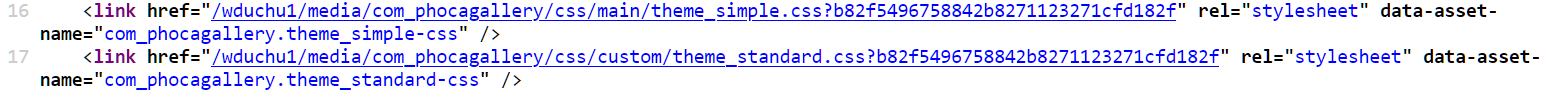Page 1 of 1
Images displaying
Posted: 29 Jan 2024, 18:00
by TraaBBIT
Hi.
I'm trying to display images in this way:

I'm using this cde:
Code: Select all
{phocagallery view=category|categoryid=10|limitstart=0|limitcount=9|detail=2|pluginlink=0|displayname=0|type=1|paddingmosaic=3}
But it doesn't work, I have no mosaic.
My webpage is
https://betty71.pro-linuxpl.com/wduchu1/ - Module is named TAPETY
Re: Images displaying
Posted: 29 Jan 2024, 18:46
by Benno
Hi,
go to: backend --> Components --> Phoca Gallery --> Styles
and publish:
'theme_simple.css'
But it doesn't work, I have no mosaic.
Mosaic was removed from Phoca Gallery Plugin for J4 and later versions.
To create
valid plugin code, install
Phoca Gallery Button Plugin also.
Kind regards,
Benno
Re: Images displaying
Posted: 31 Jan 2024, 11:19
by TraaBBIT
Thanks.
I enabled Theme Simple.css and installed Phoca Gallery Button Plugin. It works

Can I setup more that I category?
Can I change image size of the images that are displayed?
Re: Images displaying
Posted: 31 Jan 2024, 12:55
by Benno
Hi,
I enabled Theme Simple.css
But you currently have both the Simple and the Standard theme activated. However, only one of these two themes should be active at any time:
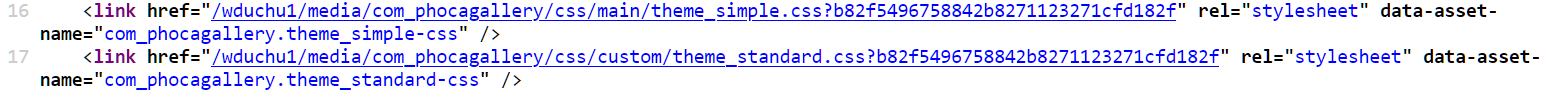
Can I setup more that I category?
Sorry, I don't understand. You have already setup and published several categories under 'Tapety'...

Can I change image size of the images that are displayed?
Sure! Go to: Backend --> Components --> Phoca Gallery --> Control Center --> Options --> Thumbnails --> Images And Detail Window Size Settings -->
and setup new sizes of large, medium and small thumbnails.
Then go to: Backend --> Components --> Phoca Gallery --> Images -->
and recreate the existing thumbnails. These are then displayed in frontend with new sizes.
Kind regards,
Benno
Re: Images displaying
Posted: 31 Jan 2024, 19:23
by TraaBBIT
But can I use that Plugin Button to display more than one category?
And can I disable that folder image and category name on this images thumbnails?
Re: Images displaying
Posted: 31 Jan 2024, 19:39
by Benno
Hi,
But can I use that Plugin Button to display more than one category?
Phoca Gallery Button Plugin creates valid code for Phoca Gallery Plugin only.
Of course, you can include the categories view in an article, but you can also include the category view. (i.e. the view of the images in a specific category) And you can integrate the plugin multiple times on one page. (So also with the content of different categories).
And can I disable that folder image and category name on this images thumbnails?
Sure, via css.
Kind regards,
Benno
Re: Images displaying
Posted: 31 Jan 2024, 22:21
by TraaBBIT
OK. So how can I create valid code that include images from more that one category?
I tried to use this one:
{phocagallery view=category|categoryid=2,3|limitstart=1|limitcount=8|imageordering=6}
but it doesn't work
Re: Images displaying
Posted: 31 Jan 2024, 23:00
by Benno
Hi,
as I wrote above:
And you can integrate the plugin multiple times on one page. (So also with the content of different categories).
That means, your code should be:
Code: Select all
{phocagallery view=category|categoryid=2|limitstart=1|limitcount=8|imageordering=6}
{phocagallery view=category|categoryid=3|limitstart=1|limitcount=8|imageordering=6}
Kind regards,
Benno