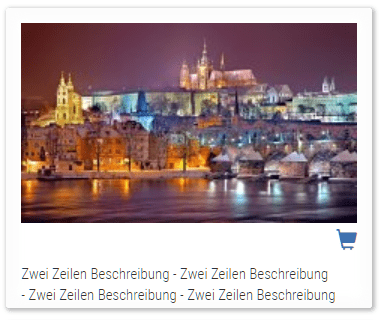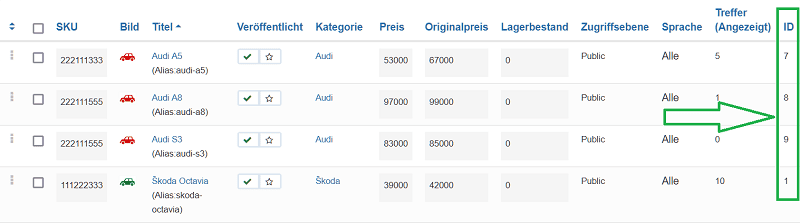Gallery with the same theme as "E-Shop (Demo)".
Posted: 08 Feb 2022, 22:36
Hello Jan and Benno,
I have acquired a taste for this. Now I have downloaded Phoca Gallery. Unfortunately I don't find the provided style suitable. The style or theme that you have in the page "https://www.phoca.cz/phocacartdemo/phoca-gallery" looks much more interesting to me. Especially the preview is different for landscape and portrait. Also there are no buttons to download or view here.
I would like to design a photo gallery for my page "https://seniorenwandern-zais.de", where I just want to click on one of the pictures to get to the corresponding hike in Joomla! with a link on it. I have already managed something similar with the help of a special Facebook page. A download of my pictures is not desired by me. How do I get this to work?
The menus of my website should not change. I.e. the CSS file of a theme should not change in the overall impression.
Thanks for a positive answer and many greetings, your Thomas.
Dasselbe in deutscher Sprache:
Hallo Jan und Benno,
ich bin auf den Geschmack gekommen. Nun habe ich Phoca Gallery heruntergeladen. Leider finde ich den mitgelieferten Stil nicht passend. Der Stil bzw. das Theme, das Ihr in der Seite "https://www.phoca.cz/phocacartdemo/phoca-gallery" sieht da für mich sehr viel interessanter aus. Insbesondere ist da die Vorschau unterschiedlich bei Querformat und Hochformat. Auch gibt es hier keine Schaltflächen zum Download oder Ansicht.
Ich möchte für meine Seite "https://seniorenwandern-zais.de" eine Fotogalerie entwerfen, in der ich nur noch eines der Bilder anklicken möchte, um mit einem darauf versehenen Link zur entsprechenden Wanderung in Joomla! zu gelangen. Ähnliches habe ich bereits mit Hilfe einer speziellen Facebook-Seite hinbekommen. Ein Download meiner Bilder ist von mir nicht erwünscht. Wie bekomme ich das hin?
Die Menüs meiner Webseite sollte dabei nicht sich verändern. D. h. die CSS-Datei eines Themes sollte am Gesamteindruck sich nicht verändern.
Vielen Dank für eine positive Antwort und viele Grüße, Euer Thomas.
I have acquired a taste for this. Now I have downloaded Phoca Gallery. Unfortunately I don't find the provided style suitable. The style or theme that you have in the page "https://www.phoca.cz/phocacartdemo/phoca-gallery" looks much more interesting to me. Especially the preview is different for landscape and portrait. Also there are no buttons to download or view here.
I would like to design a photo gallery for my page "https://seniorenwandern-zais.de", where I just want to click on one of the pictures to get to the corresponding hike in Joomla! with a link on it. I have already managed something similar with the help of a special Facebook page. A download of my pictures is not desired by me. How do I get this to work?
The menus of my website should not change. I.e. the CSS file of a theme should not change in the overall impression.
Thanks for a positive answer and many greetings, your Thomas.
Dasselbe in deutscher Sprache:
Hallo Jan und Benno,
ich bin auf den Geschmack gekommen. Nun habe ich Phoca Gallery heruntergeladen. Leider finde ich den mitgelieferten Stil nicht passend. Der Stil bzw. das Theme, das Ihr in der Seite "https://www.phoca.cz/phocacartdemo/phoca-gallery" sieht da für mich sehr viel interessanter aus. Insbesondere ist da die Vorschau unterschiedlich bei Querformat und Hochformat. Auch gibt es hier keine Schaltflächen zum Download oder Ansicht.
Ich möchte für meine Seite "https://seniorenwandern-zais.de" eine Fotogalerie entwerfen, in der ich nur noch eines der Bilder anklicken möchte, um mit einem darauf versehenen Link zur entsprechenden Wanderung in Joomla! zu gelangen. Ähnliches habe ich bereits mit Hilfe einer speziellen Facebook-Seite hinbekommen. Ein Download meiner Bilder ist von mir nicht erwünscht. Wie bekomme ich das hin?
Die Menüs meiner Webseite sollte dabei nicht sich verändern. D. h. die CSS-Datei eines Themes sollte am Gesamteindruck sich nicht verändern.
Vielen Dank für eine positive Antwort und viele Grüße, Euer Thomas.