Hy members,
I'm new in phoco Cart and what i see i love it.
I have a question how do i set Phoco Cart as default home page?
My joomla version is 4.1.15 Phoco Cart version is 4.0.2Beta13
I know this is a aesy for you but not for me ;-)
Gretings Hans
set Phoco Chart as default home page
-
Hansnetherlands
- Phoca Newbie

- Posts: 1
- Joined: 05 Aug 2022, 09:56
- Benno
- Phoca Hero

- Posts: 9110
- Joined: 04 Dec 2008, 11:58
- Location: Germany
- Contact:
Re: set Phoco Chart as default home page
Hi,
If you install a fresh Joomla! J4.1.15 you will find a menu 'Main Menu' and a menu item 'Home' in the backend (Administration). You can edit this menu item. There is no need to display an article, you can also display the Phoca Cart component (Category List Layout). See images:

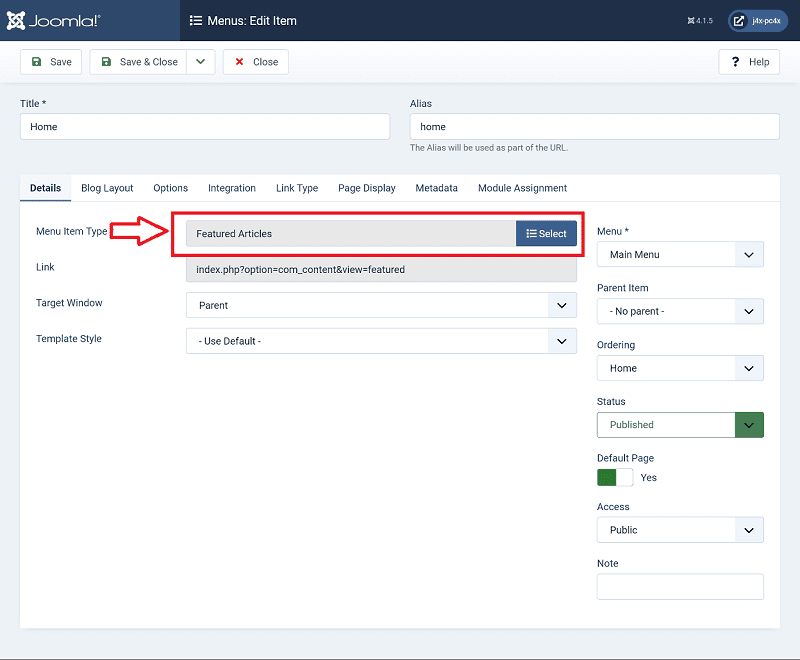
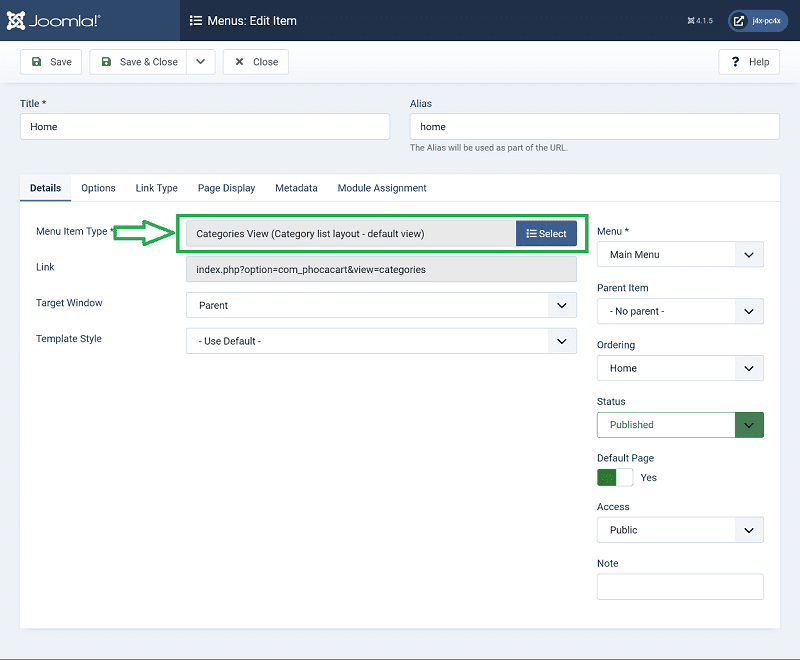
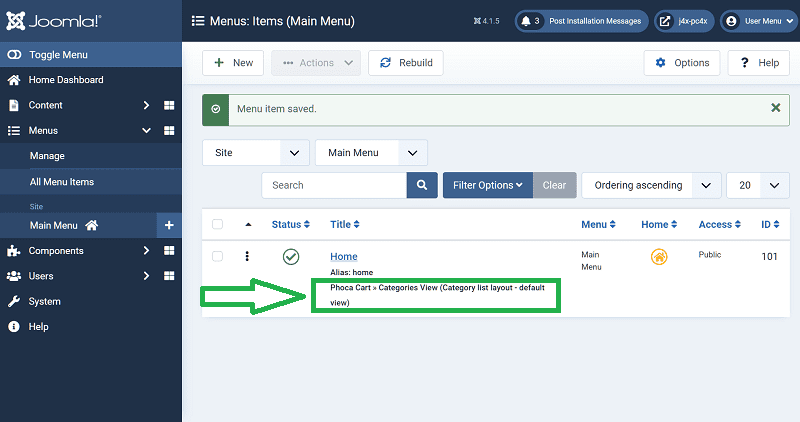
If you now disable this modules in backend:

Hope this is what you mean with 'default home page'.
Kind regards,
Benno
I hope I have understood your question correctly.I have a question how do i set Phoco Cart as default home page?
If you install a fresh Joomla! J4.1.15 you will find a menu 'Main Menu' and a menu item 'Home' in the backend (Administration). You can edit this menu item. There is no need to display an article, you can also display the Phoca Cart component (Category List Layout). See images:

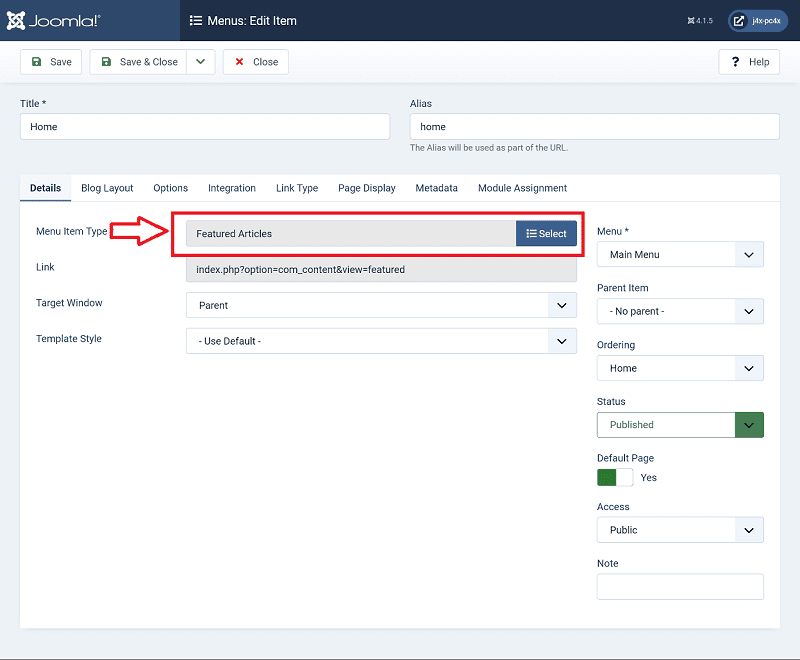
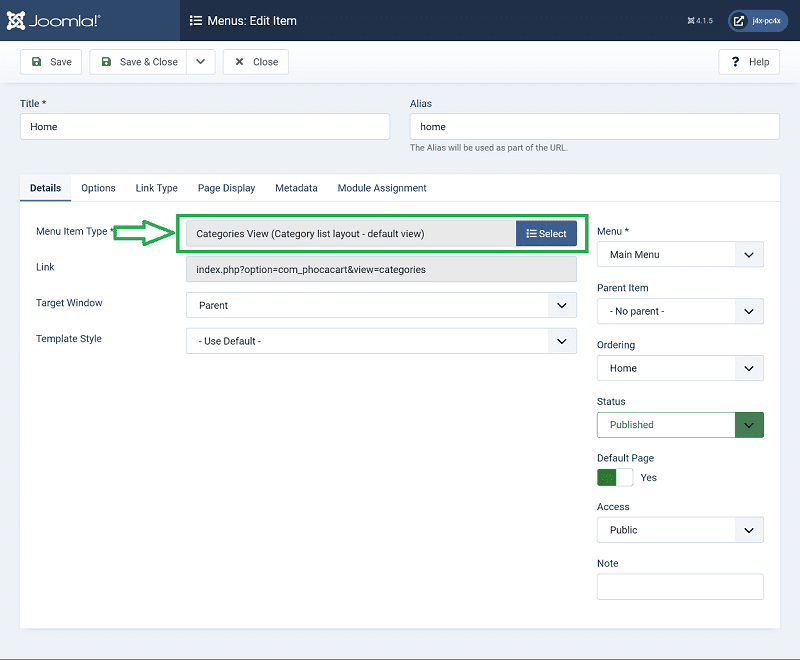
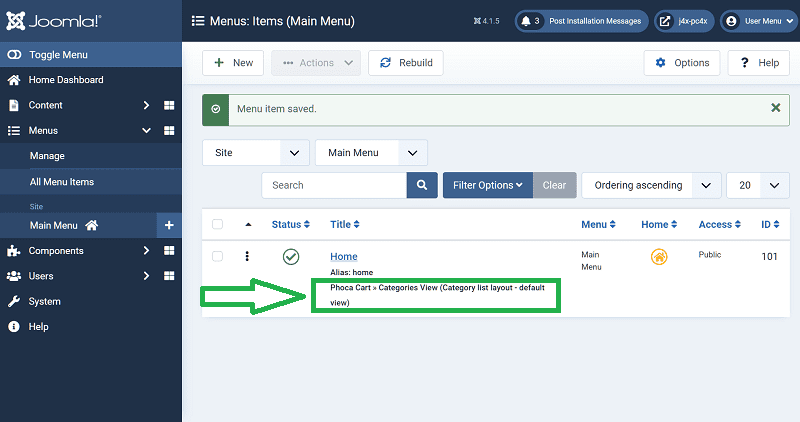
If you now disable this modules in backend:
- Breadcrumbs
- Login
- Main Menu

Hope this is what you mean with 'default home page'.
Current version is 4.0.2 Stable.Phoco Cart version is 4.0.2Beta13
Kind regards,
Benno