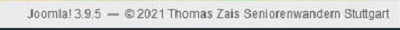Hello Jan and Benno,
all difficulties are now solved.
Both the wrong message because of the updates: the last advice from Benno to refresh Joomla to version 3.10.3 will have fixed the bug.
The difficulties with the update to the latest version is corrected: I have executed all SQL commands from 3.0.1 to 3.5.7 manually in "phpMyAdmin" individually. Only the creation of new tables and the insertion of columns with the SQL commands 3.5.4 line 45, SQL command 3.5.5 line 5, SQL command 3.5.5 line 6 and the following SQL commands 3.5.7 line 2 to line 55 (i.e. the last SQL command) was possible.
All other SQL commands resulted in an error. I documented everything and put it on my new OneDrive link at
https://1drv.ms/u/s!AmyavhWggyoOkQgH3Vd ... y?e=94zhnB. I only needed to re-enter the API keys for the Stripe payment service. Stripe works!
I'm still testing through PayPal payment in particular with my girlfriend. She has her own PayPal account. Everything should be working now though!
Hey, all is well. My thanks again and until further notice, your Thomas.
Dasselbe auf deutsch:
Hallo Jan und Benno,
alle Schwierigkeiten sind nun erledigt.
Sowohl die falsche Meldung wegen den Updates: der letzte Rat von Benno zur Auffrischung von Joomla auf die Version 3.10.3 wird den Fehler behoben haben.
Die Schwierigkeiten mit dem Update auf die neueste Version ist korrigiert: ich habe sämtliche SQL-Befehle von 3.0.1 bis 3.5.7 manuell im "phpMyAdmin" einzeln ausgeführt. Nur die Erstellung neuer Tabellen und das Einfügen von Spalten mit den SQL-Befehlen 3.5.4 Zeile 45, SQL-Befehl 3.5.5 Zeile 5, SQL-Befehl 3.5.5 Zeile 6 und den nachfolgenden SQL-Befehlen 3.5.7 Zeile 2 bis Zeile 55 (also dem letzten SQL-Befehl) war möglich.
Alle anderen SQL-Befehle ergaben einen Fehler. Ich habe alles dokumentiert und auf meinem neuen OneDrive-Link unter
https://1drv.ms/u/s!AmyavhWggyoOkQgH3Vd ... y?e=94zhnB abgelegt. Ich brauchte nur noch für den Bezahldienst Stripe die API-Schlüssel neu eingeben. Stripe funktioniert!
Ich teste insbesondere die Zahlung per PayPal mit meiner Freundin zusammen noch durch. Sie hat einen eigenen PayPal-Zugang. Es müsste aber jetzt alles funktionieren!
Hey, alles ist gut. Meinen Dank nochmal und bis auf weiteres, Euer Thomas.