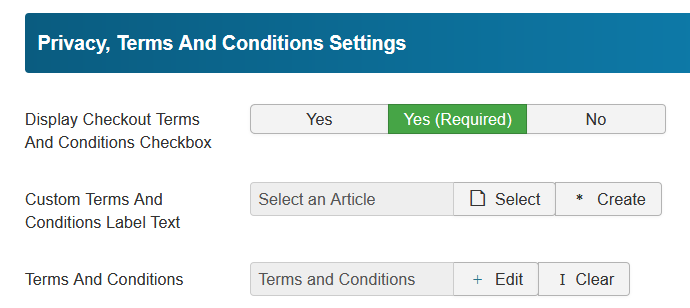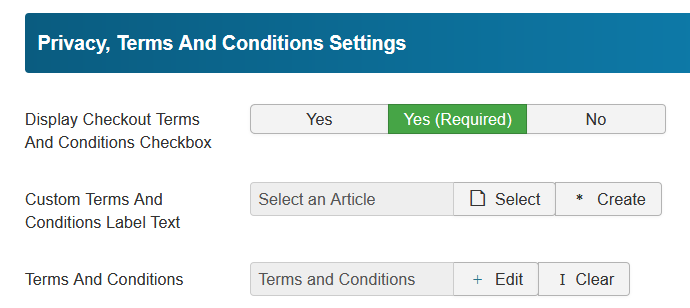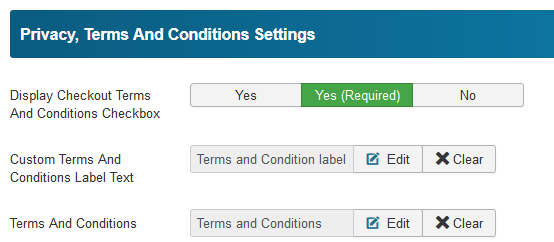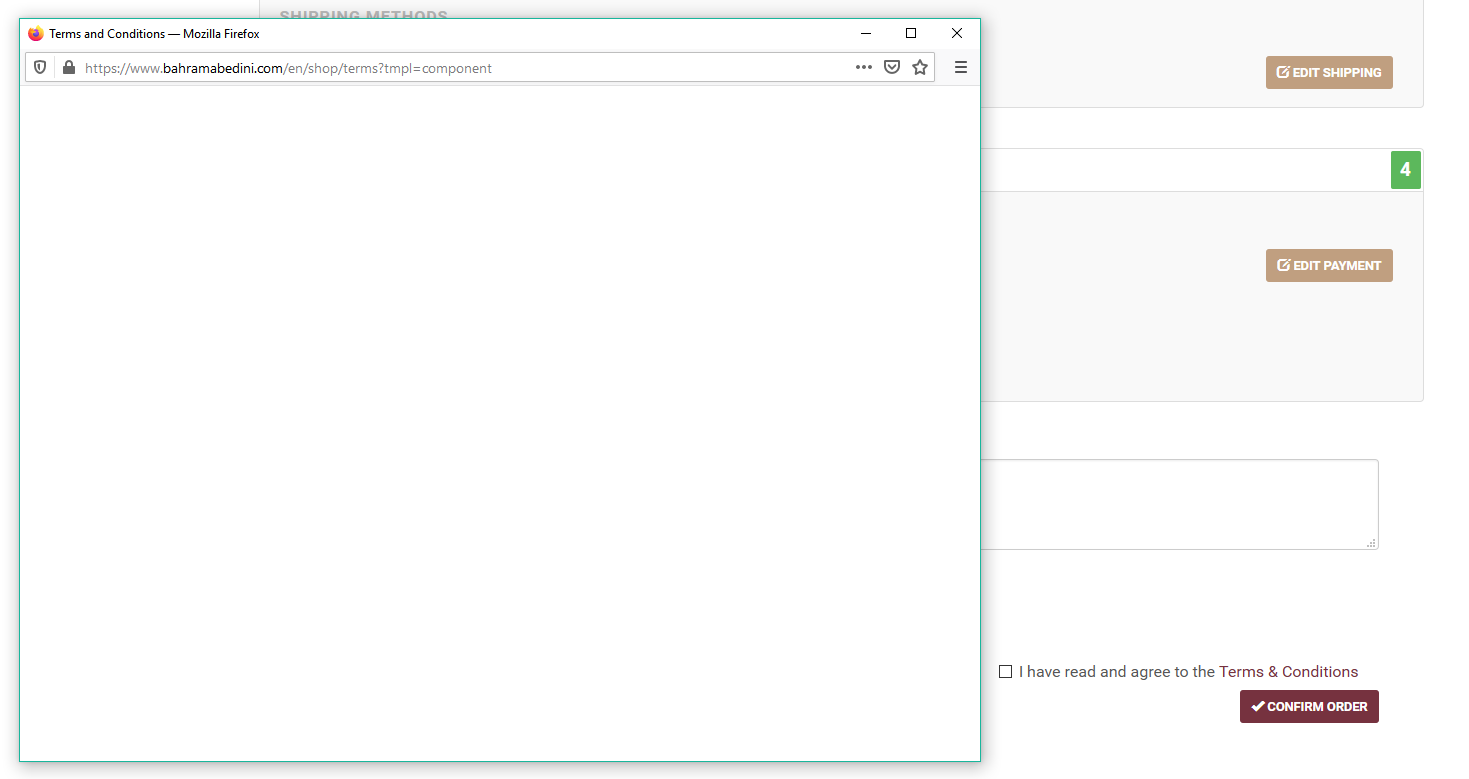Hi, if no article for "custom terms and conditions label text" and no "terms and conditions" is selected then standard text with standard link to terms is displayed:

When you select only "terms and conditions" then the standard text links to this article.
When both, the link to the terms needs to be manually set.
Are you sure, your template does not use template override for checkout view? Because in standard output, there is standard text with standard link displayed.
Jan