Hi Just wondering if I can change Categories View Item Image into full height, rather than displaying the middle part. I tried change Categories view Image Height (Categories View) into 100%, or Image Width (Categories View) into Auto, but it still will take the middle part of the product image.
Thanks a lot for help
thethe
Categories View Item Image is not displaying full
- thethe
- Phoca Enthusiast

- Posts: 60
- Joined: 31 Oct 2019, 00:28
- Benno
- Phoca Hero

- Posts: 9117
- Joined: 04 Dec 2008, 11:58
- Location: Germany
- Contact:
Re: Categories View Item Image is not displaying full
Hi,
set: Crop Thumbnails=None
in Phoca Cart Options and (re)create thumbnails.
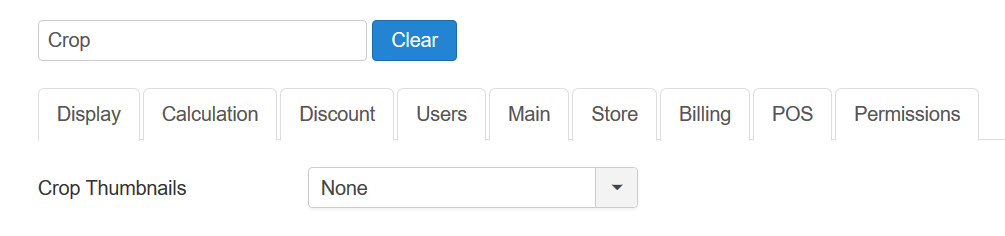
Kind regards,
Benno
set: Crop Thumbnails=None
in Phoca Cart Options and (re)create thumbnails.
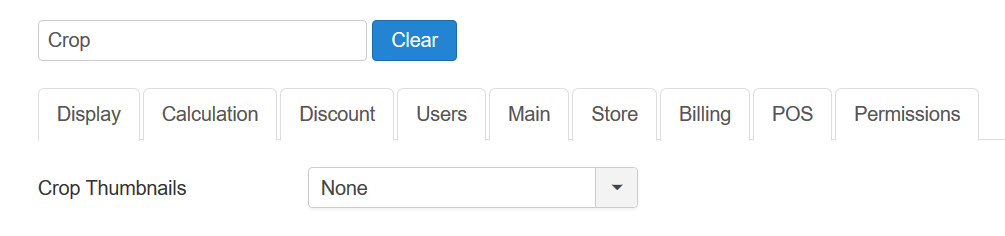
Kind regards,
Benno
- thethe
- Phoca Enthusiast

- Posts: 60
- Joined: 31 Oct 2019, 00:28
Re: Categories View Item Image is not displaying full
Hi Benno,
thanks for that. It has been set to None. But the image is still partially displayed in Cate view. Any other options I have? I can send you the screenshot.
Thanks
ML
thanks for that. It has been set to None. But the image is still partially displayed in Cate view. Any other options I have? I can send you the screenshot.
Thanks
ML
-
TomasZmuda
- Phoca Member

- Posts: 14
- Joined: 28 Dec 2019, 22:41
Re: Categories View Item Image is not displaying full
After you set crop=none, it is necessary to regenerate thumbnails in products.