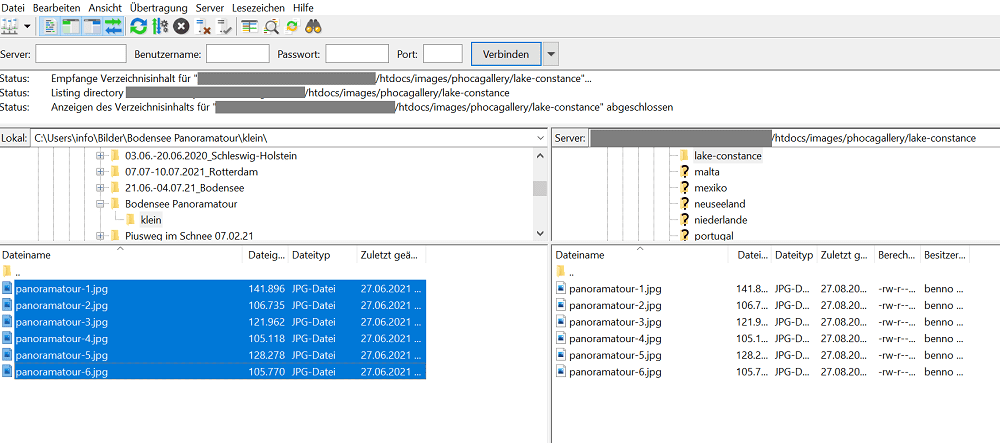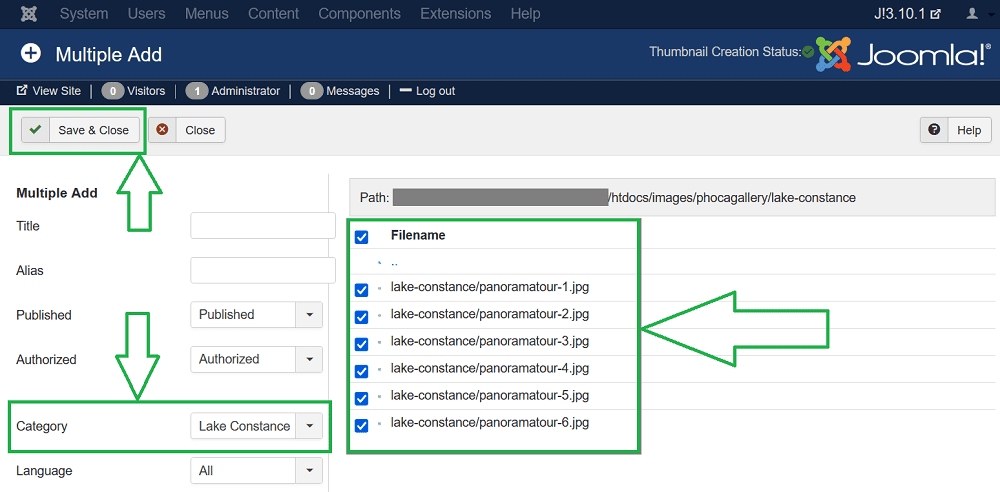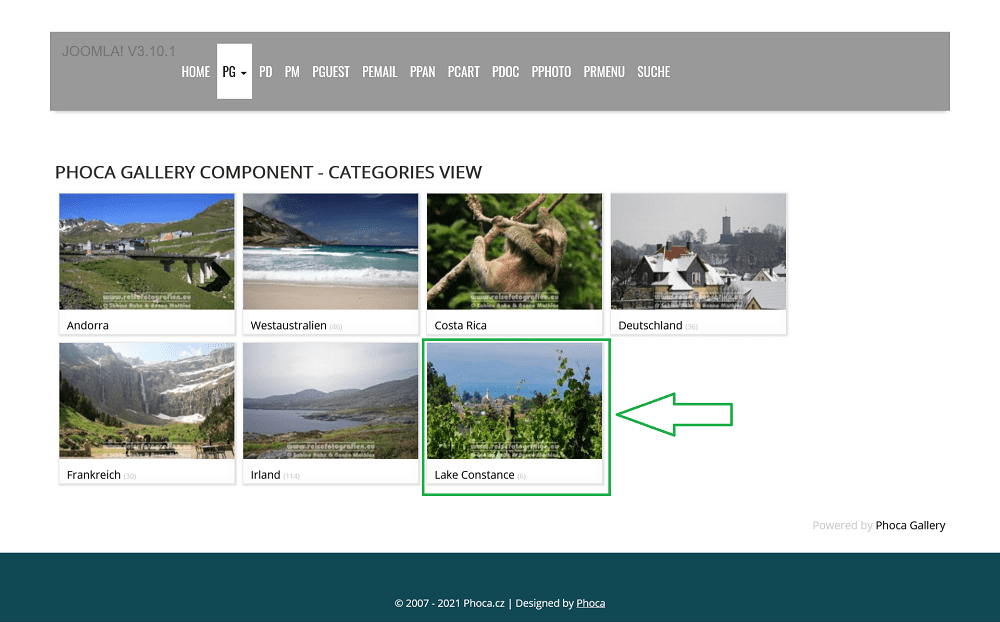Hi,
I'm okay with FTP but then how do I add them to the gallery itself?
That's Fine!
This is an example how I use FTP upload and Phoca Gallery 'Multiple Add' function:
Step 1: Create a folder within /images/phocagallery/ and load up your images to this folder via FTP.
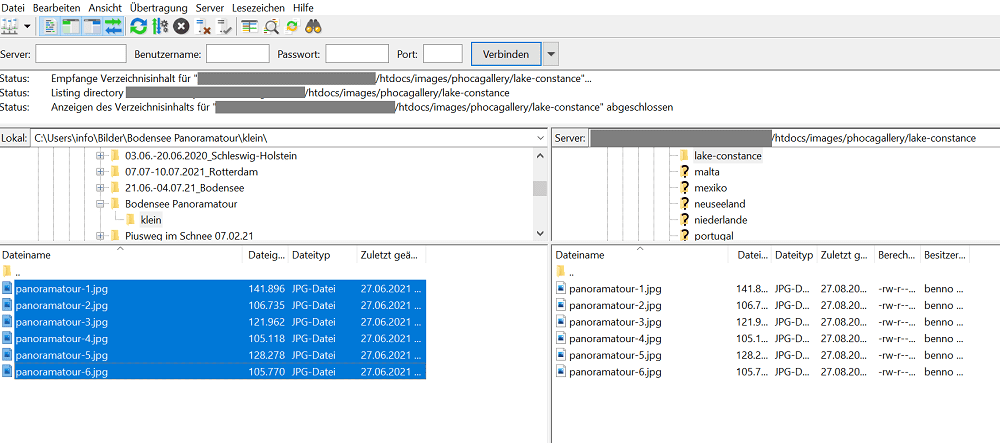
Step 2: Create a Phoca Gallery category.

Step 3: Create thumbnails of your uploaded images via 'Multiple Add' function.
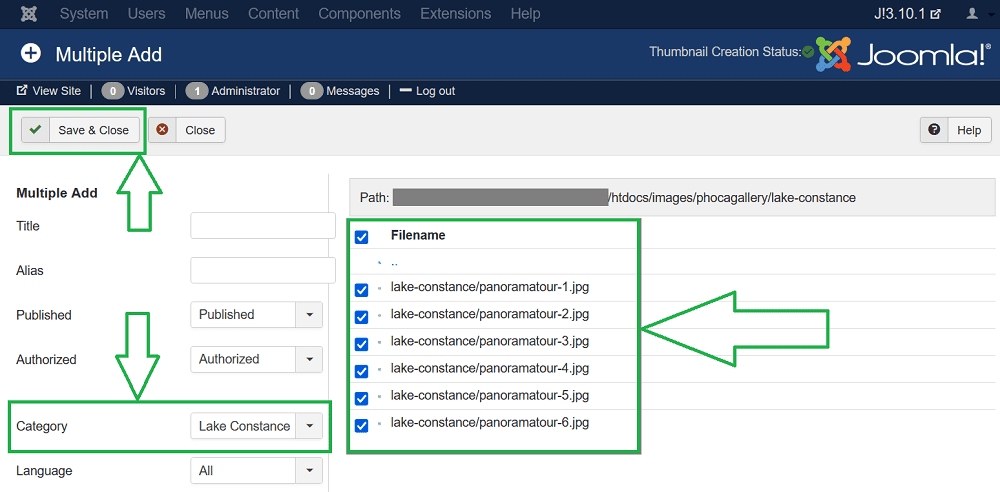
Step 4: You will find your thumbnails in: Backend --> Componets --> Phoca Gallery --> Images

Step5: If you have created an menu link to Phoca Gallery component (List of categories) you will find your category and your images in frontend.
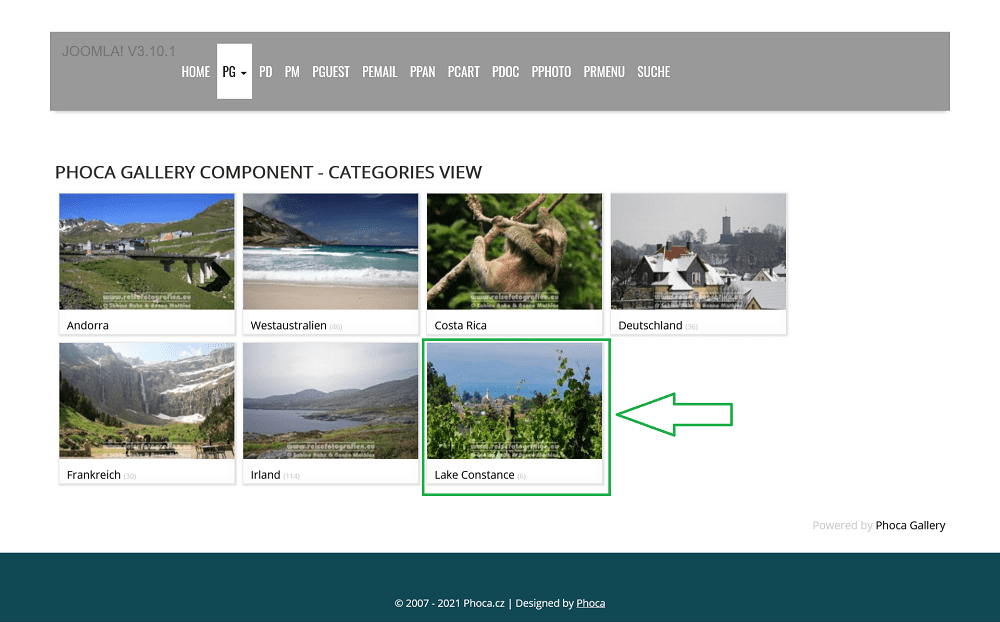
Kind regards,
Benno