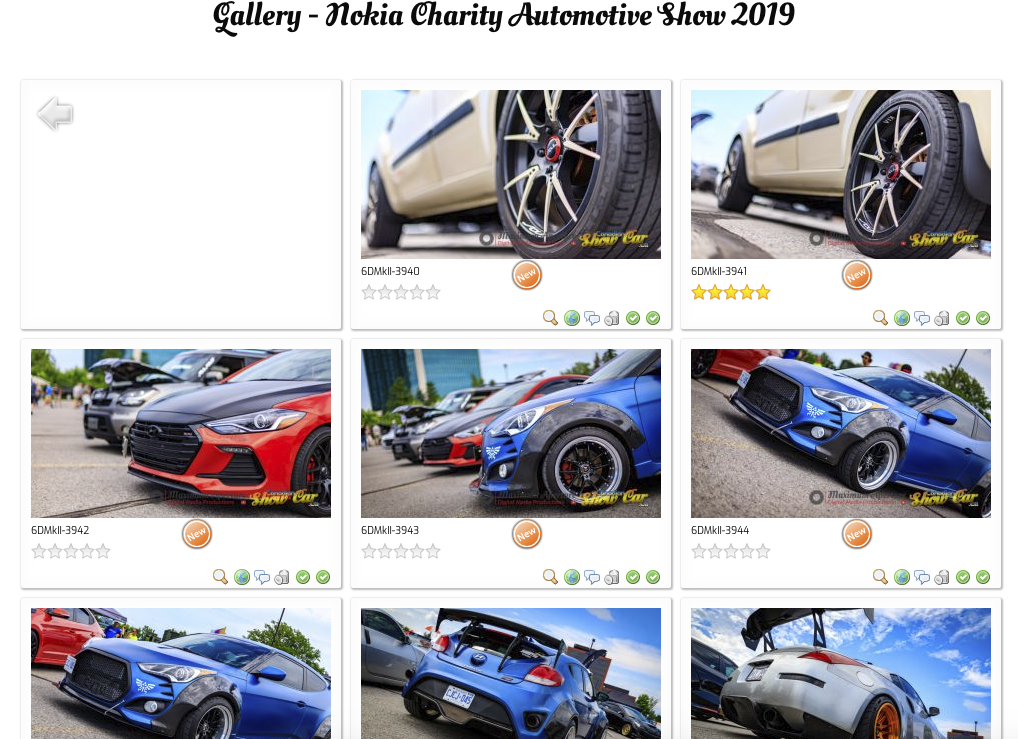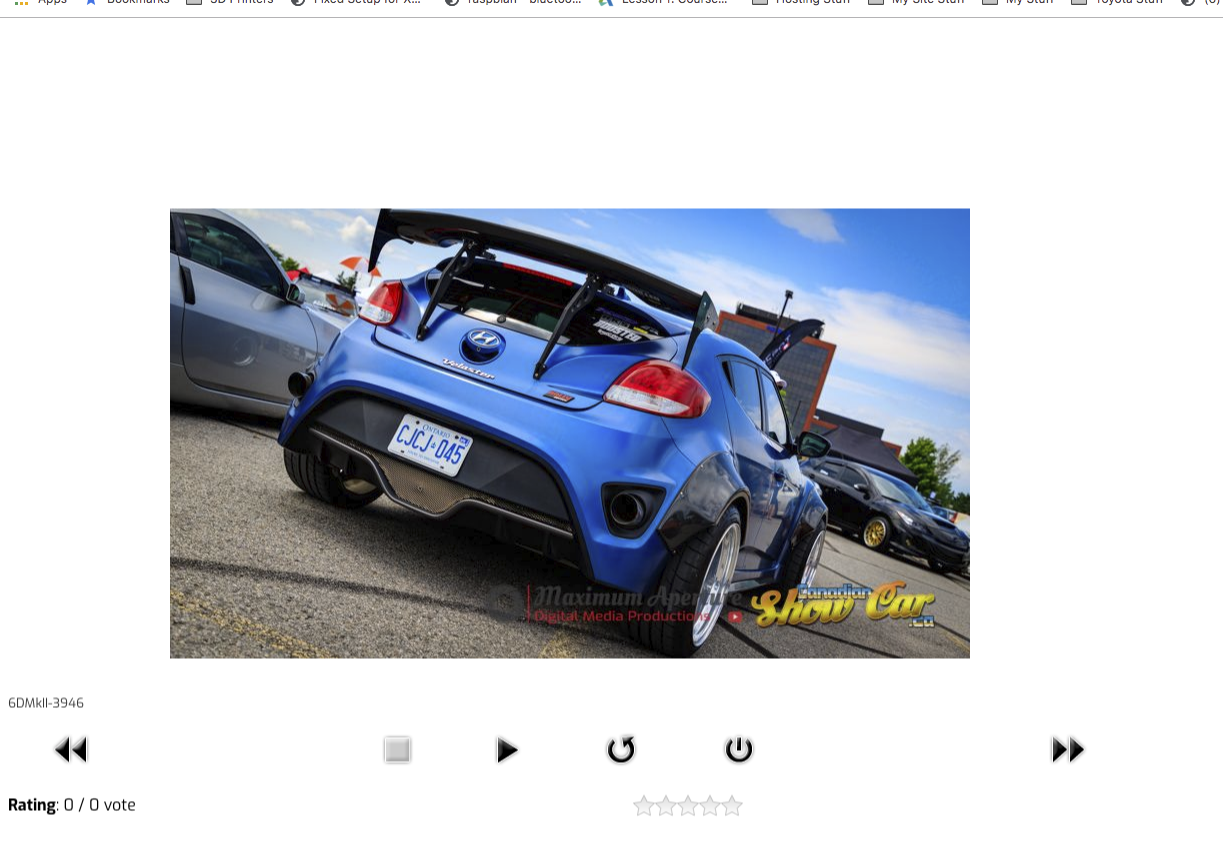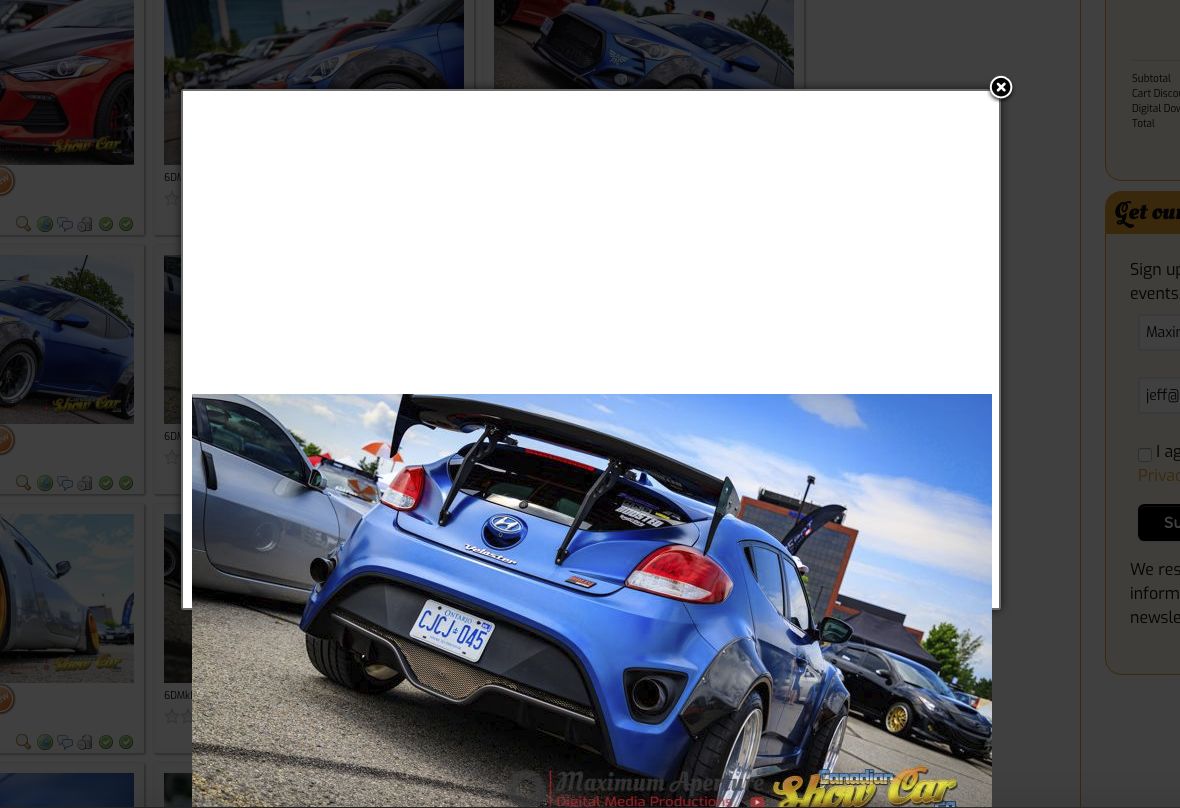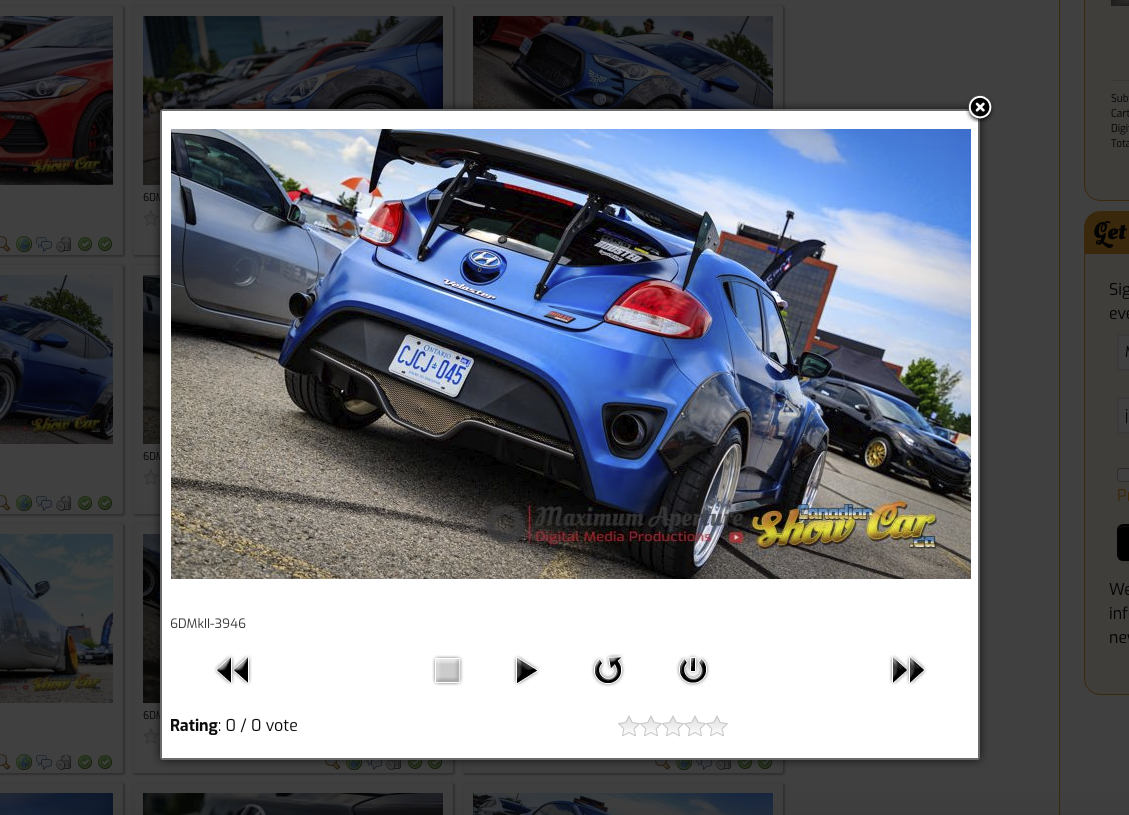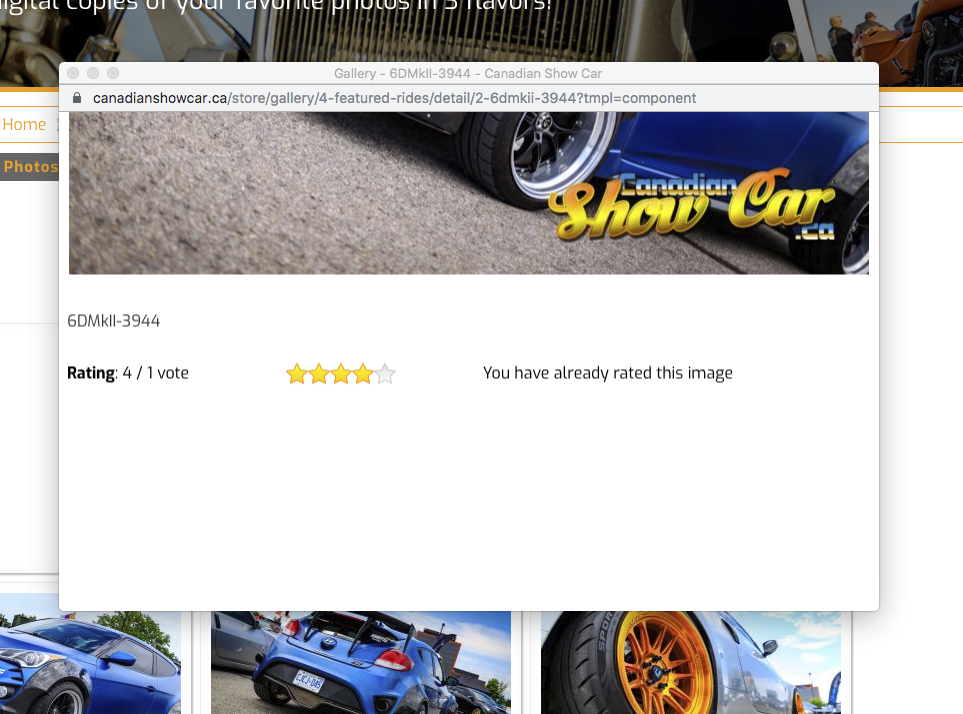Problems with Comments, Ratings, and New Icon
Posted: 06 Aug 2019, 05:39
Can't set rating on image, or submit comments (Comment button) on photos in category view thumbnails - Comment Icon will take to comment page.
Google Chrome Console shows this info when trying to comment or select rating...
Also, the NEW icon is in the very top left corner of the site, not over the gallery images.
Using Joomla 3.9.10, RocketTheme Manticore (Gantry 5) template
PhocaGallery 4.3.18
PhocaCart 3.3.0
PHP 7.3
Google Chrome Console shows this info when trying to comment or select rating...
Code: Select all
gallery:1160 Uncaught ReferenceError: Masonry is not defined
at HTMLButtonElement.onclick (gallery:1160)
onclick @ gallery:1160
gallery:202 Uncaught TypeError: $(...).set is not a function
at Object.onRequest (gallery:202)
at Object.<anonymous> (mootools-core.js?08e78000c0d5d35df43b74d62de76f84:42)
at Array.forEach (<anonymous>)
at Function.forEach (mootools-core.js?08e78000c0d5d35df43b74d62de76f84:5)
at Array.each (mootools-core.js?08e78000c0d5d35df43b74d62de76f84:9)
at Object.fireEvent (mootools-core.js?08e78000c0d5d35df43b74d62de76f84:42)
at Object.e.extend.$owner (mootools-core.js?08e78000c0d5d35df43b74d62de76f84:38)
at Object.send (mootools-core.js?08e78000c0d5d35df43b74d62de76f84:164)
at Object.e.extend.$owner (mootools-core.js?08e78000c0d5d35df43b74d62de76f84:38)
at Object.send (mootools-more.js?08e78000c0d5d35df43b74d62de76f84:248)
onRequest @ gallery:202
(anonymous) @ mootools-core.js?08e78000c0d5d35df43b74d62de76f84:42
(anonymous) @ mootools-core.js?08e78000c0d5d35df43b74d62de76f84:5
each @ mootools-core.js?08e78000c0d5d35df43b74d62de76f84:9
fireEvent @ mootools-core.js?08e78000c0d5d35df43b74d62de76f84:42
e.extend.$owner @ mootools-core.js?08e78000c0d5d35df43b74d62de76f84:38
send @ mootools-core.js?08e78000c0d5d35df43b74d62de76f84:164
e.extend.$owner @ mootools-core.js?08e78000c0d5d35df43b74d62de76f84:38
send @ mootools-more.js?08e78000c0d5d35df43b74d62de76f84:248
pgCommentImage @ gallery:240
onclick @ gallery:1160
gallery:259 Uncaught TypeError: $(...).set is not a function
at Object.onRequest (gallery:259)
at Object.<anonymous> (mootools-core.js?08e78000c0d5d35df43b74d62de76f84:42)
at Array.forEach (<anonymous>)
at Function.forEach (mootools-core.js?08e78000c0d5d35df43b74d62de76f84:5)
at Array.each (mootools-core.js?08e78000c0d5d35df43b74d62de76f84:9)
at Object.fireEvent (mootools-core.js?08e78000c0d5d35df43b74d62de76f84:42)
at Object.e.extend.$owner (mootools-core.js?08e78000c0d5d35df43b74d62de76f84:38)
at Object.send (mootools-core.js?08e78000c0d5d35df43b74d62de76f84:164)
at Object.e.extend.$owner (mootools-core.js?08e78000c0d5d35df43b74d62de76f84:38)
at Object.send (mootools-more.js?08e78000c0d5d35df43b74d62de76f84:248)Using Joomla 3.9.10, RocketTheme Manticore (Gantry 5) template
PhocaGallery 4.3.18
PhocaCart 3.3.0
PHP 7.3