I want to have the following structured categories and i try since some days to find the correct way without real success.
Maybe there is someone out there who is able to risk a look at the config and give the key hint to get it running.
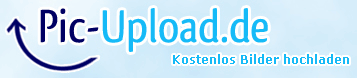
You think this should be feasable, i know, it should
http://www.reisefotografien.eu/reisefotografien <- very easy
When i'll try this solution, only the sub categories which contains the images are visible.
When i'll change the config to see empty categories too, ALL the categories (main and sub) are shown on the start page where only the 1st level categories should be visible.
I think it's just an understanding issue.
You can find our website for the gallery here http://cms.antonius-teveren.de/index.php/bilder-galerie if you want.
Based on Joomla 3 and latest available Phoca Gallery release.
Thanks for any potential support.
BR, Lutz

