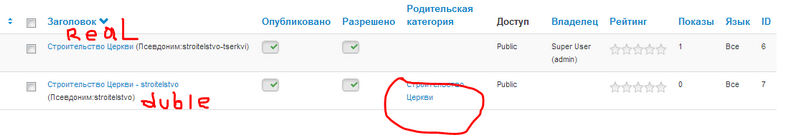Page 1 of 3
Bugs Phoca Gallery 4.0.0 Alpha Released
Posted: 29 Dec 2012, 07:10
by sanekxba
Problem with create new category:
General Options -> Category Folder -> Select Folde...
When you create a folder, a message appears:
JFolder :: folder: Path is not a directory. Path: / home/***/public_html/images/phocagallery /
Re: Bugs Phoca Gallery 4.0.0 Alpha Released
Posted: 29 Dec 2012, 13:01
by Jan
Hi, thank you very much for this info, this seems like while installing the phoca gallery, the folders were not created, see Alpha2 version, I have fixed it there:
https://www.phoca.cz/download/category/1 ... -component
Jan
Re: Bugs Phoca Gallery 4.0.0 Alpha Released
Posted: 31 Dec 2012, 13:00
by alekshavan
Error at addition of images Phoca Gallery 4.0.0 Alpha
The prevention
JFolder: :files: Путь ведёт не к каталогу. Путь: Z:\home\joom3\www\images\phocagallery\Z:\home\joom3\www\images\phocagallery\stroitelstvo
JFolder: :folder: Путь ведёт не к каталогу. Путь: Z:\home\joom3\www\images\phocagallery\Z:\home\joom3\www\images\phocagallery\stroitelstvo
The message
1 Category (ии) is added (), 0 Image () are added
Plus is created a category double in which the double a way to a folder is registered
You can only add an image to the main folder images\phocagallery
But you can not add images to your folder! An example : images\phocagallery\
stroitelstvo
Re: Bugs Phoca Gallery 4.0.0 Alpha Released
Posted: 03 Jan 2013, 12:40
by Jan
Hi,
alekshavan
Did you install Alpha 2 (because in Alpha, the folders for Phoca Gallery were not created)
roadside
1) In Multiple Upload there is not Create Folder? Do you mean Multiple Add? Testing now, no problem

2) What you mean with crash?
Thank you, Jan
Re: Bugs Phoca Gallery 4.0.0 Alpha Released
Posted: 05 Jan 2013, 19:26
by alekshavan
Dear Jan before you could upload photos to have created the folder, and then after a few extra go to control panel add open the folder select all the images in the folder, then click download and all added to the selected category. For now, just can not access this folder from the admin panel where adding images. In allocating packs with pictures double category in the admin panel
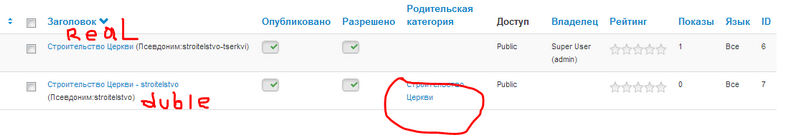
JFolder ::files: Path is not a directory. Path: Z: \ home \ joom3 \ WWW \ Images \ phocagallery \ Z: \ home \ joom3 \ WWW \ Images \ phocagallery \ stroitelstvo
JFolder :: folder: Path is not a directory. way: Z: \ главная \ joom3 \ WWW \ Images \ phocagallery \ Z: \ home \ joom3 \ WWW \ Images \ phocagallery \ stroitelstvo Post 1 Category (s) added to (), 0 Image () added
Updated to com_phocagallery_v4.0.0_alpha2.zip the same folder can not be opened by the image, in order to add folders from your
Re: Bugs Phoca Gallery 4.0.0 Alpha Released
Posted: 05 Jan 2013, 19:56
by alekshavan
Dear Jan, when will the stable component Phoca Download and Phoca Gallery for Joomla 3.0?
Re: Bugs Phoca Gallery 4.0.0 Alpha Released
Posted: 15 Jan 2013, 01:24
by Jan
Hi, try to deinstall it and install Phoca Gallery Alpha3 (it should be installed not upgraded) as the folders needs to be created.
Jan
Re: Bugs Phoca Gallery 4.0.0 Alpha Released
Posted: 16 Jan 2013, 16:42
by alekshavan
Work from your folder well. OK !
Jan,Thank you very much!
It would be nice if you made a beautiful view - Category List. See the difference.
1)Phoca Gallery 4.0.0 Alpha- not beautiful .
2)Phoca Gallery (Joomla! 1.7, 2.5)
http://fail.grace146.com/foto - beautiful
Re: Bugs Phoca Gallery 4.0.0 Alpha Released
Posted: 18 Jan 2013, 15:45
by Jan
Hi, a lot of code was removed so all is uniqe - you can:
- stylize it per CSS
- or with MVC overwrite in template
- or modify the output directly in the file: components/com_phocagallery/views/categories/tmpl/default_categories.php
I am planning to do more different views there but first the 4 must be stable (the code was cleaned so new features can be build there, so some views were removed as they were too heavy

)
Anyway - if the first photo, if you will resize the thumbnails - to be larger, you will not have any problem with the title and description there. (temp solution before some new display methods will be set)
Jan
Re: Bugs Phoca Gallery 4.0.0 Alpha Released
Posted: 18 Jan 2013, 17:23
by alekshavan
I do not understand CSS. So I will wait for you, what you do by default in the design of the gallery as it was in previous versions Phoca Gallery of Joomla 2.5